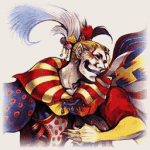-
Posts
2,996 -
Joined
-
Last visited
-
Days Won
235
Reputation Activity
-
 Mike at BrashMonkey reacted to Trixt0r in Generic Java Importer
Mike at BrashMonkey reacted to Trixt0r in Generic Java Importer
Okay... I am done... except for the LWJGL implementation, which I won't implement now, since it takes more effort to code a usable one and it seems that everyone uses LibGDX anyway.
Every specific implementation has its own project:
Generic, required by every implementation: https://github.com/Trixt0r/spriter
LibGDX: https://github.com/Trixt0r/gdx-spriter
Slick2D: https://github.com/Trixt0r/slick2d-spriter
Java2D: https://github.com/Trixt0r/java2d-spriter
-
 Mike at BrashMonkey reacted to tokegameart in 2D Game Art Bundle
Mike at BrashMonkey reacted to tokegameart in 2D Game Art Bundle
2D Game Art Bundle – 2017 New Year Bundle
Available Now! Over 90 Items in One Huge Bundle
BUY NOW
2D Game Art Bundle – 2017 New Year Bundle
Items that noted “Sold by Tokegameart” presented in one huge bundle “2D Game Art Bundle – 2017 New Year Bundle” Over 90 items are included.
Character Sprite
Alien Boss Sprite Android Boss Big Hands Robot Bob The Caveman Brock From The Metro Squad Castle Guard Sprite Chibi Knight 01 (The White Bull) Chibi Knight 02 (The Roman Knight) Chibi Knight 03 (The Golden Helmet) Chibi Knight 04 (The Gladiator) Chibi Muscular Viking Christopher The Police Dungeon Bosses Dungeon Guard Sprite Evil Bot Character Sprite Genki and Dragon Sword Sprite George From The Space Squad Sprite Ghost 01 Good Boy Jack The Thug Jake Adventurous Boy Jane Adventurous Girl Joana From The Metro Squad Joe From The Metro Squad Karen From The Metro Squad Micro Style Character – Arabian Executioner Micro Style Character – Chinese King Micro Style Character – Roman Knight Mike The Counter Terrorist Priest – Tiny Style Character Pumpkin Ghost Skull Knight Skull Warrior Super Black Cat Super Boy Super Cat Super Monkey The Executioner The Shaman Tiny Armored Samurai Tiny Army – Sam Tiny Australian Soldier Tiny Chinese Soldier Tiny Cowboy Tiny Crystal Monster Tiny Guy – Arnold Tiny Ice Monster Tiny Knight Tiny Lava Monster Tiny Mummy 01 Tiny Mummy 02 Tiny Rock Monster Tiny Style Character – Barbarian Tiny Style Character – King Tiny Style Character – Knight Tiny Style Character – Pirate Tiny Style Character – Skull Tiny Style Character – Witcher Tiny U.S Soldier Tom The Police Viking – Tiny Style Character Zombie 01 – Scar Forehead Zombie Zombie 02 – Anime Zombie Zombie 03 – Meat Clever Zombie Wife Zombie 04 – G.I. Joe Zombie Zombie 05 – Exposed Brain Zombie Warrior – Tiny Style Character Bad Piggy Fairy Tiny Stlye Character Goblin Tiny Style Character Wizard Tiny Style Character Archer Tiny Style Character Ogre Tiny Style Character Ninja Tiny Style Character Super Bunny Super Panda Cartoon Enemy Pack 01 Cyclop Tiny Style Character Gold Miner Tiny Style Character
Game Kit
Jetpack Buddy
GUI
Classic GUI Snowy GUI Stone Age Themed GUI Western Game UI Cartoon RPG GUI
Tileset
Cartoon Town Egyptian Tileset Fantasy Tileset Snowy Platformer Game Tileset Spaceship Game Platformer Top-Down Dungeon Platformer Tileset Top-Down Forest Tileset Top-Down Snowy Game Tileset
-
 Mike at BrashMonkey reacted to Usori in Can't open art packs installed via Steam
Mike at BrashMonkey reacted to Usori in Can't open art packs installed via Steam
First, open your steam, verify if the checkbox are selected (Image1: Spriter.png).
After this, open your Spriter, and click File>Open Project (or "ctrl+O"), and select this path (Image2: Spriter2.png):
Steam>steamapps>common>Spriter>Art Packs
And choose your installed art pack.
Note: the step1 is necessary, because you need download your Art Pack after purchase.
If you want open a animation, choose the SCML file, for example: player.scml or Boss.scml.
-
 Mike at BrashMonkey reacted to Kaybward in French traduction of the manual - Version 1
Mike at BrashMonkey reacted to Kaybward in French traduction of the manual - Version 1
Greetings everyone,
I've been working with Spriter Pro for a while, and this fantastic tool recently caught the attention of a fellow dev. Of course, I encouraged him to take it, knowing how useful it is to bring life to our little sprites. But. If I have no doubt regarding his competences, I know that he's not very skilled in english, being a fellow baguette eater. and thus I decided to write a french traduction of the online manual to help my buddy and any other frenchies in a similar situation. Last time I checked, there was none. So here's the first version :
http://www.mediafire.com/file/xfu9qzqvlk8r35u/Spriter_Guide_V1.pdf
I expect feedbacks and advices to improve it, don't hesitate to do it by yourself if you don't want me to take care of it ! I'm not sure that there is no mistake or if it's really complete. The objective would be to add some "omelette du fromage" option on the manual's page to bring the little frenchy to the traduction.
--------------------
Salut à tous,
voilà un moment que je travail avec Spriter pour divers projets, et à force de l'utiliser ce fantastique outil a fini par attirer l'attention d'un autre développeur de mon entourage. Je l'ai bien évidement encouragé à le prendre, sachant à quel point cet outil peut être utile pour donner vie à nos petits sprites. Toutefois, si je n'ai aucun doute concernant ses compétences, je sais qu'il n'est pas spécialement bon en anglais. C'est pourquoi j'ai décidé d'écrire un tutoriel français pour Spriter, pour l'aider lui et d'autres compatriotes dans le même cas. Jusqu'à maintenant ils n'existaient que des guides rédigés en anglais. Donc voici la toute premiére version de la chose : http://www.mediafire.com/file/xfu9qzqvlk8r35u/Spriter_Guide_V1.pdf
J'attends des retours et des conseils pour l'améliorer. Vous pouvez aussi le faire vous même si vous le souhaitez ! L'objectif serait de rajouter une page dédiée à cette version française sur le site du guide en ligne consacré au logiciel.
-
 Mike at BrashMonkey got a reaction from wertandrew in Sprite animates where there is no keyframe
Mike at BrashMonkey got a reaction from wertandrew in Sprite animates where there is no keyframe
Glad I could help. The fact that any object also creates mainline keys which can cause such confusion is something we'll deal with in Spriter2, but it's too much of a core functionality of Spriter Pro to do anything about, other than to explain how to get around any issues or limitations whenever possible.
Cheers.
-
 Mike at BrashMonkey got a reaction from Noxalus in Action point scale is not properly saved
Mike at BrashMonkey got a reaction from Noxalus in Action point scale is not properly saved
Action points aren't designed to have a scale. they are just a point to spawn or anchor something from or to.. You could use a place-holder image or bone instead, theoretically. depending on what runtime API you're using.
-
 Mike at BrashMonkey got a reaction from sshukul in Spriter R9 Bug Thread
Mike at BrashMonkey got a reaction from sshukul in Spriter R9 Bug Thread
This is a known bug that will hopefully be fixed in an up-coming update. In the meantime, there is a feature in the menu to copy z-order to all frames. if you fix the z-order in any frame you can then copy it to all other frames to quickly fix the z-order of your animation.
-
 Mike at BrashMonkey reacted to blackant in Debugging time on windows
Mike at BrashMonkey reacted to blackant in Debugging time on windows
Hello,
i m actually working on a debug process for my game and i fund it fun to instanciate over 635 Spriter objects in construct without any lost of performance !
-
 Mike at BrashMonkey got a reaction from gamerwoman3d in TroubleShooting (look here if you are having an issue with Spriter!)
Mike at BrashMonkey got a reaction from gamerwoman3d in TroubleShooting (look here if you are having an issue with Spriter!)
Hi Kristen,
What operating system are you using and what are your general system specs?
Thanks.
-
 Mike at BrashMonkey got a reaction from GradusGL in v. 1.1.0 update Spriter 2D: Game Maker Studio extension
Mike at BrashMonkey got a reaction from GradusGL in v. 1.1.0 update Spriter 2D: Game Maker Studio extension
That's fantastic! Great job. I know a lot of people have been waiting for this!
Cheers.
-
 Mike at BrashMonkey reacted to Johan Brodd in Snap to grid
Mike at BrashMonkey reacted to Johan Brodd in Snap to grid
It would really be useful if one could set up a simple grid, and snap stuff to it. Or a magnet of a sort to "dock" elements to each other. Thanks in advance for an awesome program!
-
 Mike at BrashMonkey got a reaction from ranosfera in Please post feature suggestions here.
Mike at BrashMonkey got a reaction from ranosfera in Please post feature suggestions here.
You cant double click a sprite (image) to make the skin mode features appear, you must drag the image on as a skin mode image to begin with for the double-click to bring up the options.
Look at the bottom of the palette that shows you the image files you have available and you will see a setting "drag new object as:".. set this to skin.. THEN drag in your image and double click it.
-
 Mike at BrashMonkey reacted to Tony_mars in My animated sprites
Mike at BrashMonkey reacted to Tony_mars in My animated sprites
First time we used Spriter in a work. It's very cool!
-
 Mike at BrashMonkey reacted to CharlieMcShane in YouTuber Indie Game - Spriter animator(s) needed
Mike at BrashMonkey reacted to CharlieMcShane in YouTuber Indie Game - Spriter animator(s) needed
Hi all,
Working with a YouTuber in which will remain anonymous for now. We're looking for Spriter artists that are capable of taking a current existing character and create animations from them. The style we're going with is a side-on, 2D Punch Out type game. We need an artist or artists to produce high quality work within reasonable time-scales and work alongside the YouTuber. The game will also be pushed to Kickstarter, however you will be paid for any work before said stage. All artwork/animations will be paid in full. Happy to discuss rates.
Thanks again, look forward to hearing from you. In case I don't get back to your message, please feel free to get in immediate contact with me at charlie.mcshane@yahoo.com
Charlie
-
 Mike at BrashMonkey got a reaction from Francesco Iafulli in Please post feature suggestions here.
Mike at BrashMonkey got a reaction from Francesco Iafulli in Please post feature suggestions here.
Mesh deforming will be a default feature in Spriter 2, which will be a free upgrade for all Spriter Pro owners. (Spriter 2 is in the earliest stages of development, so don;r hold off current projects for it. )
You can use image sapping to swap out images with warped versions.. in combination with careful separation and jointing of images, along sith standard stretching and rotation go get a lot of liveliness in your animations.
Community member bwwd has also made excellent use of the non-official proof of concept feature called "skin mode" to add mesh deforming to his animations. Which is fine if you just want to bake out your animations to sprite sheets or sequential images, or if you are willing to export the deformed skin images as sequential images, then replace the skin sprites in your final animations with the image swapped versions (IF you need to actually support the Spriter version of your animations directly in your game project)
cheers,
-Mike at BrashMonkey
-
 Mike at BrashMonkey reacted to rauber-sama in Help with getting images
Mike at BrashMonkey reacted to rauber-sama in Help with getting images
Thanks a lot i got all the answers i needed, i think i will buy the rpg heroes art pack them too.
-
 Mike at BrashMonkey got a reaction from santogiuseppe@gmail.com in Great new third Party Spriter Art Packs!
Mike at BrashMonkey got a reaction from santogiuseppe@gmail.com in Great new third Party Spriter Art Packs!
Hi Everyone,
For anyone looking for some nice new Spriter animations to use or customize for your game projects, another skilled artist has joined the growing number of people creating third party Spriter Art Packs for sale.
We welcome you to browse : http://www.gameart2d.com/ to check out the available game art for yourself.
Be sure to keep in mind, their older Sprite Packs were not made with Spriter so do not include Spriter files.
Here is a list of this Spriter Packs which do include Spriter projects:
Angel vs Barbarian
The Mercenary
Spec Ops
Modern Soldiers
Advanced Soldiers
Adventure Game Sprites
The Guerrilla
The Mech
The Ninja
Alien Onslaught
Steampunk Game Sprites
Dinosaur Park
Werewolf Terror
Future Soldiers
Assassin & Viking
The Witch
As you'll see, they also offers environment art/tilesets as well, which you might find very useful.
They plan on adding the Sprite packs which include the Spriter files to our own community marketplace in the future as well.
Cheers,
Mike at BrashMonkey
-
 Mike at BrashMonkey got a reaction from AlisaMesy in Spriter R9 Bug Thread
Mike at BrashMonkey got a reaction from AlisaMesy in Spriter R9 Bug Thread
Hi sebby300,
The first thing I'd do is download and install an older build of Spriter to find out which build introduced this problem. This way you can start working again instead of waiting for the bug fix.
https://brashmonkey.com/forum/index.php?/topic/3146-download-past-spriter-builds-here/
cheers.
-
 Mike at BrashMonkey got a reaction from hippyman in Gamemaker Studio Implementation Issues
Mike at BrashMonkey got a reaction from hippyman in Gamemaker Studio Implementation Issues
Hi @hippyman
I've sent you a private message with links to get more Spriter projects and here is another link to get Spriter projects which feature the more advanced features.
-
 Mike at BrashMonkey got a reaction from JacPete in how to get a blog at brashmonkey.com
Mike at BrashMonkey got a reaction from JacPete in how to get a blog at brashmonkey.com
A thread dedicated to the game is the only option here. Once the game is finished I can add it to our website in he rotating "finished games using Spriter" section. I think other forums related to games or game making specifically ,as opposed to an animation tool for games would generate more traffic/interest.
cheers.
-Mike at BrashMonkey
-
 Mike at BrashMonkey got a reaction from Jens Stjernkvist in Need help with sprite sheets
Mike at BrashMonkey got a reaction from Jens Stjernkvist in Need help with sprite sheets
PS, the custom rectangle feature would also work if you're careful. The trick is the top left bottom and right settings refer to pixel coordinates based on the cross-hair zero-zero point of your animation.. If you had a centered animation and you wanted to export 32x32 pixel frames your settings would be:
top= -16
left=-16
bottom=16
right=16
-
 Mike at BrashMonkey got a reaction from CheztSummer in Copy animation from different entity ?
Mike at BrashMonkey got a reaction from CheztSummer in Copy animation from different entity ?
This is a known bug which will hopefully be fixed in the next update build. Sorry for the inconvenience.
-
 Mike at BrashMonkey got a reaction from KanaX in Problem understanding bones.
Mike at BrashMonkey got a reaction from KanaX in Problem understanding bones.
You mean not related to feature requests, bug reports or requests for art packs? If that's the case, I guess either in "open topics" or via email to mail@brashmonkey.com
-
 Mike at BrashMonkey got a reaction from Solomonmova in Spriter Awesome Boss Contest Submission Thread
Mike at BrashMonkey got a reaction from Solomonmova in Spriter Awesome Boss Contest Submission Thread
Hi again everyone. Just a quick update. We've gotten the prize winner choices from 2 of the three judges and the final judge said he's going to try to look through all the submissions tonight. It shouldn't be much longer now. Thanks for your patience.
cheers.
-Mike at BrashMonkey
-
 Mike at BrashMonkey reacted to AmauryH in Golem-like sprite
Mike at BrashMonkey reacted to AmauryH in Golem-like sprite
Hi there,
I'm new in animation and I've started using Spriter few days ago for a project.
The player controls a Golem who can switch from Rock Golem to Fire Golem, Water Golem, etc...
For now, I have worked on the Rock Golem and I've come up with an Idle animation that I find quite ok, but I'm eager to progress and if you have any advice, I'll listen to them gratefully.