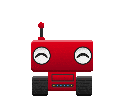-
Posts
239 -
Joined
-
Last visited
-
Days Won
21
Reputation Activity
-
 bwwd got a reaction from thewrongvine in Jagged Lines on Rotated Images
bwwd got a reaction from thewrongvine in Jagged Lines on Rotated Images
it doesnt matter if you use spriter files directly cause in your game engine it will be fine , smooth sampling is enabled in modes ?
Guys were working on diffferent sampling algorithms about year ago but nothing came out of it, i too would like to see several options like bicubic or lanczos method so jaggies on straight lines wont be so visible when rotating.
I guess its not a priority because spriter animations can be played back in realtime in game engines so they dont care that much about exporting to png's and interpolation methods
http://brashmonkey.com/forum/index.php?/topic/3394-great-algorithm-for-rotating-pixel-art-sprites/#comment-10343
-
 bwwd got a reaction from saga55555 in My animated sprites
bwwd got a reaction from saga55555 in My animated sprites
Its easy , if you have 2 deformed keyframes and you want make 3rd keyframe to be deformed like 1st keyframe then just go to 1st keyframe on time 100, move timeline just a tiny bit to time 101 and click on character to create new keyframe, then move this keyframe forward from time 101 and use it as 3rd one on time 300 or wherever you want it.In short- just create new keyframe thats very close to the one you need, and then move this newly created keyframe to desired position.
Sometimes when you only want to copy torso deformation then you can also copy pose from other animations, so you have key on 100 and another key on 200 then paste entire pose to time 150, then select just torso keys and move them where you want them for example to time 300, when youre done then remove all keyframes on time 150
So, dont paste poses from other animation onto your existing keyframes because it will ruin your animation, paste them somewhere inbetween so you can remove them easily later without affecting your other keyframes after copying / moving what you want.
-
 bwwd got a reaction from saga55555 in My animated sprites
bwwd got a reaction from saga55555 in My animated sprites
Yes i do all movement in skin mode and every skin bodypart is assigned to bone, dont mix skins and normal sprites.I dont have any major bugs or problems, only when i undo too much .
I did a lot of characters in spriter using deformation and i dont remember losing work or having to start over, maybe at the beginning when i didnt know how to use it properly.Just save a lot.
I dont think that stuff you mentioned are critical bugs, just zoom out when it goes invisible, dont bother with Z order until you setup skins and click twice so you cant edit skin anymore, then start to arrange z order.Crash.. i dont have many crashes ,when it happens is just when undoing a lot or sometimes during loading.
-

-
 bwwd got a reaction from RunnerPack in More than two bones per object?
bwwd got a reaction from RunnerPack in More than two bones per object?
Found it, bones arent on top of tail like they should because character wasnt straight like it should be when i was drawing it so i had to lay bones anyway to test it and it worked! 25 bones and each of them is affecting dragon's body.
-
 bwwd reacted to Mike at BrashMonkey in Reference Implementation Status Update (10/18/2015)
bwwd reacted to Mike at BrashMonkey in Reference Implementation Status Update (10/18/2015)
Hi aiat_gamer,
The categories and percentages represent what's required to cover full and flexible support for all of Spriter's current features, plus some additional improvements we can't go into detail about, ATM. They do not completely cover the deform feature – though they do cover the important foundation for it – however, as soon as the percentages are all near 100 and we're ready for full testing, Edgar will switch his focus to the deform feature. It will be our main focus and will have a similar thread (with frequent updates) dedicated to it. Our goal will be to get it ready for public testing and feedback as soon as possible after the reference implementation is out.
More information about all this will be coming soon in another news update. Sorry for being more ambiguous than we'd like.
Cheers.
-
 bwwd got a reaction from TristanFat in S curve in spriter
bwwd got a reaction from TristanFat in S curve in spriter
Why it works so weird, speeds up then slowdowns noticeably in the middle between keyframes, its not how its supposed to be, in spine it works perfectly but here in spriter its strange, also im using in to smoothout last keyframe with first one because it doesnt work too well in the middle of animation, there is something wrong with implementation of curves in spriter, do you guys actually tested it in the middle of animation, it looks bad, kinda useless i would say, only useful if you have 2 keyframes for entire animation, then it works fine , but if you have more than 2 and youre using S curve for all keyframes then its very strange motion, even worse than linear , in spine its all perfect when you use S curve for all keyframes.Why is that ?
When im using S curve in spriter for multiple keyframes (3 or more) then It looks like its still linear but it speeds up/ slowdowns in a weird manner.
Also can you guys do something like blender has , so its using S curve by default ? Some sort of switch , so i wouldnt have to select curves on all keyframes , just tick box and it would use S curves automatically.
Linear curve is quite bad for animation.Do you guys have any spriter example of walkcycle using S curves on entire animation ? I do and it looks very bad straight from spriter.
----
So after a couple of irritating results here is my test with S curve in spriter, there are 3 keyframes all with S curve there, this one :
http://i.imgur.com/YCYfFBG.jpg
Keyframes are on 0,300 and 600, timeline has lenght of 900, animation starts with head on bottom, look how speedup is last one (from top to bottom) , its not how it should be ! Obviously S curve doesnt work properly on more than 2 frames and id say its a
serious problem.
---------
I made some more experiments and i found out what is wrong, its the main keyframes on very top !!
IF you change them to use S curve then they wont change S curve for all bones on this particular point on timeline, when you take a look at keyframes for particular bones - theyre still linear ! This is very strange, so what's the use of changing that curve on main keyframe on top ? The one that moves all other keyframes if you move it .
This is created by adjusting S curve on keyfram of this particular bone instead of keyframe on very top and it works fine !
I would prefere to change keyframes curve by using the main keyframes on top, i dont want to change curves on my entire rig so many times , there should be some better way to do it, i thought that main keyframe will change curve for all bones below it but its not how it works, so why it even has curve to adjust ? Can you guys do something about it , changing curves like that on all bones in animation multiple times is insane !
Anyway there still should not be that speedup after 3rd keyframe in first animation, so there is something wrong there definitely, becuse on first example S curve works fine from 0 to 1st keyframe and 1st to 2nd but from 2nd to end it doesnt work too well.
How to change curve on multiple bones, or all of them? i select all of them then second mouse button and menu pops up to pick curve, linear instant or custom S, so i do it but when i check them after this then they keyframes curves arent changed at all , just single one !
I would even pay extra $$ for spriter version that doesnt use linear curves at all, only S shaped one, cubic with 2 points (top,bottom)or bezier S by default.Linear is fine for robotic movement, tricky to use it for decent animation of living creatures.
IF i cant change curves in all keys in spriuter then can i open spriter project as TXT file and replace some lines to get S curves on all keyframes ?
Also if you guys ever fix this issue with curves then please add preset for S curve, i dont want to create it myself everytime i choose other curve than linear, it will save A LOT of time, when i click 2nd mouse button on keyframe then in small popup menu should be linear, S curve and instant curve, and then on very bottom "edit curve" or something.now its only linear ,instant and edit your curve, and then even more stuff to click and click and click and click and wow i changed it to S curve finally !
--
yeah i figured out, i can replace curve in spriter file on keyframe with curve_type="bezier" c1="0.2879" c2="0" c3="0.7189" c4="0.995261" spin="0"> but its still painful, i think even more than changing it in spriter itself oh why :-|
Also i noticed if you will save main keyframe on top with bezier curve then all other keyframes below it will still use default linear curve, its a bug or something else ?
+++
Tried again, this time i changed all main keyframes to use S curve and.... it did used curve on all main keyframes ( including last ones, dont ask me why ! i dont know why it worked, but "worked" and result is not what i would expect form s curve:
see how its very robotic ? its worse than linear !
This is linear for example :
Its much better but it shouldnt be !
I dont know why is that, how custom curves are used in spriter but this is not how outcome should look like :-| weird staccato movement, now "stops" that i want to avoid from linear are even more pronounced and its very bad !!
--LOL i disovered that using bezier /S curve gets identical results to using this curve:
So maybe spriter displays graphs and curves but doesnt really use them properly, because how is it possible that S curve and this curve "peak" gets the same staccato results ?! Try it yourself guys.
It simply speeds up in the middle of keyframes then slowdown close to keyframes, which is wrong.
This is how curves are handled in blender :
http://wiki.blender.org/index.php/User:Jaredr122/Doc:2.6/Manual/Animation/Editors/Graph/FCurves
-
 bwwd got a reaction from Miata Richards in Bug with deleting "ghost keyframes" , spriter file included to recreate it
bwwd got a reaction from Miata Richards in Bug with deleting "ghost keyframes" , spriter file included to recreate it
I have weird issue with keyframes, i started do fix my idle anmation to use S curves between 2 frames so i want every bone to have only 2 keyframes but suddenly when i started to delete some keyframes then they came back later and if i remove all of the keyframes but first from some partiucular bone then one of the deleted keyframes reappear immediately after delete( i guess that one is the "Real one" and other ones were ghosts but still - it should not came back.
This is very strange, here is spriter project to test it :
https://drive.google.com/file/d/0B8RnYSep1u_YTy1WREV3T1pBZUE/view?usp=sharing
Go to Idle animation and "handsh" skin or "sword" skin on timeline on bottom for example and you can see its keyframes
You see what a mess ? I dont animate like that, its previous positions of keyframes that appear as ghosts.
Remove all "handsh" keyframes from timeline but leave first one, then look how one keyframe appears again, this happens for other bones as well, try to delete some keyframes even multiple times.
This doesnt happen only to skins keyframes, it happened to bones keyframes as well but somehow i managed to remove them, and then save the project, after opening "ghost" keyframes were not there, but i did that previously and ghost keyframes came back several times.
I found out that these are some leftover "ghost" keyfames that dont really affect animation but they are very very confusing because i dont know which one is real one.
If you cant reproduce this i will make video. :)
There is another bug i just found whch may be related to this issue or not... i dont know yet.
Heres video:
https://drive.google.com/file/d/0B8RnYSep1u_YM2JVNkc2TkEzT0U/view?usp=sharing
Start new animation, place sprite, then move its keyframe forward on timeline and release mouse button , move it agan , move again, as you see spriter wont autodelete main keyframe on top from previous keyframe position - this is bad, and its a bug, it should remove it because there's no keyframe for anything there anymore.It should remove that keyframe from top as soon as you will move that lower keyframe below it.
My other issue is with default spruiter setting to create keyframes for all child bones of parent if i will move that parent, this is weird.
I want only keyframe on that particular parent bone not on its child bones but spriter creates keyframes on its child bones as well , now i have to manually delete them from child bones everytime i move that parent bone, something to disable this would help A LOT.
-
 bwwd got a reaction from jokderdeus in Modifying several curves
bwwd got a reaction from jokderdeus in Modifying several curves
Yes i'll do it. :)
Done : http://brashmonkey.com/forum/index.php?/topic/4154-s-curve-in-spriter/#entry13237
Can you guys release some extra version where we can select multiple keys and change their curves to S curve with as small amount of clicks as possible? This is insane to change S curve on every new keyframe that i'll make, ive never encountered limitation like this.Can you imagine how much time animator is wasting because such simple thing is not possible, its not even a feature ,its something that's normal, you select mutlitple keys and change their setting.
I have to select every bone one by one, there are 15 bones, then 15 skins ! thats 30 for one keyframe, then add next keyframe, its another 30 keyframes to select ONE BY ONE to change their curve to non linear !! Insane !! :( And its over one year like that without this simple functionality.
Plase add S curve as default curve to select, that cubic one with 2 points is perfect, one point on bottom and second point on top to create S:
This should be default and ready to select when you press second mouse button it this small menu because im wasting a lot of time creating this S curve myself, its best to make it as fast as possible to change that, like on this pic :
I click on S and i have S curve, no need to open menu and drag points to create it on every keyframe, this menu could apply that curve to all currently selected keyframes.
-
 bwwd got a reaction from TristanFat in Bug with deleting "ghost keyframes" , spriter file included to recreate it
bwwd got a reaction from TristanFat in Bug with deleting "ghost keyframes" , spriter file included to recreate it
I have weird issue with keyframes, i started do fix my idle anmation to use S curves between 2 frames so i want every bone to have only 2 keyframes but suddenly when i started to delete some keyframes then they came back later and if i remove all of the keyframes but first from some partiucular bone then one of the deleted keyframes reappear immediately after delete( i guess that one is the "Real one" and other ones were ghosts but still - it should not came back.
This is very strange, here is spriter project to test it :
https://drive.google.com/file/d/0B8RnYSep1u_YTy1WREV3T1pBZUE/view?usp=sharing
Go to Idle animation and "handsh" skin or "sword" skin on timeline on bottom for example and you can see its keyframes
You see what a mess ? I dont animate like that, its previous positions of keyframes that appear as ghosts.
Remove all "handsh" keyframes from timeline but leave first one, then look how one keyframe appears again, this happens for other bones as well, try to delete some keyframes even multiple times.
This doesnt happen only to skins keyframes, it happened to bones keyframes as well but somehow i managed to remove them, and then save the project, after opening "ghost" keyframes were not there, but i did that previously and ghost keyframes came back several times.
I found out that these are some leftover "ghost" keyfames that dont really affect animation but they are very very confusing because i dont know which one is real one.
If you cant reproduce this i will make video. :)
There is another bug i just found whch may be related to this issue or not... i dont know yet.
Heres video:
https://drive.google.com/file/d/0B8RnYSep1u_YM2JVNkc2TkEzT0U/view?usp=sharing
Start new animation, place sprite, then move its keyframe forward on timeline and release mouse button , move it agan , move again, as you see spriter wont autodelete main keyframe on top from previous keyframe position - this is bad, and its a bug, it should remove it because there's no keyframe for anything there anymore.It should remove that keyframe from top as soon as you will move that lower keyframe below it.
My other issue is with default spruiter setting to create keyframes for all child bones of parent if i will move that parent, this is weird.
I want only keyframe on that particular parent bone not on its child bones but spriter creates keyframes on its child bones as well , now i have to manually delete them from child bones everytime i move that parent bone, something to disable this would help A LOT.
-
 bwwd got a reaction from JohnnyType in S curve in spriter
bwwd got a reaction from JohnnyType in S curve in spriter
Why it works so weird, speeds up then slowdowns noticeably in the middle between keyframes, its not how its supposed to be, in spine it works perfectly but here in spriter its strange, also im using in to smoothout last keyframe with first one because it doesnt work too well in the middle of animation, there is something wrong with implementation of curves in spriter, do you guys actually tested it in the middle of animation, it looks bad, kinda useless i would say, only useful if you have 2 keyframes for entire animation, then it works fine , but if you have more than 2 and youre using S curve for all keyframes then its very strange motion, even worse than linear , in spine its all perfect when you use S curve for all keyframes.Why is that ?
When im using S curve in spriter for multiple keyframes (3 or more) then It looks like its still linear but it speeds up/ slowdowns in a weird manner.
Also can you guys do something like blender has , so its using S curve by default ? Some sort of switch , so i wouldnt have to select curves on all keyframes , just tick box and it would use S curves automatically.
Linear curve is quite bad for animation.Do you guys have any spriter example of walkcycle using S curves on entire animation ? I do and it looks very bad straight from spriter.
----
So after a couple of irritating results here is my test with S curve in spriter, there are 3 keyframes all with S curve there, this one :
http://i.imgur.com/YCYfFBG.jpg
Keyframes are on 0,300 and 600, timeline has lenght of 900, animation starts with head on bottom, look how speedup is last one (from top to bottom) , its not how it should be ! Obviously S curve doesnt work properly on more than 2 frames and id say its a
serious problem.
---------
I made some more experiments and i found out what is wrong, its the main keyframes on very top !!
IF you change them to use S curve then they wont change S curve for all bones on this particular point on timeline, when you take a look at keyframes for particular bones - theyre still linear ! This is very strange, so what's the use of changing that curve on main keyframe on top ? The one that moves all other keyframes if you move it .
This is created by adjusting S curve on keyfram of this particular bone instead of keyframe on very top and it works fine !
I would prefere to change keyframes curve by using the main keyframes on top, i dont want to change curves on my entire rig so many times , there should be some better way to do it, i thought that main keyframe will change curve for all bones below it but its not how it works, so why it even has curve to adjust ? Can you guys do something about it , changing curves like that on all bones in animation multiple times is insane !
Anyway there still should not be that speedup after 3rd keyframe in first animation, so there is something wrong there definitely, becuse on first example S curve works fine from 0 to 1st keyframe and 1st to 2nd but from 2nd to end it doesnt work too well.
How to change curve on multiple bones, or all of them? i select all of them then second mouse button and menu pops up to pick curve, linear instant or custom S, so i do it but when i check them after this then they keyframes curves arent changed at all , just single one !
I would even pay extra $$ for spriter version that doesnt use linear curves at all, only S shaped one, cubic with 2 points (top,bottom)or bezier S by default.Linear is fine for robotic movement, tricky to use it for decent animation of living creatures.
IF i cant change curves in all keys in spriuter then can i open spriter project as TXT file and replace some lines to get S curves on all keyframes ?
Also if you guys ever fix this issue with curves then please add preset for S curve, i dont want to create it myself everytime i choose other curve than linear, it will save A LOT of time, when i click 2nd mouse button on keyframe then in small popup menu should be linear, S curve and instant curve, and then on very bottom "edit curve" or something.now its only linear ,instant and edit your curve, and then even more stuff to click and click and click and click and wow i changed it to S curve finally !
--
yeah i figured out, i can replace curve in spriter file on keyframe with curve_type="bezier" c1="0.2879" c2="0" c3="0.7189" c4="0.995261" spin="0"> but its still painful, i think even more than changing it in spriter itself oh why :-|
Also i noticed if you will save main keyframe on top with bezier curve then all other keyframes below it will still use default linear curve, its a bug or something else ?
+++
Tried again, this time i changed all main keyframes to use S curve and.... it did used curve on all main keyframes ( including last ones, dont ask me why ! i dont know why it worked, but "worked" and result is not what i would expect form s curve:
see how its very robotic ? its worse than linear !
This is linear for example :
Its much better but it shouldnt be !
I dont know why is that, how custom curves are used in spriter but this is not how outcome should look like :-| weird staccato movement, now "stops" that i want to avoid from linear are even more pronounced and its very bad !!
--LOL i disovered that using bezier /S curve gets identical results to using this curve:
So maybe spriter displays graphs and curves but doesnt really use them properly, because how is it possible that S curve and this curve "peak" gets the same staccato results ?! Try it yourself guys.
It simply speeds up in the middle of keyframes then slowdown close to keyframes, which is wrong.
This is how curves are handled in blender :
http://wiki.blender.org/index.php/User:Jaredr122/Doc:2.6/Manual/Animation/Editors/Graph/FCurves
-
 bwwd got a reaction from specter-9@live.com in My animated sprites
bwwd got a reaction from specter-9@live.com in My animated sprites
Hi, im making animated sprites using body parts I already have some playable wips of my games :) Im excited about new spriter release with free deformation and i'll probably end up getting full version once i get used to the software, sprites are made using exactly the same technique using stickman software from cutoutpro.Im using OpenBOR engine and i play my games on my Android phone and Windows cpu but you can play also on MAC,Linux and other systems.
Can't embed YT vids for some reason...
-
 bwwd got a reaction from RedRock911 in Please post feature suggestions here.
bwwd got a reaction from RedRock911 in Please post feature suggestions here.
you have to learn shortcuts for now, there's list over there and its also in spriter itself, go to help menu on top and you have shortcut list , or press shift + ESC:
http://brashmonkey.com/forum/index.php?/topic/2894-spriter-special-shortcut-list/
I prefere to use shortcuts because i work faster with them but i understand when you start with program and youre afraid to press keyboard not to ruin your work, but undo is ctrl+z you can always do that if you screw something up.MEnus and tabs are good when you start but theyre very irritating once you know how stuff works, menus are wasting a lot of time, too many clicks to change simple stuff.
-
 bwwd got a reaction from Dryynrins in S curve in spriter
bwwd got a reaction from Dryynrins in S curve in spriter
Why it works so weird, speeds up then slowdowns noticeably in the middle between keyframes, its not how its supposed to be, in spine it works perfectly but here in spriter its strange, also im using in to smoothout last keyframe with first one because it doesnt work too well in the middle of animation, there is something wrong with implementation of curves in spriter, do you guys actually tested it in the middle of animation, it looks bad, kinda useless i would say, only useful if you have 2 keyframes for entire animation, then it works fine , but if you have more than 2 and youre using S curve for all keyframes then its very strange motion, even worse than linear , in spine its all perfect when you use S curve for all keyframes.Why is that ?
When im using S curve in spriter for multiple keyframes (3 or more) then It looks like its still linear but it speeds up/ slowdowns in a weird manner.
Also can you guys do something like blender has , so its using S curve by default ? Some sort of switch , so i wouldnt have to select curves on all keyframes , just tick box and it would use S curves automatically.
Linear curve is quite bad for animation.Do you guys have any spriter example of walkcycle using S curves on entire animation ? I do and it looks very bad straight from spriter.
----
So after a couple of irritating results here is my test with S curve in spriter, there are 3 keyframes all with S curve there, this one :
http://i.imgur.com/YCYfFBG.jpg
Keyframes are on 0,300 and 600, timeline has lenght of 900, animation starts with head on bottom, look how speedup is last one (from top to bottom) , its not how it should be ! Obviously S curve doesnt work properly on more than 2 frames and id say its a
serious problem.
---------
I made some more experiments and i found out what is wrong, its the main keyframes on very top !!
IF you change them to use S curve then they wont change S curve for all bones on this particular point on timeline, when you take a look at keyframes for particular bones - theyre still linear ! This is very strange, so what's the use of changing that curve on main keyframe on top ? The one that moves all other keyframes if you move it .
This is created by adjusting S curve on keyfram of this particular bone instead of keyframe on very top and it works fine !
I would prefere to change keyframes curve by using the main keyframes on top, i dont want to change curves on my entire rig so many times , there should be some better way to do it, i thought that main keyframe will change curve for all bones below it but its not how it works, so why it even has curve to adjust ? Can you guys do something about it , changing curves like that on all bones in animation multiple times is insane !
Anyway there still should not be that speedup after 3rd keyframe in first animation, so there is something wrong there definitely, becuse on first example S curve works fine from 0 to 1st keyframe and 1st to 2nd but from 2nd to end it doesnt work too well.
How to change curve on multiple bones, or all of them? i select all of them then second mouse button and menu pops up to pick curve, linear instant or custom S, so i do it but when i check them after this then they keyframes curves arent changed at all , just single one !
I would even pay extra $$ for spriter version that doesnt use linear curves at all, only S shaped one, cubic with 2 points (top,bottom)or bezier S by default.Linear is fine for robotic movement, tricky to use it for decent animation of living creatures.
IF i cant change curves in all keys in spriuter then can i open spriter project as TXT file and replace some lines to get S curves on all keyframes ?
Also if you guys ever fix this issue with curves then please add preset for S curve, i dont want to create it myself everytime i choose other curve than linear, it will save A LOT of time, when i click 2nd mouse button on keyframe then in small popup menu should be linear, S curve and instant curve, and then on very bottom "edit curve" or something.now its only linear ,instant and edit your curve, and then even more stuff to click and click and click and click and wow i changed it to S curve finally !
--
yeah i figured out, i can replace curve in spriter file on keyframe with curve_type="bezier" c1="0.2879" c2="0" c3="0.7189" c4="0.995261" spin="0"> but its still painful, i think even more than changing it in spriter itself oh why :-|
Also i noticed if you will save main keyframe on top with bezier curve then all other keyframes below it will still use default linear curve, its a bug or something else ?
+++
Tried again, this time i changed all main keyframes to use S curve and.... it did used curve on all main keyframes ( including last ones, dont ask me why ! i dont know why it worked, but "worked" and result is not what i would expect form s curve:
see how its very robotic ? its worse than linear !
This is linear for example :
Its much better but it shouldnt be !
I dont know why is that, how custom curves are used in spriter but this is not how outcome should look like :-| weird staccato movement, now "stops" that i want to avoid from linear are even more pronounced and its very bad !!
--LOL i disovered that using bezier /S curve gets identical results to using this curve:
So maybe spriter displays graphs and curves but doesnt really use them properly, because how is it possible that S curve and this curve "peak" gets the same staccato results ?! Try it yourself guys.
It simply speeds up in the middle of keyframes then slowdown close to keyframes, which is wrong.
This is how curves are handled in blender :
http://wiki.blender.org/index.php/User:Jaredr122/Doc:2.6/Manual/Animation/Editors/Graph/FCurves
-
 bwwd got a reaction from Mel in Animator Available
bwwd got a reaction from Mel in Animator Available
Recently finished big full game projects and looking forward to do more.
Some examples:
I do animations, backgrounds, sometimes music... everything.
My work can also be seen on my deviantart http://bwwd.deviantart.com/gallery/ and in this thread:
http://brashmonkey.com/forum/index.php?/topic/3084-my-animated-sprites/
If You have any questions You can contact me through this forum or: 2blackbar @ gmail . com
-
 bwwd got a reaction from hippyman in Animator Available
bwwd got a reaction from hippyman in Animator Available
Recently finished big full game projects and looking forward to do more.
Some examples:
I do animations, backgrounds, sometimes music... everything.
My work can also be seen on my deviantart http://bwwd.deviantart.com/gallery/ and in this thread:
http://brashmonkey.com/forum/index.php?/topic/3084-my-animated-sprites/
If You have any questions You can contact me through this forum or: 2blackbar @ gmail . com
-
 bwwd got a reaction from LukeLanFaust in Luke Lan Faust's Thread
bwwd got a reaction from LukeLanFaust in Luke Lan Faust's Thread
I can honestly say that ths feature alone warrants buying new laptop or desktop pc, its really fantastic and spriter's price is a steal for what deformation feature can already do, spine costs a lot more and its deformation feature isnt really as good and you cant swap pictures when deforming like in spriter, also spriter mesh is already subdivided and in spine you have to do it yourself and add weights etc, it takes so much time.
I only wsh it would be easier to deform single mesh with 2,3,4 or more bones, i know its possible cause i did it once but its hard to do, you have to place your mesh in particular way also if i will use multiple bones on one mesh then second bone cant have as many deformation points as first bone for some reason, cant add vertical lines, so currently im avoiding using multiple bones on one mesh, its possible but not as efficient as having separate meshes..
Well i actually tried multiple bones now and it worked, but your picture needs to be in horizontal position, otherwise it wont create new segments for other bones.
This is what i mean by not being able to create vertical lines , only first segment can have them cause new segments dont have left-right arrows to do it and you can create only one segment for bone
-
 bwwd got a reaction from sportrmhcnh in tutorial for ducking/crouching animation in spriter ?
bwwd got a reaction from sportrmhcnh in tutorial for ducking/crouching animation in spriter ?
This is very basic animation but im wondering how it should be done in spriter , i tried various methods and failed, feet always move and wont stay on the ground, it works really nice when you lock foot and knee bone with IK locking then grab torso and move down, character is ducking perfectly but once its animated then its quite a mess and feet go through the ground , adding keyframes midway to fix this isnt really that nice looking and i still can see that feet are moving.
The only way is to disconnect feet bones from knee bones because knee bones are pushing feet bones down throug hthe ground, this is how it looks like :
ITs with 2 keyframes at 0 and 500, then when i add keyframes at 250 and 750 to move feet to their proper place on the ground then it looks like this :
Still bad.
So i was wondering how do you guys do it so animations like this looks like they should ? In other software i just use proper IK rig and i never had this problem but in spriter its a bit weird, theres no priority at all, knee bones are pushing feet bones even tho knee bones dont hgave any keyframes, i think there should be priority so for example if foot has keyframe on 0 and 500 and knee follows it then knee should not push foot bone like that especially if foot bone is in the same position on both keyframes.Knee bone is affecting animation but it doesnt really have any keyframe, i do this animation by locking feet and knee bones with IK locking and then i pull torso bone down, so only torso is having keyframe really thats all, but hip and knee bones dont really bend as fast as they should, in my opinion spriter should know that it needs to bend knees faster so they wont push feet through the ground.
.I dont know, there should be some other way to do it nicely with 2 keyframes only but currently i have no clue thats why im asking here.
How to do crouch animation and keep feet on the ground at all times ?
The only way i think is to disconnect feet bones from knee bones, you still need to create keyframes at 250 and 750 to fix ankle area so its in proper shape.Not possible to do with only 2 keyframes, i needed 4 for this :
I believe this could be fixed by setting priority in spriter so when bone is in the same spot on 2 keyframes then other bones should never be able to move it from its place between these 2 keyframes.Or maybe rigs with breaking IK chains will be introduced i dont know, so far its not possible to do such simple animation without breaking skeleton.
-
 bwwd got a reaction from LukeLanFaust in Luke Lan Faust's Thread
bwwd got a reaction from LukeLanFaust in Luke Lan Faust's Thread
No problem with skins in your project at all, i can create new ones and i can modify them add points and all, and i can see the one you created.
I think you should change your graphics card driver to some older one, try a couple of them , that could help, it helped me with some issues before.Because if my files were invisible then it has to be something with openGL in your system.
Did you tried disable openGL in spriter menu ?
-
 bwwd got a reaction from Ddyrinsyk in tutorial for ducking/crouching animation in spriter ?
bwwd got a reaction from Ddyrinsyk in tutorial for ducking/crouching animation in spriter ?
This is very basic animation but im wondering how it should be done in spriter , i tried various methods and failed, feet always move and wont stay on the ground, it works really nice when you lock foot and knee bone with IK locking then grab torso and move down, character is ducking perfectly but once its animated then its quite a mess and feet go through the ground , adding keyframes midway to fix this isnt really that nice looking and i still can see that feet are moving.
The only way is to disconnect feet bones from knee bones because knee bones are pushing feet bones down throug hthe ground, this is how it looks like :
ITs with 2 keyframes at 0 and 500, then when i add keyframes at 250 and 750 to move feet to their proper place on the ground then it looks like this :
Still bad.
So i was wondering how do you guys do it so animations like this looks like they should ? In other software i just use proper IK rig and i never had this problem but in spriter its a bit weird, theres no priority at all, knee bones are pushing feet bones even tho knee bones dont hgave any keyframes, i think there should be priority so for example if foot has keyframe on 0 and 500 and knee follows it then knee should not push foot bone like that especially if foot bone is in the same position on both keyframes.Knee bone is affecting animation but it doesnt really have any keyframe, i do this animation by locking feet and knee bones with IK locking and then i pull torso bone down, so only torso is having keyframe really thats all, but hip and knee bones dont really bend as fast as they should, in my opinion spriter should know that it needs to bend knees faster so they wont push feet through the ground.
.I dont know, there should be some other way to do it nicely with 2 keyframes only but currently i have no clue thats why im asking here.
How to do crouch animation and keep feet on the ground at all times ?
The only way i think is to disconnect feet bones from knee bones, you still need to create keyframes at 250 and 750 to fix ankle area so its in proper shape.Not possible to do with only 2 keyframes, i needed 4 for this :
I believe this could be fixed by setting priority in spriter so when bone is in the same spot on 2 keyframes then other bones should never be able to move it from its place between these 2 keyframes.Or maybe rigs with breaking IK chains will be introduced i dont know, so far its not possible to do such simple animation without breaking skeleton.
-
 bwwd got a reaction from LukeLanFaust in Luke Lan Faust's Thread
bwwd got a reaction from LukeLanFaust in Luke Lan Faust's Thread
It works fine for me, sometimes when im zoomed in my skin mesh disappears during setting up points, i hae to zoom out a lot and image appears again, then i continue setting up points.
Im using deformation in this project:
https://drive.google.com/file/d/0B8RnYSep1u_YZlJBNF9kd3RUazA/view?usp=sharing
You can test if its visible for you after opening.
-
 bwwd got a reaction from LukeLanFaust in Luke Lan Faust's Thread
bwwd got a reaction from LukeLanFaust in Luke Lan Faust's Thread
just zoom out and image will be visible again in skin mode, it works great for me i dont have any big complaints about it and i hope it wont be changed drastically because its better than deformation feature in spine.
-
 bwwd got a reaction from JohnnyType in Animator Available
bwwd got a reaction from JohnnyType in Animator Available
Recently finished big full game projects and looking forward to do more.
Some examples:
I do animations, backgrounds, sometimes music... everything.
My work can also be seen on my deviantart http://bwwd.deviantart.com/gallery/ and in this thread:
http://brashmonkey.com/forum/index.php?/topic/3084-my-animated-sprites/
If You have any questions You can contact me through this forum or: 2blackbar @ gmail . com
-
 bwwd got a reaction from DarrenOl in Spriter B6 pre-release ready for Windows testers
bwwd got a reaction from DarrenOl in Spriter B6 pre-release ready for Windows testers
In skin mode i have this problem with red circle icon popping up when i want to create the points using arrow and moving mouse to drag new points into the middle of skin, then this icon pops uip and i know that something bad happened - verts were cloned or disconnected, basically no way to undo and work furhter cause its worse and worse later when you adjust it.
If that would be fixed and skin wouldnt have any problems with this red circle(similar to the one on remove animation button) and Z order switcvhing then it would be fantastic.
With z order if i import skin body parts like this : bicep,elbow,fingers then its ok and z order is correct but if i import it like this: elbow,bicep,fingers and i will move body parts in z order to have them displayed correctly( like bicep,elbow,fingers) then they arent and go through each other for no reason.
-
 bwwd got a reaction from Tvuxafei in Great algorithm for rotating pixel art & sprites
bwwd got a reaction from Tvuxafei in Great algorithm for rotating pixel art & sprites
Hey guys what if spriter would have rotating algorithm like this software?
http://info.sonicretro.org/RotSprite
Do you think it could be done? It preserves shapes perfectly, maybe if you would contact developer then he would share how he did it and it could be implemented in spriter so pixel art animating would be even better.
Just look at examples:
This is other program SolarStrings rotater which also rotates sprites preserving details and shapes + whats most important - source code is available for lookup and maybe create something similar
http://wayofthepixel.net/index.php?topic=13052.0
In my opinion having something like solarstrings rotater as option to rotate sprites would be great, even if its not used in realtime during opengl preview but only when exporting.