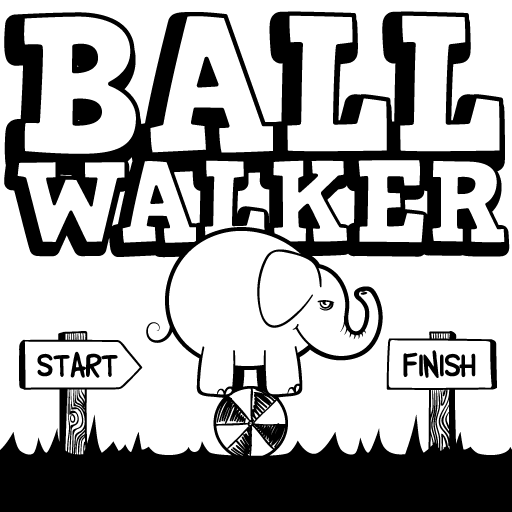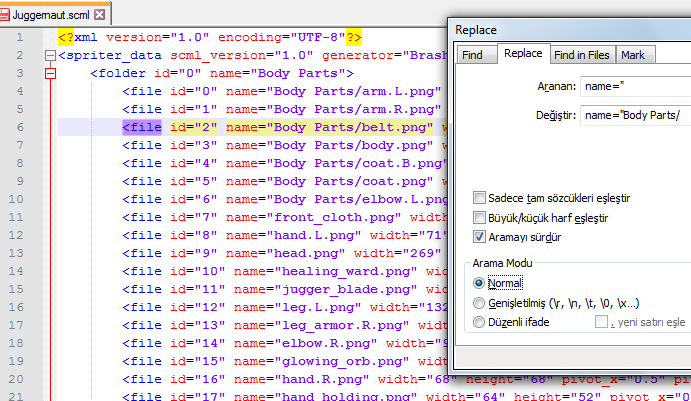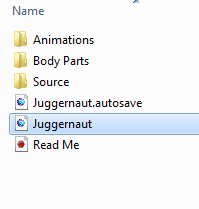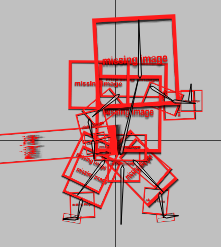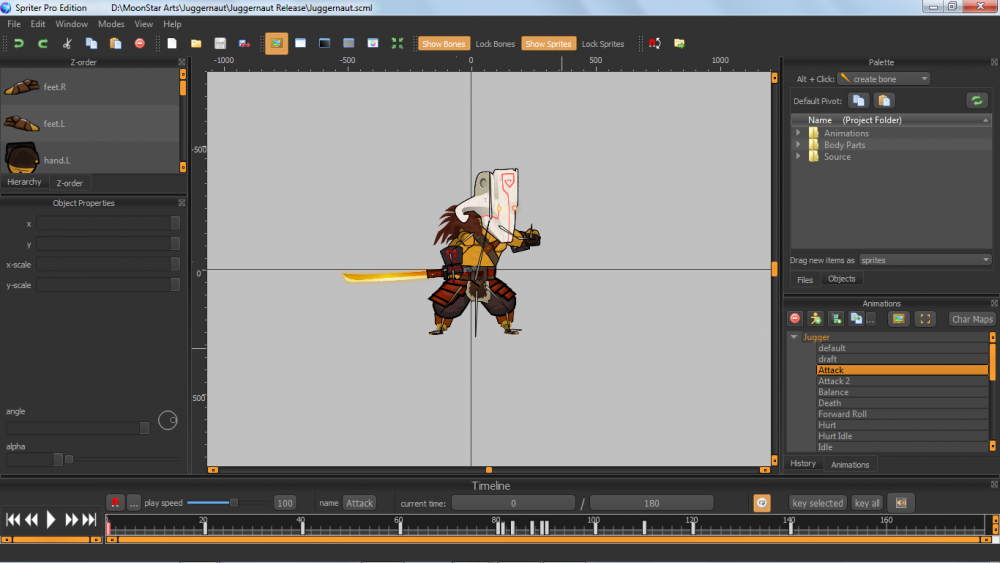Search the Community
Showing results for tags 'Spriter'.
-
I try to install spriter R11 on android, but you must instal wine layer on android. So make sure instal wine or may be you can instal exagear windows emulator Try to instal sprite r11 on smartphone. You can watch on our video Install Spriter r11 2d on android
-
- spriter r11 on android
- spriter on wine
- (and 10 more)
-
Hello, are there any plans of a pixi.js implementation. I am asking because my favorite engine is using pixi.js - gdevelop. Gdevelop is an open source alternative to construct2. It Builds html5 games, ready for intel XDK packaging. It's editor runs on both windows and Linux. Unlike construct2 it can also build native games - for windows and linux. In the future for mac as well. Since last year it has matured quite a bit- also got open sourced. Please give it a try and let us know what you think. http://compilgames.net/ it's github page (see its getting constant updates) https://github.com/4ian/GD Please consider making an implementation. Unlike any of the other engines you support, this one is open source. You can integrate spriter within its workflow better than any of the others. It is completely free, and you dont have to be a programmer to use it.
-
Extract offsets and z-index to load image smore effeciently
A4R posted a topic in Help and Tutorials
Dear Spriters, I have started using Spriter after I purchased it like a year ago (or more), finally. Let me start by saying it is a nice piece of software. I do have a question. Few days ago I finished my animations and now I am busy to load them into my SpriteKit(xcode) project. In the game I have a character that has many interchangeable equipment parts (e.g. helmet x, with weapon y, and shield z and body armor b). So what I did was export every equipment/body part separatly (with the same custom rect for all parts and their frames so that they all align perfectly in game) and in game loading the equipment parts and their frames(animation) depending on what equipment parts the user is wearing. This is working but it is memory consuming. What I would like is to export every part seperatly like I am doing now, but the export width/height (rect) should not be bigger than that of the biggest frame of that particular equipment/body part. also I would like to have a file with the correct x y z offset so that I can align the equipment parts correctly ingame. is this possible? I know I can do this somehow through the scml file but I would like to know if there is an easier way to do this. Thanks for reading, and excuse me if the question is not very clear. -
I'm relatively new to Spriter so this may very well be user error however, I uploaded the wav file to my file folder. That works. Shows up it my palette which is nice. But that's all I can do with it. The online tutorial on here says you should be able to left click for a preview and then right click to add it to the timeline. Neither of these work. I know the sound file works and my computer's volume is up, yet spriter won't play the sound at all. Even a video tutorial said the same exact thing and it worked for him. Please help! And I have restarted spriter because I thought it might've been a program glitch, yet that didn't help either.
-
Greetings everyone, I've been working with Spriter Pro for a while, and this fantastic tool recently caught the attention of a fellow dev. Of course, I encouraged him to take it, knowing how useful it is to bring life to our little sprites. But. If I have no doubt regarding his competences, I know that he's not very skilled in english, being a fellow baguette eater. and thus I decided to write a french traduction of the online manual to help my buddy and any other frenchies in a similar situation. Last time I checked, there was none. So here's the first version : http://www.mediafire.com/file/xfu9qzqvlk8r35u/Spriter_Guide_V1.pdf I expect feedbacks and advices to improve it, don't hesitate to do it by yourself if you don't want me to take care of it ! I'm not sure that there is no mistake or if it's really complete. The objective would be to add some "omelette du fromage" option on the manual's page to bring the little frenchy to the traduction. -------------------- Salut à tous, voilà un moment que je travail avec Spriter pour divers projets, et à force de l'utiliser ce fantastique outil a fini par attirer l'attention d'un autre développeur de mon entourage. Je l'ai bien évidement encouragé à le prendre, sachant à quel point cet outil peut être utile pour donner vie à nos petits sprites. Toutefois, si je n'ai aucun doute concernant ses compétences, je sais qu'il n'est pas spécialement bon en anglais. C'est pourquoi j'ai décidé d'écrire un tutoriel français pour Spriter, pour l'aider lui et d'autres compatriotes dans le même cas. Jusqu'à maintenant ils n'existaient que des guides rédigés en anglais. Donc voici la toute premiére version de la chose : http://www.mediafire.com/file/xfu9qzqvlk8r35u/Spriter_Guide_V1.pdf J'attends des retours et des conseils pour l'améliorer. Vous pouvez aussi le faire vous même si vous le souhaitez ! L'objectif serait de rajouter une page dédiée à cette version française sur le site du guide en ligne consacré au logiciel.
-
Spritesheet atlas issue with Phaser 2.6.2
Sergio Sansovini posted a topic in Spriter Implementations
Hi, I've been trying for hours to export a spritesheet of my animation using the Spriter exporter. It looks like whatever configuration I try, there is no way to control the frames rotations inside the output spritesheet, this risulting in Phaser rendering the sprite with its body parts randomly rotated and attached to the wrong points. How can I force my Spriter Exporter to output a spritesheet containing only non-rotated frames? -
Hi I love spriter and used it in with Ubuntu 16.04 LTS which worked perfect. Now switched to Ubuntu 17.10. First of all, there is only gstreamer1.0 available, fixed it with: But it still does not start, getting: Install xcb with: sudo apt-get install libxcb1 and also installed QT5 But still no luck. Can you please compile against newer version or can anyone tell me how to fix, really like to use Spriter again!
-
Hi everyone, hi Mike! So, I have watched your video on youtube about importing spriter animations to unity, and I followed every step. I dragged the whole map with sprites and body parts, and .scml file as well. I've downloaded Spriter2UnityDX for Unity 5.0 (yes, I am using Unity 5.0) and imported it as an asset in Unity project. But as I import the map in Assets, I get this. I am unable to drag player with its animations in scene, and there is that error "the name titleContent does not exist in current context" Also, the error is related to Spritet2UnityDX. What should I do? Best regards and thanks in advance
-
Hi everyone! It started as a project for my daughter (she was at the age of about 2). She loved two apps I had on my old iPad - both were animated/interactive scenes. Just tap somewhere and see what happens. She loved it. On my way to find more apps like that, I had a hard time, so I decided to try to make one myself. So, this is it. I did some research, found Monogame, found Spriter, and the great SpriterDotNet implementation from loodakrawa. I love working with that. And although I am not a great artist, I tried my best. As my daughter liked the result much, I decided to actually publish the app now for Android and even iOS lately. I am really amazed by the ease a game can be ported nowadays. In case you want to have a look (all animations and sound-triggers were done using Spriter), here are the links to the screencast-movie and store-links (warning: it's a paid app now!): Youtube: https://www.youtube.com/watch?v=RraciSqa8gM Google PlayStore: https://play.google.com/store/apps/details?id=de.heicompany.nana.camping Amazon AppStore: http://www.amazon.de/gp/product/B0758F4HST/ref=mas_pm_camping Apple AppStore https://itunes.apple.com/us/app/crayon-camping-adventure/id1397051319?l=de&ls=1&mt=8 Please consider: the game aims kids aged 4 or less. So don't expect fancy achievements or other goals. I didn't even implement any menu, options, or text to read. Kids at that age usually can't read yet. Also, I didn't add any in-App-Purchases or advertising. I really dislike that myself and rather pay for an app. But also I was shocked, that other apps targeting kids claim to be free and are full of that stuff. So, no wonder that nobody really finds my app in the stores - everybody just scans the "for free"-stuff. But that's ok. It was fun making it anyway. In case you're interested, have a look. I'm pleased if I was able to make someone other than close friends happy with it. You all have a great day! And thanks for the great software and as well as the great community! Heiko PS: the mexican guitarrist at the lower left is the only animation done with bones. Whenever I make another game, I plan to use that a lot more. It worked really well! PPS: Happy to ready what you think.
-
hi there . in spriter i changed the child of bones in middle of my animation and its worked very well but when i imported it to unity its broke down please see this video : http://s9.picofile.com/d/8318051492/e0db2048-f2fa-46d9-8c0a-80721edf4627/Record_2018_01_30_09_28_47_560.mp4
-
It was stated over a year ago that work for spriter pro and Rpgmaker MV support was being worked on, and so far pretty much every game engine has support but Rpgmaker so I was just wondering if the project was dropped or if it was still being worked on, and possibly what progress has been made, thanks Also, I am willing to pay for Rpgmaker MV support as my characters in battle have so many frames (25+) for each animation, and are very high resolution, so they take extremley long to load, to the point where if multiple are used the game will just crash rendering my game unplayable, and I also don't want to change game engines, as MV has exactly what I need :/ EDIT: I've made a petition for Spriter support in Rpgmaker MV if you are interested here's the link!
-
Hello Brashmonkey Team, I have a little bug I've encountered that needs attention. The bounding boxes are ignored or not rescaled after resizing the entire project. That's all. Thanks. - Chad
-
I try to make Spriter work but program keeps destroying my progress. This is my project loaded today. When I saved it, everything was fine (and I save every 5 mins because Spriter crashes often). Later when I reloaded project this is what I got. What is going on?
-
Time 6:20. I can't find bone parentage option anywhere. Where is it?
-
Hello, So I've been using spriter pro for a while now and I had no issues so far. I use it with Scirra's Construct 2. The way I use the scml plugin is the Self Draw way, everything worked great so far, so I've added an scml instance, imported the spritesheet that I exported from Spriter and then impirted the scon file as well. The animation worked fine, but after a while I changed some aninations, exported new spritesheet and scon and I changed them in Construct, but I kept the original scml instance. So my problem is that the animation is blank now, but if I swap back the scon to the previous one it works fine again. What are the most common reasons that might explain this? I exported several animations like this before and never had any issues. I use Spriter on macos and run Construct 2 on a parallels vm, preview is sent from Windows running on parallels to Safari on macos, but it was never an issue before. Thank you in advance.
-
Hi! I was wondering if there are any news about Spriter 2 or mesh deformation feature! Thanks
-
My game Ball Walker is available for iOS in the App Store and Android in Google Play for free! A physics based game that's all about balance, patience and maddening fun. Walk the ball across the finish line to win! Game play is simple, but difficult to master Animations made with Spriter. Game made with Construct 2. Please play and let me know what you think.
-
My Udemy course is now live! Here
-
Hello, I just got introduced to Spriter today. I have a set of animations under a .scml file and would like to export them to a TexturePacker file to then be able to use them on Phaser. My intuition tells me there must be a way to export all sprites onto a sprite sheet, and Sprite will generate a json file with animation coordinates that can then be called on Phaser. The thing is, I just cant find a way to do that as nothing happens when I use the Generate Texture Packer Spritesheet option under "File". When I say "nothing" I mean Sprite only generates a .tps file just as if I had generated the file directly on Texture Packer. Am I missing something ? Help really appreciated!
-
When there is something that Spriter users know than it is that once the project path is set it cannot be changed anymore or the project images get lost. Well.. Here is a small guide how it can be actually changed. What do you need? Notepad++ Actually it is not a need but it's just easier to work with. Now let's assume your Spriter File (SCML) is inside the folder where all your sprites are located. In the above example my SCML file is called "Juggernaut". Now let's put it one folder higher in the file hierarchy. What I did is to cut out the "Juggernaut " SCML from the "Body Parts" Folder and placed it to the parent folder. If you open the scml file now. After getting a pop-up dialog that notifies you about missing sprites the following thing will happen: That happens because Spriter is still searching for the images in the old folder but since the file has moved the path has to be changed as well. Here is the trick Right Click on the SCML file Choose "open with" and then your favorite editor. In my case Notepad++ Then you will see a syntax similar to xml. Simply add a name attribute to the folder tag Give it the path to the folder your sprites are located e.g name="Body Parts" Search and replace all FILE NAME ATTRIBUTES with the path to the sprites e.g name="Body Parts/Head.png" (in the image above I had to continue it with file id = 7) Save and open Spriter the normal way Enjoy No more missing Sprites ;D
-
Hi I'm making an implementation for Game Maker Studio (100% GML code), no extensions/libraries like DLL or Java For now I've tested on Windows and Android and the next things works: Can load .cson files and sprites(images with pivots), all on Included Files. and can load from a string(with this maybe can be used for HTML5) Render all sprites in the first frame of an animation, if has bones, don't have correctly transformations(positions,scale,rotation) I have to interpret all data from .cson file, I look some things weird like the pivot_y of images are inverted from 0 to 1 like if it's 0.7 it's changed to 0.3, and the position of images Y it's negative value if it's 150 in the file it's -150 or if it's -160 in he file it's 160, but if has bones it's changed to relative transformations
-
Hi devs, if you're looking for a custom character sprite, you can request through our thread. If the character you're requested is a simple character, you can get it for free You can also buy and sell your art on our marketplace, visit http://tokegameart.net/ Here are some of our assets you can download for free http://tokegameart.net/category/freebies/
-
- character
- brashmonkey
-
(and 3 more)
Tagged with:

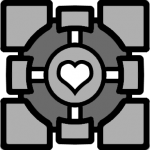

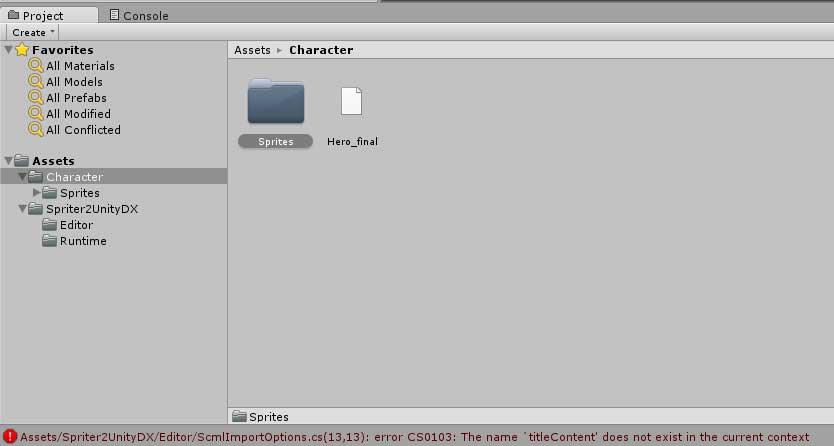





.png.73ab05973a42559a2029fcd75b2bb291.png)