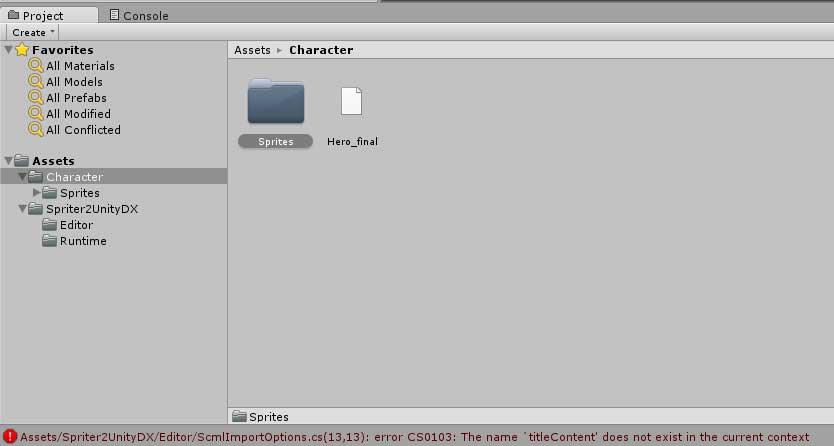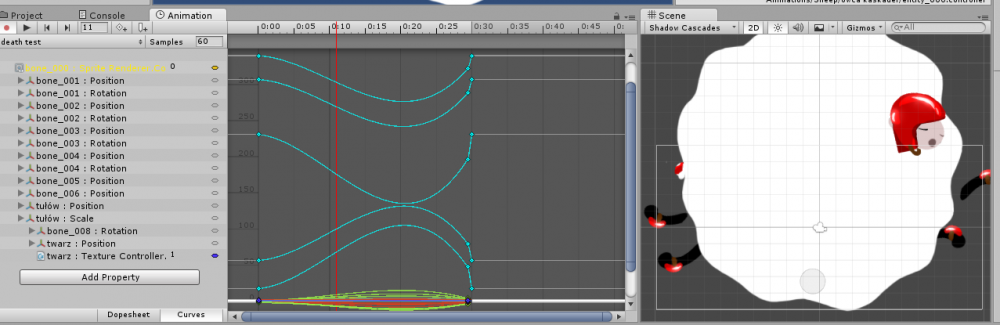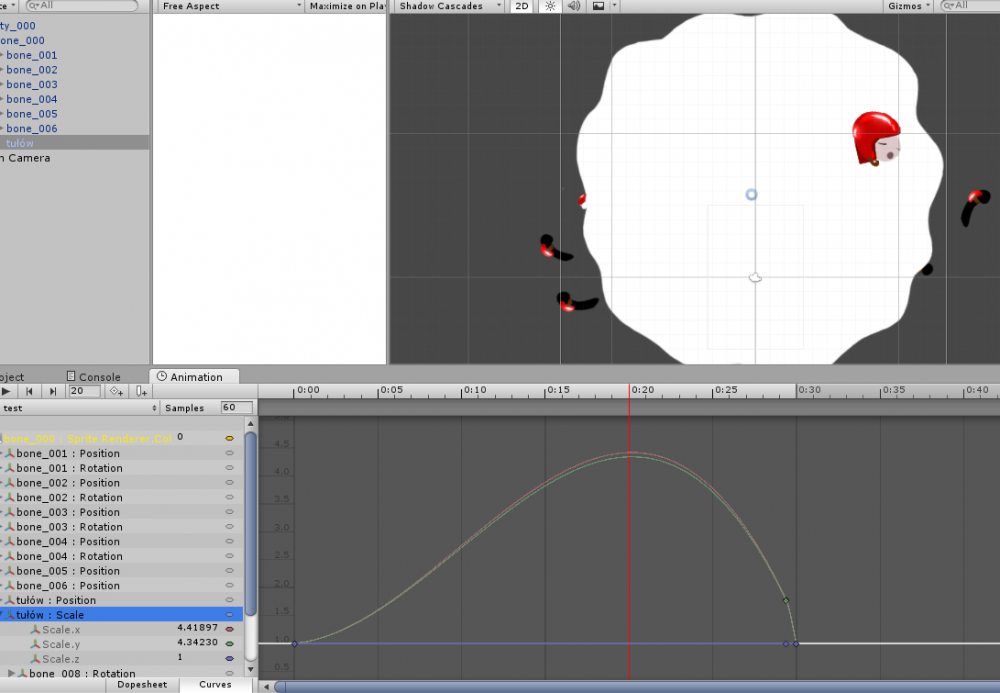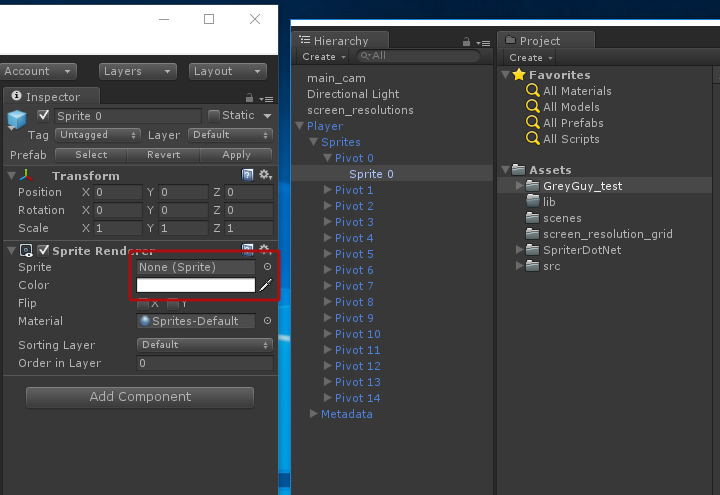Search the Community
Showing results for tags 'unity'.
-
SpriterDotNet A simple, fast and efficient Spriter implementation in pure C#. Feature complete. About The goal of SpriterDotNet is to be as fast as possible while keeping the code clean and readable. Being a pure C# implementation, SpriterDotNet doesn't depend on any external libraries / frameworks. It focuses on simple and efficient calculations of all transforms at a given point in time. This allows using it with any framework just by mapping calculated transforms to concrete objects. Supported Features Basic animations Bone animations All curve types (Instant, Linear, Quadratic, Cubic, Quartic, Quintic, Bezier) Points Collision Rectangles SubEntities Events Sounds Variables Tags Character maps Animation blending Plugins / Examples Unity MonoGame Source Code GitHub Repository
-
SpriterDotNet.Unity The Unity plugin for SpriterDotNet. Supports all Spriter features. https://github.com/loodakrawa/SpriterDotNet/tree/develop/SpriterDotNet.Unity Documentation The most up to date documentation can be found on the GitHub Repository.
-
Hey guys! So I've been animating using the free version of Spriter for only a few weeks so I'm still a bit new to the software but yesterday, my cousin (who is the programmer for our game) tried importing the folder in which my sprite and my Spriter project had been stored into Unity 2019.1. We used the SpriterDotNet plugin to get it into Unity and it seemed to get it pretty smoothly. We used the Youtube video on it to make sure we got everything right. But as soon as we imported it, we couldn't find where the animations were being stored. The pivots were all there and the animations obviously were being processed judging by the fact that as soon as we pressed player the animations began. But we looked everywhere through the scripts, through the layers, and almost every possible place and could find where the animations where being stored, therefore, we cant choose or really make the sprite doing anything. There is one thing that I found interesting. We downloaded the premade Spriter project (which can be found on the website) and as soon as we imported it, everything seemed to be completely fine. Everything was there. And my assumption is that the premade project was most likely made by the developers using Spriter Pro. Which brings me to the conclusion that this is an issue with the free version of Spriter and I now need to pay $60 for no good reason. Please help. Thank you so much! (Here's a video showing exactly what we are dealing with: https://drive.google.com/file/d/14DQ2lUh83ysdNjk_617DkI8qNbiS29m7/view)
- 2 replies
-
- unity
- freespriter
-
(and 1 more)
Tagged with:
-
Hello, I´m currently trying to import my spriter animations into Unity 2017. I imported all the unitypackages and dragged the folder with my scml.data as I was told in various tutorials. But neither an animation controller nor any animation clips (for example walking.anim) are created like they are in the grey guy example. Currently I don`t find any solutions for whaat I can do. Can someone tell me what I should do? Greetings, Konckeri
-
When I imported my sprites using Spriter2Unity, the animations look very off when played. I see two issues here that may or may not be related to each other: 1. The Game preview has the sprites in odd z-order. 2. The dress of the character is moving unusually. In Spriter, the animation looks just fine. I am very confused as to why this is happening. Note: I am aware of the issue of "Pivot points that are assigned on the canvas. Right now if you do this, your sprite will be misaligned when imported in Unity." However, I changed all the default pivot points on the file palette.
-
Hi everyone, hi Mike! So, I have watched your video on youtube about importing spriter animations to unity, and I followed every step. I dragged the whole map with sprites and body parts, and .scml file as well. I've downloaded Spriter2UnityDX for Unity 5.0 (yes, I am using Unity 5.0) and imported it as an asset in Unity project. But as I import the map in Assets, I get this. I am unable to drag player with its animations in scene, and there is that error "the name titleContent does not exist in current context" Also, the error is related to Spritet2UnityDX. What should I do? Best regards and thanks in advance
-
In the scene view everything looks fine but in the game view the separate images constantly move around on the z axis. I can fix this by manually going in and editing each images z position but there's to much, this would take hours just to correct each animation. I'm assuming that I'm just doing something wrong. Has anyone else experienced this issue? I'm using spriter2Unity with unity version 5.3.5 there are two images attached, top is the scene view, bottom is the game view. since posting this 15 minutes ago I figured out that the reason it looks good in the scene view is because that's using an orthographic camera when in 2D mode (I assume) and if I place main camera in orthographic as well it works and looks fine, but I don't want to use orthographic because It messes with the parallax system I have set up. so I'm still trying to figure out the main issue...
-
hi there . in spriter i changed the child of bones in middle of my animation and its worked very well but when i imported it to unity its broke down please see this video : http://s9.picofile.com/d/8318051492/e0db2048-f2fa-46d9-8c0a-80721edf4627/Record_2018_01_30_09_28_47_560.mp4
-
I am mostly interested in exporting for use in Unreal, and then how to use them in Unreal. Anyone got any good resources on that? I'm having a hard time finding the proper resources to do it properly or most efficiently. Does anyone use this for Unreal? Or, worse case scenario, what's the best way for exporting these to Unity, and using them in Unity?
- 1 reply
-
- unreal
- unreal engine
-
(and 3 more)
Tagged with:
-
Hello, I have a questions for controlling the animations from Spriter in Unity. Normally, I need to put "Unity.motion"-datas from Unity into the animation controller to define the different statements. But if I import my Spriter folder into Unity just the animation.asset (with my prefab) appears. How can I get the motions from my animations? Greetings, Konckeri
-
I'm making decisions on using spriter with Unity and I'd like to know if the animations that are made in spriter, once imported to unity, give the keyframes in the animations tab as if I pieced together the animations in unity itself.. I need to be able to have control of animaiton layer mixing (upper body shoot or rest while lower body run or walk, etc.) Can spriter give me that kind of control in unity?
-
Hi devs, if you're looking for a custom character sprite, you can request through our thread. If the character you're requested is a simple character, you can get it for free You can also buy and sell your art on our marketplace, visit http://tokegameart.net/ Here are some of our assets you can download for free http://tokegameart.net/category/freebies/
-
- character
- brashmonkey
-
(and 3 more)
Tagged with:
-
Hi can someone help me please!! i have a composition made and tested in spriter pro, but when i import the composition to unity, it EXPLODES, the composition runs without any order, and i try to fix it changing the pivot on spriter pro but it doesn`t seems to work, can anybody help me PLEASE??!! PD: i attached an example of this problem
-
- crashes
- composition
-
(and 1 more)
Tagged with:
-

unity Unity import causing animations to break
MattDahEpic posted a topic in Spriter Implementations
I've been trying to import a character idle animation to Unity but I've been having some trouble getting them to work correctly. I'm currently using Spriter2UnityDX and when I import the sprite, it gives me a nice breakage of my character's arms and legs. The intended (Spriter) animation is https://i.mdep.tk/yhwzJ while the unity representation is https://i.mdep.tk/RPQPn Any help is appreciated. -
unity Visual Novel for Dialogue System for Unity
Stranger Games posted a topic in Spriter Implementations
This is the only Unity visual novel tool with built in support for Spriter animation. This asset is an extension to Dialogue System for Unity so you have to get it first. Visual Novel for Dialogue System for Unity helps creating visual novels easily using the easy to use Dialogue System for Unity's dialogue database editor with no programming skills required and support to live2d and spriter animation. You can check Visual Novel for Dialogue System for Unity tutorials and features here. -
2D Game Art Bundle – 2017 New Year Bundle Available Now! Over 90 Items in One Huge Bundle BUY NOW 2D Game Art Bundle – 2017 New Year Bundle Items that noted “Sold by Tokegameart” presented in one huge bundle “2D Game Art Bundle – 2017 New Year Bundle” Over 90 items are included. Character Sprite Alien Boss Sprite Android Boss Big Hands Robot Bob The Caveman Brock From The Metro Squad Castle Guard Sprite Chibi Knight 01 (The White Bull) Chibi Knight 02 (The Roman Knight) Chibi Knight 03 (The Golden Helmet) Chibi Knight 04 (The Gladiator) Chibi Muscular Viking Christopher The Police Dungeon Bosses Dungeon Guard Sprite Evil Bot Character Sprite Genki and Dragon Sword Sprite George From The Space Squad Sprite Ghost 01 Good Boy Jack The Thug Jake Adventurous Boy Jane Adventurous Girl Joana From The Metro Squad Joe From The Metro Squad Karen From The Metro Squad Micro Style Character – Arabian Executioner Micro Style Character – Chinese King Micro Style Character – Roman Knight Mike The Counter Terrorist Priest – Tiny Style Character Pumpkin Ghost Skull Knight Skull Warrior Super Black Cat Super Boy Super Cat Super Monkey The Executioner The Shaman Tiny Armored Samurai Tiny Army – Sam Tiny Australian Soldier Tiny Chinese Soldier Tiny Cowboy Tiny Crystal Monster Tiny Guy – Arnold Tiny Ice Monster Tiny Knight Tiny Lava Monster Tiny Mummy 01 Tiny Mummy 02 Tiny Rock Monster Tiny Style Character – Barbarian Tiny Style Character – King Tiny Style Character – Knight Tiny Style Character – Pirate Tiny Style Character – Skull Tiny Style Character – Witcher Tiny U.S Soldier Tom The Police Viking – Tiny Style Character Zombie 01 – Scar Forehead Zombie Zombie 02 – Anime Zombie Zombie 03 – Meat Clever Zombie Wife Zombie 04 – G.I. Joe Zombie Zombie 05 – Exposed Brain Zombie Warrior – Tiny Style Character Bad Piggy Fairy Tiny Stlye Character Goblin Tiny Style Character Wizard Tiny Style Character Archer Tiny Style Character Ogre Tiny Style Character Ninja Tiny Style Character Super Bunny Super Panda Cartoon Enemy Pack 01 Cyclop Tiny Style Character Gold Miner Tiny Style Character Game Kit Jetpack Buddy GUI Classic GUI Snowy GUI Stone Age Themed GUI Western Game UI Cartoon RPG GUI Tileset Cartoon Town Egyptian Tileset Fantasy Tileset Snowy Platformer Game Tileset Spaceship Game Platformer Top-Down Dungeon Platformer Tileset Top-Down Forest Tileset Top-Down Snowy Game Tileset
-
- game art
- game art 2d
- (and 19 more)
-
I've just release an Alpha version of my new Williams Defender style game. Wool is the Fuel. I previous had another game called that written in XNA, this one is in Unity and I've used Spriter to create the animations. The backgrounds are from the recent Delta Essentials and I've used explosions from the GameEffectsPack Essentials Animations small.mp4
-
Hello, Is it possible in Spriter to mix animations like in this video? https://www.youtube.com/watch?v=lS4ltolD0ic For example Run and Shoot at the same time if I'll animate hand bones only to lay it over the Run animation?
-
Hello everyone, I just released my own 2D asset store. The following asset you can buy from my site 2D character sprite GUI Tileset not much asset right now, because I work alone Please visit : tokegameart.net Facebook : https://www.facebook.com/tokegameart/ my portfolio : https://www.behance.net/tokegameart
-
I absolutely loved how simple and easy spriter was to start up and get rigging. 1 little point that's annoying is the hierarchy tree re-loads on every action, very annoying trying to add bones then having to scroll down to the bottom of a long list to assigning them all, each time scrolling. However i have a major issue that is preventing me from buying the full version, spriter just removed some of my images from a saved file, they are technically still there i can see them in the hierarchy view, but the bones and sprites don't display. It also didn't export them when i put them into unity so i lost a days work. Blender is a pain in the proverbial, but i need something that's robust, is this a problem that happens alot? is there a workaround? Any help would be appreciated.
-
Ok, guys, this is my first "my work" post here. I am creating a game called Piece of Sheep and the main caracter, as you can imagine is a sheep. I am a programmer, not an artist, so I am prototyping this thing with my limited art skill set. Please, be kind. The animation is idle, but I'll have to make run and jump for this little guy and other 20+ different sheeps, After the prototype is ready, I'll probably hire an artist to improve the graphics This is the gameplay prototype.
-
I used Spriter2UnityDX plugin to import spriter project to Unity3D then faced this terrible bug. Some body parts of sprites that have to be in back layer comes to front layer. How can I solve this issue? https://www.youtube.com/watch?v=lKskacIWzmE
- 1 reply
-
- unity
- spriter bug
-
(and 2 more)
Tagged with:
-
Hello Spriter community. First of all please excuse me my english grammar... Recently I started making animations for a little game project using Spriter and Unity (2D of course). Using Spriter2UnityDX there appear some weird problems in timeline right after we export animations to unity. We reuse disappearing objects to save memory. So to avoid transition problem, animation sprites need to end with the same scale as they start. So in Spriter I made instant-like change to sprite's dimensions to 1:1 at the end of the animation. Unfortunately this solution just doesnt work in Unity. here is scml fragment of sprite being scaled Can anyone tell me what I'm doing wrong? Need more details?
-
I wonder which is the latest stable version I could use with SpriterDotNet. I run a few test in Unity 5.3.2f1 and I encounter some problems: if I create the project with webplayer as the built environment I get System.IO.File error, I think is for the permission from the player to read files and folders, I change the build settings and use PC stand alone and that error is fix. I place the SpriterDotNet package in the assets, but when I try to insert a spriter folder inside I get a warning “Missing Asset: Assets/GreyGuy/feet/…” and so on. If I try to insert the prefab on stage I get the error “ ArgumentNullException: Argument cannot be null. Parameter name: key” More info I spot: If I use the grey guy from the example package it works. The .meta files from the example package seems to be diferents. If I use the images and metas from the example on my test the import work. I’m not really sure about any important difference. If I explore the prefab on stage player / Sprites / Pivor 0 / Sprite 0 the inspector tell me there is not any sprite for this. Is an issue on Unity side or on SpriterDotNet ? WORKING_throw_blur_0.png.meta TEST_throw_blur_0.png.meta
- 1 reply
-
- spriterdotnet
- meta
-
(and 1 more)
Tagged with:
-
I am using Spriter Pro with Unity, with the help of https://github.com/Dharengo/Spriter2UnityDX exporter I have some issue with the sorting of the sprite's Z Order. The problem: Sprite that are assigned to be at the back is appearing in the front after exporting. Additional Notes: The spriter prefabs are generated via code. In other words, they are not placed in using the Unity Editor. I did set the exported prefab as a child of another object. Now this is the weirdest part, I have 2 game screens that displays the Spriter Prefab. However, in one of the screen, it is displaying fine, but on the other screen, it is not. Everytime. The methods used to display the display each time is exactly the same. (Using the same function). With some research, one of the solution is to switch on the "Apply Spriter Z Order" checkbox. This does resolve the Z Order issue, BUT, it also makes the Spriter Prefab always behind everything else. I need the prefab to be above some objects so that will not do. The request: I hope for an alternate solution to resolve the Z Order issue. Any help is appreciated. Thanks!