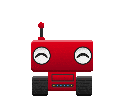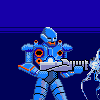-
Posts
2,996 -
Joined
-
Last visited
-
Days Won
235
Reputation Activity
-
 Mike at BrashMonkey reacted to Your Favorite Lullaby in Needed Some Light!!
Mike at BrashMonkey reacted to Your Favorite Lullaby in Needed Some Light!!
Back at it again today.. Let there be light!
-
 Mike at BrashMonkey got a reaction from ScrotieFlapWack in Image Swapping?
Mike at BrashMonkey got a reaction from ScrotieFlapWack in Image Swapping?
Even better, figure out the scale difference between the old images and the new images, then choose "other file actions/Save as Resized project (and images)" from Spriter's menu and choose the new scale, and folder location for your rescaled clone of the entire project. Finally, once its done creating your clone of the entire Spriter project, (folders with resized images and all) then replace the auto-rescaled images with your new, hand redone images.
cheers.
-
 Mike at BrashMonkey got a reaction from thewrongvine in Jagged Lines on Rotated Images
Mike at BrashMonkey got a reaction from thewrongvine in Jagged Lines on Rotated Images
I exported from Spriter at 400 percent, then reduced by 25 percent (in photoshop..krita or gimp should do as well ) and got some very smooth results, as you see here.. If you have to go the sprite-sheet rout, I suggest you use this method.
-
 Mike at BrashMonkey got a reaction from ruberboy in Add a sword in my animation
Mike at BrashMonkey got a reaction from ruberboy in Add a sword in my animation
Right. that's exactly what I was saying. It's OK for the player to keep momentum, or even GAIN a quick burst of speed while swinging, BUT they would never continue a causal walk with their legs while swinging with their upper body.
-
 Mike at BrashMonkey reacted to ruberboy in Add a sword in my animation
Mike at BrashMonkey reacted to ruberboy in Add a sword in my animation
I think Mike got reason (if I understood well what you want). You could just use an animation for the walking/running alone without the sword, and then, when you in game press a key (for example) then switch fast to the sword animation and when it finishes put back the run/walk again, it wont be too noticeable and more natural than trying to sync everything.
Cheers.
-
 Mike at BrashMonkey got a reaction from hippyman in Spriter Official Reference Implementations and Other Big News
Mike at BrashMonkey got a reaction from hippyman in Spriter Official Reference Implementations and Other Big News
Yes, everyone who purchases Spriter Pro t any time before the release of Spriter 2 will get Spriter 2 as a free upgrade once it's out.
-
 Mike at BrashMonkey reacted to conceptgame in SpriterPlusPlus - a C++ Spriter implementation
Mike at BrashMonkey reacted to conceptgame in SpriterPlusPlus - a C++ Spriter implementation
Cool! Really good job.
I will now be able to update it to the Clickteam Fusion 2.5 tool. For what I have seen so far it should be straightforward from my existing implementation.
-
 Mike at BrashMonkey got a reaction from timothy.wright in squash and stretch
Mike at BrashMonkey got a reaction from timothy.wright in squash and stretch
You could stretch an images width or height or both, but you can not currently warp an image, causing the concave bowing seen in the video. You could use image swapping for that though.
cheers.
-
 Mike at BrashMonkey got a reaction from bwwd in Reference Implementation Status Update (10/18/2015)
Mike at BrashMonkey got a reaction from bwwd in Reference Implementation Status Update (10/18/2015)
Hi aiat_gamer,
The categories and percentages represent what's required to cover full and flexible support for all of Spriter's current features, plus some additional improvements we can't go into detail about, ATM. They do not completely cover the deform feature – though they do cover the important foundation for it – however, as soon as the percentages are all near 100 and we're ready for full testing, Edgar will switch his focus to the deform feature. It will be our main focus and will have a similar thread (with frequent updates) dedicated to it. Our goal will be to get it ready for public testing and feedback as soon as possible after the reference implementation is out.
More information about all this will be coming soon in another news update. Sorry for being more ambiguous than we'd like.
Cheers.
-
 Mike at BrashMonkey got a reaction from SkyWalker_lordLucas in Turn left/right
Mike at BrashMonkey got a reaction from SkyWalker_lordLucas in Turn left/right
If by "turn" you mean create a mirrored version of the entire animation, then yes. At the top of the animation palette, directly to the right of the "Clone" button, is a button with an ellipsis (three dots: "..."). Click that button, and a dialogue will appear letting you choose what transforms to make while cloning the animation, such as scaling or rotating. Setting the X-scale to -1.00 will give you your desired results.
Cheers.
-
 Mike at BrashMonkey got a reaction from Shaun in Swapping Sprite Sheet images
Mike at BrashMonkey got a reaction from Shaun in Swapping Sprite Sheet images
If you are seeing those options you are not right clicking on the image, you right clicking on an empty part of the canvas. Right click and hold on the image directly and the swapping popup should show up (a palette of all the images in the same sprite sheet).
If this doesn't work for you can you please record the screen while attempting it so we can perhaps see if there's another issue at work?
Thanks very much.
-
 Mike at BrashMonkey got a reaction from AlisaMesy in Welcome to Brash Monkey's Spriter forum
Mike at BrashMonkey got a reaction from AlisaMesy in Welcome to Brash Monkey's Spriter forum
Hi everyone,
Thanks for trying Spriter. I look forward to feature suggestions and bug reports.
-
 Mike at BrashMonkey got a reaction from XRumerTest in Welcome to the new Spriter forums.
Mike at BrashMonkey got a reaction from XRumerTest in Welcome to the new Spriter forums.
Hi Everyone,
As you might have noticed, we've upgraded to a totally new forums system. The migration seems to have gone off without a hitch, but there's the possibility that if you posted during the 30 minute window in which we were migrating that your post ended up in the old forums and didn't make it over here.
For anyone with a missing post, for a limited time you can actually access the old forum by going here: http://www.brashmonkey.com/forumOLD and copy the text from your post so you can easily repost it into the new forum. If this is required I apologize for the inconvenience.
cheers,
Mike at BrashMonkey
-
 Mike at BrashMonkey got a reaction from Issam in Construct 2 Scml plugin with sub-pixel rendering
Mike at BrashMonkey got a reaction from Issam in Construct 2 Scml plugin with sub-pixel rendering
Yes, please carefully follow the instructions here: http://brashmonkey.com/forum/index.php?/topic/3327-using-spriter-animations-in-construct-2/
cheers.
-
 Mike at BrashMonkey got a reaction from aiat_gamer in Reference Implementation Status Update (10/18/2015)
Mike at BrashMonkey got a reaction from aiat_gamer in Reference Implementation Status Update (10/18/2015)
Hi aiat_gamer,
The categories and percentages represent what's required to cover full and flexible support for all of Spriter's current features, plus some additional improvements we can't go into detail about, ATM. They do not completely cover the deform feature – though they do cover the important foundation for it – however, as soon as the percentages are all near 100 and we're ready for full testing, Edgar will switch his focus to the deform feature. It will be our main focus and will have a similar thread (with frequent updates) dedicated to it. Our goal will be to get it ready for public testing and feedback as soon as possible after the reference implementation is out.
More information about all this will be coming soon in another news update. Sorry for being more ambiguous than we'd like.
Cheers.
-
 Mike at BrashMonkey got a reaction from TristanFat in Spriter R4 Bug Thread
Mike at BrashMonkey got a reaction from TristanFat in Spriter R4 Bug Thread
Ah, there was the problem. I viewed the GIF in a browser that refused to play it.. I thought it was a single frame. I was not seeing the frame with the obvious IU popping up into it.
Thanks,
Mike at BrashMonkey
-
 Mike at BrashMonkey got a reaction from TristanFat in Welcome to Brash Monkey's Spriter forum
Mike at BrashMonkey got a reaction from TristanFat in Welcome to Brash Monkey's Spriter forum
Hi everyone,
Thanks for trying Spriter. I look forward to feature suggestions and bug reports.
-
 Mike at BrashMonkey got a reaction from TristanFat in Spriter R4 Bug Thread
Mike at BrashMonkey got a reaction from TristanFat in Spriter R4 Bug Thread
Hi themajichan,
This looks like a known compatibility issue with certain mac's OpenGL support.
Please choose view/disable OpenGL from Spriter's window and then restart Spriter. Hopefully this is fix the issue for you.
We're working on improving compatibility and performance with future free update builds.
Thanks for your patience.
Cheers.
-Mike at BrashMonkey
-
 Mike at BrashMonkey got a reaction from Thedragongear in Mirror
Mike at BrashMonkey got a reaction from Thedragongear in Mirror
Yes, you can create a mirrored clone of entire animations very easily. At the top of the "Animations" palette, after the "clone" button and before the "CharMaps" button you'll see a button with three dots "..."
Click that button and a special dialogue will appear to create scaled or rotated clones.. To horizontally flip the animation, simply set the scale to -1.0 (negative one)
cheers.
-
 Mike at BrashMonkey got a reaction from aiat_gamer in Constraint option in curve editor?
Mike at BrashMonkey got a reaction from aiat_gamer in Constraint option in curve editor?
The trick is its only available when setting a custom curve for a key for a specific object, NOT for a main-line key. Left click and drag the top of the timeline palette upward to reveal the timelines of each object,. If you set a custom curve for any of those keys (for specific objects) then you'll see the constraint check-box like in the video.
Cheers.
-
 Mike at BrashMonkey got a reaction from hippyman in Export to specific sized frames
Mike at BrashMonkey got a reaction from hippyman in Export to specific sized frames
You'd need to make sure your animations never exceed that clipping size if you don't want them clipped. The reason people use same-
size frame sprite-sheets is due to a lack of support for an atlas (some form of text file that describes all frames, their positions, rotation etc)...so you can;t just have a program like Spriter move the position of each frame to best try to squeeze it into a 64x64 pixel limit, because then each frame of your animation would jiggle all over the pace compared to the previous and later frames. (due to not having data for how to re-position each frame as it displays it.)
When I need to animate within a specific cropping size, I add a rectangular image at that size as a guide and then lock it.. Once all the animations are done, I delete that guide image. This will help make sure your animations are never so big they get cropped.
The next thing you need to do is learn how to set the export to use "custom rect(angle)" for the animation trimming. The numbers are based on the intersection of the horizontal and vertical guides in the canvas of Spriter... (the hot-"spot")
If your sprite is centered in the canvas (relative to that intersection of those guide lines) and you want it cropped to 64x64 pixels per frame, you'd choose:
top=-32
left=-32
right=32
bottom=32
cheers.
-
 Mike at BrashMonkey got a reaction from JohnnyType in Spriter R4 Bug Thread
Mike at BrashMonkey got a reaction from JohnnyType in Spriter R4 Bug Thread
Hi themajichan,
This looks like a known compatibility issue with certain mac's OpenGL support.
Please choose view/disable OpenGL from Spriter's window and then restart Spriter. Hopefully this is fix the issue for you.
We're working on improving compatibility and performance with future free update builds.
Thanks for your patience.
Cheers.
-Mike at BrashMonkey
-
 Mike at BrashMonkey got a reaction from SkyWalker_lordLucas in Spriter for Game Maker: Studio
Mike at BrashMonkey got a reaction from SkyWalker_lordLucas in Spriter for Game Maker: Studio
cheers.
-
 Mike at BrashMonkey got a reaction from aceradryd in Can I use an Image from the Art Pack as an App-Icon?
Mike at BrashMonkey got a reaction from aceradryd in Can I use an Image from the Art Pack as an App-Icon?
So long as you own a legal Spriter Pro license, absolutely you can. :)
cheers.
-Mike at BrashMonkey
-
 Mike at BrashMonkey got a reaction from GabZero in Help with the Character Maps window
Mike at BrashMonkey got a reaction from GabZero in Help with the Character Maps window
Did you double click the character map you created to actually assign the images that are to be replaced or hidden?
A screen shot of that might help figure out the problem.
Thanks.