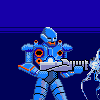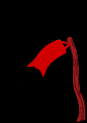-
Posts
93 -
Joined
-
Last visited
-
Days Won
5
ruberboy last won the day on January 6 2017
ruberboy had the most liked content!
Recent Profile Visitors
3,860 profile views
ruberboy's Achievements
-
 ruberboy reacted to a post in a topic:
MSVCR120.dll and MSVCP120.dll missing!
ruberboy reacted to a post in a topic:
MSVCR120.dll and MSVCP120.dll missing!
-
 Mike at BrashMonkey reacted to a post in a topic:
MSVCR120.dll and MSVCP120.dll missing!
Mike at BrashMonkey reacted to a post in a topic:
MSVCR120.dll and MSVCP120.dll missing!
-
Windows 11, new computer. The solution for me was reinstalling MS VC++ from 2010. 32 bits (installed 64 bits too, just in case). Don't worry about "not aplicable", it works. I think its the same adobe suite installs. Regards.
-
 Burning-Wood reacted to a post in a topic:
Where is the Mesh Deformation update?
Burning-Wood reacted to a post in a topic:
Where is the Mesh Deformation update?
-
I find Spriter actually improving well and if it crashes its very eventually. Maybe your resolution is too big size for stability. Yo could reduce your total image size at half before exporting and keep working double, that will solve a lot of issues (3000 px is a lot and cropped parts may be more than 500 px wide, too much!). If you work at 100% zoom in spriter you will see real size and how everything fits. You can lock sprites when moving bones and viceversa. Another thing is be aware that you can drag all total images and bones used on the active animation on the zero frame, then start animating that makes things less buggy for me because most of the time you need all images and bones linked on the first frame so you dont get "strange" movements or scaling along the animation. Keeping bone scale at 1,0 on both axes is a good idea when you are starting a fresh animation. Cheers.
-
Or... You can use skin on the parts that are critical (need deformation) like cloth etc... so you dont affect so many objects and make the work unstable. You could have a backup with and without skin. My recommendation is: drag all objects in scene and create complete hierarchy of needed bones, save as normal version without skin. Drag and object as skin, and link to bone inmediately, then save as skin version and if you get a crash start again from that point. This is the only way to work with skin more or less fast. At this moment even free software supports bone deformation with mesh or grid, so it would be cool to have skin as stable as possible without compromising development of spriter 2, if possible.
-
You have several options available. But probably you can do it in many ways, this is how I see it. -You can clone an animation, so you get an exact replica of the original where you can apply changes, like setting the Xscale to -1 to have an object flipped in horizontal but in another animation (the new cloned one). -After doing an animation with a bone and an image, lets say you have a wing attached to a bone, you could duplicate that bone and image object to be flipped and have the same animation as its counterpart. This applies on the same anim (no cloning). In this case there is the possibility of having to manually adjust a bit (like everything). -There is an option called rotate clones or something like that that duplicates objects in a rotation, but have never used it. Cheers.
-
Changed a bit of things. Now the neck is on its place. Still pending to do something more complete but I have no time because Im working on a commercial 2d project at the moment (freelance, of course using spriter). This is the last update on the head. The lack of detail and colors is because im still improving and I leave the details for the end. The other animation is a simple "cloth" animation using swappable parts. It could be done better using many pieces or even warping 3 pixels by frame in gimp (Iwarp deformation, liquify in pshop) but I like what I have so far, simple. It looks like the FPS do not much with respect to gif size so I will leave it at full 18fps. All is wip if not mentioned otherwise... Cheers.
-
 ruberboy reacted to a post in a topic:
My Spriter works
ruberboy reacted to a post in a topic:
My Spriter works
-
Sorry, I didnt see that. Im not used to this toon style. Will update later with the neck fix and more detail. Thanks.
-
Thanks Mike. Actually It would need the full body to distinguish the position of the neck with relation to the body. now is like floating in air. It needs back section, and front section to hide at profile. I made some adjustments. I may add a body and finish it who knows Will update.
-
Long time no post. I've been experimenting with spriter. In the past I could not understand a lot of things but now with sometime I have learned a lot of how the program works. This is an experiment with a head turn, trying to simulate deform only with pieces. Its just a simple test and only images no bones. I could have made the head turning still more, but in this case it would need more carefully placed pieces and frames and its just an experiment. I like the blobbiness of it. With more time, more is possible... the sky is the limit! Cheers. pd. added 12 fps version.
-
Ok what about this one? blender has a feature called "clean keyframes" what it does is clean the dopesheet (timeline) from empty or redundant keyframes, very good for cleaning up an animation. Sometimes in spriter I find myself with redundant keyframes a lot. I dont know if doable or not, but I see sometimes There are no differences when I manually "clean up" frames on an animation so I suppose it could be done. Cheers.
-
 ruberboy reacted to a post in a topic:
Please post feature suggestions here.
ruberboy reacted to a post in a topic:
Please post feature suggestions here.
-
I dont know if its been suggested, but I would like to have a new subtimeline for easing curves containing only the affected objects. Now there is a main timeline, and subtimelines for images and bones. Putting an exclusive new one for curves should make things more clear, and this would avoid bad practices like putting curves on the maintimeline instead of objects, as the last video explains. Cheers.
-
Very cool Dont worry with time you will surpass the difficulties. The fastest way to add delays is to duplicate frames, so repeat every frame you want a delay on. Another good trick is to move keyframes from limbs around a bit so that everything is not moving at the same time, this avoids robotic movements. And of course a bit of squash and stretch is never bad. Cheers.
-
 ruberboy reacted to a post in a topic:
Jump the Shark
ruberboy reacted to a post in a topic:
Jump the Shark
-
I didnt see this post. Very good animations... keep up the good work. Squash and stretch, anticipation and overlap,(follow with delay) are some of the most important key points in animation, for me at least I try to include those when possible. The rest (timing, Arcs, Easing, etc) can be done later, Imho.
-
You dont need to draw a lot of limb/poses. Just change/swap image fast enough but most of the time with everything separate you can transform images and do something similar to deform. For example a head and two eyes separated. Just scaling and moving each you can do something like deform (toon boom uses something similar called intelligent bones and need separate objects). If you want a simple example in spriter i can do it for you. What do you need? About tombmonkeys stuff. You can find three sample characters from him on the last post of the thread. You can open the spriter files and look at it.
-
 Mike at BrashMonkey reacted to a post in a topic:
Hi everyone.
Mike at BrashMonkey reacted to a post in a topic:
Hi everyone.
-
Hi and welcome to the board. Animation looks good so far. Meshdeform is not as needed as you think. It makes things a bit more slow to finish without the feature but doable. Just slice up everything in parts. For things like clothes add some cloth pieces and frame independently each using linear tween (starting point to end point, easy peasy.. so you dont need a gazillion frames just for a little cloth moving(one of the most powerfull tools of spriter imho). For swapping parts control the transition speed so it does not look wonky. You can look at tombmonkey's work here, extremelly good without deforming feature (I tweaked his work to learn). I can say with practice now that mesh deform is not needed in my case (faster to finish works, yes but not indispensable)). Dont forget that meshdeforming feature in other programs is not always possible to export 100% to game engines (in data format that is the most convenient memory wise). Cheers.
-
Another fantastic one I forgot, Heroes will.