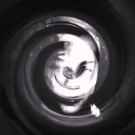-
Posts
1,143 -
Joined
-
Last visited
-
Days Won
125
Reputation Activity
-
 lucid got a reaction from ArtemidaStu in Spriter 2 alpha version 0.9.7.9 release
lucid got a reaction from ArtemidaStu in Spriter 2 alpha version 0.9.7.9 release
0.9.7.9
Change Log
Additions
Added mesh regeneration controls when a mesh is being repositioned in Rigging Mode Bug Fixes
Fixed multiple bugs when manipulating points Fixed multiple bugs when manipulating multi-selected objects Known issues
Multiple missing features and various bugs during this transition phase cropped0979.mp4
-
 lucid got a reaction from Yuya Kawasaki in Spriter 2 alpha version 0.9.7.9 release
lucid got a reaction from Yuya Kawasaki in Spriter 2 alpha version 0.9.7.9 release
0.9.7.9
Change Log
Additions
Added mesh regeneration controls when a mesh is being repositioned in Rigging Mode Bug Fixes
Fixed multiple bugs when manipulating points Fixed multiple bugs when manipulating multi-selected objects Known issues
Multiple missing features and various bugs during this transition phase cropped0979.mp4
-
 lucid got a reaction from ArtemidaStu in Spriter 2 alpha version 0.9.7.7 release
lucid got a reaction from ArtemidaStu in Spriter 2 alpha version 0.9.7.7 release
Hello everyone!
We've just released our latest build. This update completes the UI overhaul detailed in our previous announcement, with further refinements to window docking and general usability. We've also implemented significant backend improvements that will enable faster development moving forward, and these backend improvements also include the foundation for the new EntityPort animation system we'll be introducing in upcoming releases. In the meantime, some features are temporarily disabled and you may encounter bugs in this release.
We're returning to our bi-weekly release schedule, with the next build planned for January 11th (taking a brief pause for the holiday week).
Happy holidays everyone!
-
 lucid got a reaction from ArtemidaStu in Spriter 2 alpha version 0.9.7.8 release
lucid got a reaction from ArtemidaStu in Spriter 2 alpha version 0.9.7.8 release
0.9.7.8
Change Log
Additions
Added visual hierarchy indicator to more easily tell which objects are a child of the currently selected bone Added tool tip window to help learn the basics. Tips update depending on selected tools and modes.
Bug Fixes
Fixed multiple bugs with multi-object transform widget Fixed multiple bugs when manipulating meshes and bones Fixed multiple UI bugs
Known issues
Multiple missing features and various bugs during this transition phase
-
 lucid got a reaction from Mike at BrashMonkey in Spriter 2 alpha version 0.9.3 release
lucid got a reaction from Mike at BrashMonkey in Spriter 2 alpha version 0.9.3 release
0.9.3
Change Log
Additions
Major UI Overhaul Introduced dockable, floatable, and resizable panels for enhanced customizability Added menu items to toggle panel visibility and reset to the default panel layout Redesigned Z-Order Panel Improved usability with a persistent interface, but kept convenience right-click option to adjust z-order without navigating to the panel Automatic zooming of the z-order panel based on its width Redesigned Image and Sound Palettes Improved usability with a persistent interface Now features easier folder navigation with buttons to navigate to project root or parent folder Added a blue outline to the mesh and the panel to indicate "Add Swappable Image to Set" mode Added a lock toggle to stay in "Add Swappable Image to Set" mode
Changes and Enhancements
Extended top menu bar across the entire screen Temporarily removed video help
Bug Fixes
Fixed a bug where upon loading a project, textures applied to existing meshses would tile if the mesh cage was adjusted Fixed a bug where adding swappable images to a mesh would add a separate z-order entry for the alternate images
Known issues
Non-mesh children of strokes don't update in real-time when using ik Visual bug when images armed for adding swappable image and mesh in reposition mode Some pop-up ui elements appear below panels Z-order window images do no change when mesh images are swapped
New Z-Order Window:
donutzorder.mp4
New File Palette:
cyberpunkgirlA.mp4
Automatic character setup with swappable images with PSD file:
(add "__swap" to a group name to set up those images as swappable)
cyberpunkgirl2.mp4
-
 lucid got a reaction from KeithG27 in New Spriter 2 Alpha build with various bug fixes
lucid got a reaction from KeithG27 in New Spriter 2 Alpha build with various bug fixes
No need to apologize, your frustrations are completely valid and we are extremely grateful and humbled by the patience and support you and the rest of the Spriter user community has shown us all this time.
Especially after such a long delay words are cheap and ultimately change nothing of substance, which is why we're relieved that not only are we showing concrete progress roughly every 2 weeks with the new update builds, but this latest build is an especially significant milestone because it reintroduces the final core feature of Spriter 2, now properly integrated in with the other features under the hood.
This means Spriter 2 has now officially reached the point where the majority of future progress will be accomplished via much more simple tasks - small missing ui and features, bug squashing, and improving work-flow and UI with the help of the Spriter users with the time and interest in testing and providing the invaluable feedback they do.
For likely obvious reasons we we want to avoid any time estimates until this is so far along we can safely announce a launch date. At least now that is much closer on the horizon than even a couple of update builds ago.
There are still many additional features we'll continue to add as well, but their level of complexity is far simpler than the work which we've completed over the past couple of months.
Regarding direction we have a very concrete and concise plan for features and the largely the order in which we should add them, but this groundwork had to be finished first.
-
 lucid got a reaction from madbox in Spriter 2 Alpha Video Tutorial Update
lucid got a reaction from madbox in Spriter 2 Alpha Video Tutorial Update
Here is a sneak peek at the upcoming alpha build of Spriter 2 focusing on integrated video tutorials.
-
 lucid got a reaction from joemid in Spriter 2 version 0.7 release
lucid got a reaction from joemid in Spriter 2 version 0.7 release
Spriter 2 Update Build 0.7 is available. We'll release another build and give you the details on what caused the delay before Christmas. Thanks for your patience.
0.7
Change Log
Additions
Added scale to multi-select options (w/ optional resize from pivot (ctrl) and uniform scale (shift)) Added arbitrary scale angle option to multi-select (right-click rotate Added rectangular marquee selection tool Added paint to select tool Added action and selection tool menus and indicators in the bottom right of screen Added shortcuts to navigate tool and selection menus without needing to directly click on menus (ctrl-shift mousewheel to switch current within current tool type or tab to switch between action and selection tool types) Added right click item in animation mode to objects to prevent a specific property from being keyed in that animation Added fall-off drag tool (soft drag) Added smudge drag tool (soft drag) Added contour mesh distortion (alt click along a line to add additional points. alt-click on a mesh to add a new contour. alt-clicking with a single contour end-point selected continues that contour Added right click item in animation mode to restore object selected properties to rig state Added right click item in animation mode to key or unkey specific properties Added double-click to select all control points of a mesh Added the ability to flip images on unconfirmed meshes Added the ability to see ghost images of swappable images when positioning unconfirmed mesh sprites Added transparency option for gif exports Added alpha channel transparency to png exports Added background color options for all exports Added ability to crop and pan export box and set export scale separately from window size Added button to crop export box to fit animation Added visual resizing and panning to export box Meshes can now be added to a single bone, even if the bone is in a chain
Changes and Enhancements
Added gradient background for images in image picker dialogue for greater visibility of some sprites Switched to a native file browser for loading and saving Made it so you can switch images that are already deconfirmed Multiple areas of the programs optimized for increased speed and responsiveness Faster png sequence export Mesh deformers can be added to all selected meshes at once Added separate tool to spawn strokes (with tool selected, alt-click to spawn, shift-click to redraw the currently selected stroke Upgraded Unity Engine version for stability and performance improvements Now adds one pixel transparent border to images on import to avoid texture edge stretching Removed pin deformation (replaced and superseded by contour deformation) Zoom is now based on original image pixels (100% default zoom will display undistorted image meshes at exact pixel size) Made export dialog much more compact Export initially crops and pans to fit animation Meshes now start out as basic quads until deformers are introduced
Bug Fixes
Fixed a bug where double clicking an already confirmed mesh by mistake could affect future drag operations on control points unpredictably Fixed a bug where under certain circumstances changes to children weren't keyed correctly resulting in objects shifting after being moved Fixed bug where color picker would always initially open with color black selected Fixed a bug where incremental saves would fail for base filenames less than 5 characters in length Fixed a bug where all rigging points were visible after loading a project Fixed a bug where redoing creating a new mesh made it no longer drag-droppable in realtime in rigging mode Fixed bug where redoing creating a new mesh by dragging an image from file palette would flip the mesh Fixed multiple slowdown bugs that occured during ui updates Fixed multiple bugs where under certain circumstances if a UI element's animation was canceled part of the way through it could cause future animations to animate to the point where it was cutoff (resulting in smaller or half faded ui elements) Fixed a bug where under certain circumstances hidden points for unselected meshes would reappear when applying changes to unrelated objects Fixed a bug where sometimes a popup menu's enable animation would play twice Fixed a bug where under certain circumstances it was possible to break the positions of some popup menus resulting in them continuing to appear in the wrong spot for the remainder of the session Fixed a bug where hovering over the invisible deformer control lines of an unselected mesh would prevent a click from selecting the mesh Fixed a bug where hovering over the invisible deformer control lines of an unselected mesh would prevent the hover mesh glow effect from showing Fixed a bug where you could drag the invisible deformer control lines of an unselected mesh Fixed a bug where control points for mesh deformers wouldn't register hovers under certain circumstances Fixed a bug where the transform tool would restore back to zero degrees upon making a new selection Removed a bug where some superfluous wireframe generation operations during the triangulation would slightly reduce efficiency during the initial drag out of images Fixed a bug where cancelling too quickly after choosing new or load project would make the menu invisible Several general stability improvements to the rigging system Fixed a bug where after creating a multi-bone chain and adding a mesh, the cage control points wouldn't reappear when reselecting a bone Fixed a bug where attempting to drag and drop a mesh attached to multiple bones would start an unintended stroke drawing operation
-
 lucid got a reaction from joemid in Spriter 2 version 0.7.1 release and the current state of Spriter 2
lucid got a reaction from joemid in Spriter 2 version 0.7.1 release and the current state of Spriter 2
Hello everyone,
We hope you're having a wonderful holiday season! We just wanted to update you on the current state of Spriter 2 and what you can expect moving forward.
First, we released a new version last week, which included a large number of new features, enhancements, and bug fixes. Today's release mainly focuses on usability updates, including a new tooltip system to make it much easier to understand the ui and how to use all the features.
We're sorry for the delays in Spriter 2's development. We know it's been frustrating and we apologize for the wait. The latest big delay was due to a severe underestimation of the work required for a specific change to the way Spriter 2 handles bone deformation, and in order to prevent it from taking any longer, we rolled back the last several months of code, and continued from there. Those months weren't wasted. We learned a lot, and we'll reintroduce many of those changes gradually after you have a fully functional 1.0 in your hands.
We've also identified the reasons for our history of inconsistent communication and releases. We fell into a trap of wanting to make up for delayed releases by making sure each new release would be big enough to justify the wait, which inevitably compounded the delays and our wanting to make up for them, ad infinitum. This isn't an acceptable excuse, but we wanted to be transparent, and we've adjusted our internal practices to keep this from happening again in the future.
We're back on track and working towards the feature complete beta in the near future, and we're committed to regular releases and open communication going forward, regardless of the state of any particular build at release.
Thank you for your patience. We can't wait for you to see what we have in store.
Best regards,
lucid
0.7.1
Change Log
Additions
Added tooltip window to help guide new users. Click the (!) icon at the top of the screen to toggle tooltip visibility Added ability to double-click a keyframe to jump to that time Changes and Enhancements
Made the help icon more visible Changed the wording on certain options to make them more clear Bug Fixes
Fixed a bug where available armed tools wouldn't be current for the Alt-Shift-MouseWheel shortcut until the tool dropdown was manually clicked after switching modes Fixed a bug where the tool selection ui was visible on the title screen
Untitled.mp4
-
 lucid reacted to SLAVE_XIV in Spriter 2 version 0.7.1 release and the current state of Spriter 2
lucid reacted to SLAVE_XIV in Spriter 2 version 0.7.1 release and the current state of Spriter 2
From what I could see when I opened the new version; you have added a great deal of changes and features that I eagerly seek to N-joy!!
-

-
 lucid got a reaction from Gumbo in Remaining Roadmap for Spriter 2 v1.0
lucid got a reaction from Gumbo in Remaining Roadmap for Spriter 2 v1.0
Hello everyone,
We're happy to announce that this upcoming build of Spriter 2 will be feature complete for the official 1.0 release. That doesn't mean this version will officially be 1.0, but all the main features will be there. There is still a bit to do before this release, including fixing all the known bugs, and polishing up the UI for the latest features, so thank you for your continued patience, and we'll keep you updated along the way.
There are also quite a few additional features (some of which we've mentioned in the past) we plan to add as free updates after 1.0. While we're still not ready to announce a firm release date for this upcoming release or 1.0, after releasing this build to our community of testers (anyone who owns Spriter Pro or pre-ordered Spriter 2) and once we've had time to gather feedback we'll be in a better position to make a real estimate.
Here's what's left on the roadmap to 1.0:
0.9 (in development)
Fix all currently known bugs Polish UI for latest features
1.0
Finalize save format Unity runtime Mac version Linux version All community bugs Possible QoL additions based on testing and feedback -
 lucid got a reaction from Gjergji in Remaining Roadmap for Spriter 2 v1.0
lucid got a reaction from Gjergji in Remaining Roadmap for Spriter 2 v1.0
Hello everyone,
We're happy to announce that this upcoming build of Spriter 2 will be feature complete for the official 1.0 release. That doesn't mean this version will officially be 1.0, but all the main features will be there. There is still a bit to do before this release, including fixing all the known bugs, and polishing up the UI for the latest features, so thank you for your continued patience, and we'll keep you updated along the way.
There are also quite a few additional features (some of which we've mentioned in the past) we plan to add as free updates after 1.0. While we're still not ready to announce a firm release date for this upcoming release or 1.0, after releasing this build to our community of testers (anyone who owns Spriter Pro or pre-ordered Spriter 2) and once we've had time to gather feedback we'll be in a better position to make a real estimate.
Here's what's left on the roadmap to 1.0:
0.9 (in development)
Fix all currently known bugs Polish UI for latest features
1.0
Finalize save format Unity runtime Mac version Linux version All community bugs Possible QoL additions based on testing and feedback -
 lucid got a reaction from Bitblazer in Remaining Roadmap for Spriter 2 v1.0
lucid got a reaction from Bitblazer in Remaining Roadmap for Spriter 2 v1.0
Hello everyone,
We're happy to announce that this upcoming build of Spriter 2 will be feature complete for the official 1.0 release. That doesn't mean this version will officially be 1.0, but all the main features will be there. There is still a bit to do before this release, including fixing all the known bugs, and polishing up the UI for the latest features, so thank you for your continued patience, and we'll keep you updated along the way.
There are also quite a few additional features (some of which we've mentioned in the past) we plan to add as free updates after 1.0. While we're still not ready to announce a firm release date for this upcoming release or 1.0, after releasing this build to our community of testers (anyone who owns Spriter Pro or pre-ordered Spriter 2) and once we've had time to gather feedback we'll be in a better position to make a real estimate.
Here's what's left on the roadmap to 1.0:
0.9 (in development)
Fix all currently known bugs Polish UI for latest features
1.0
Finalize save format Unity runtime Mac version Linux version All community bugs Possible QoL additions based on testing and feedback -
 lucid got a reaction from Jack_McRip in Remaining Roadmap for Spriter 2 v1.0
lucid got a reaction from Jack_McRip in Remaining Roadmap for Spriter 2 v1.0
Hello everyone,
We're happy to announce that this upcoming build of Spriter 2 will be feature complete for the official 1.0 release. That doesn't mean this version will officially be 1.0, but all the main features will be there. There is still a bit to do before this release, including fixing all the known bugs, and polishing up the UI for the latest features, so thank you for your continued patience, and we'll keep you updated along the way.
There are also quite a few additional features (some of which we've mentioned in the past) we plan to add as free updates after 1.0. While we're still not ready to announce a firm release date for this upcoming release or 1.0, after releasing this build to our community of testers (anyone who owns Spriter Pro or pre-ordered Spriter 2) and once we've had time to gather feedback we'll be in a better position to make a real estimate.
Here's what's left on the roadmap to 1.0:
0.9 (in development)
Fix all currently known bugs Polish UI for latest features
1.0
Finalize save format Unity runtime Mac version Linux version All community bugs Possible QoL additions based on testing and feedback -
 lucid got a reaction from Jack_McRip in New contour-based deformation feature coming to the next Spriter 2 alpha build
lucid got a reaction from Jack_McRip in New contour-based deformation feature coming to the next Spriter 2 alpha build
New contour-based deformation feature coming to the next Spriter 2 alpha build
Music provided by Argofox:
Wontolla - Black Cat
https://youtu.be/cEH0PXdpwzs
-
 lucid got a reaction from KeithG27 in Soft Drag features coming to next build
lucid got a reaction from KeithG27 in Soft Drag features coming to next build
Soft drag features coming to the next Spriter 2 alpha build
Music provided by Argofox: NEREUS - Tacenda youtu.be/NowWqCDPZOs
-
 lucid got a reaction from KeithG27 in New rigging and animation features coming to the next Spriter 2 alpha build
lucid got a reaction from KeithG27 in New rigging and animation features coming to the next Spriter 2 alpha build
New rigging and animation features coming to the next Spriter 2 alpha build
Have a safe and happy holiday, everyone!
Music provided by Argofox:
Meizong - Helios
https://youtu.be/_CwzyhZ5JHU
-
 lucid got a reaction from joemid in New rigging and animation features coming to the next Spriter 2 alpha build
lucid got a reaction from joemid in New rigging and animation features coming to the next Spriter 2 alpha build
New rigging and animation features coming to the next Spriter 2 alpha build
Have a safe and happy holiday, everyone!
Music provided by Argofox:
Meizong - Helios
https://youtu.be/_CwzyhZ5JHU
-
 lucid got a reaction from Jordan Fomenko in New Spriter 2 Alpha build with Image Swapping
lucid got a reaction from Jordan Fomenko in New Spriter 2 Alpha build with Image Swapping
Thank you for your patience everyone. I'm fully settled into the new place, and all the issues that were preventing me from working have been resolved. Releases should be roughly every two weeks again, beginning now.
It may take more than one release per item, but here are the remaining features that will be implemented before the beta. From there it will just be bug fixes, working on initial implementations, and making small quality of life changes until 1.0.
Image swapping Linking deformers Hierarchical deformation Sub-Entities Miscellaneous workflow and UX enhancements (smaller, simpler features that will be quick to implement)
0.6.0.0
Change Log
Additions
Added the ability to add additional images to a texture set and swap between them:
While in rigging mode, right-click a mesh, and select add image to set, and click and drag an image as usual from the file palette. When you confirm the position of the new image, it disappears. You can now right click on your mesh, and mouse over select image to choose between all the meshes in the set. Each textures's relative position, angle, and flip (more on this below), is retained, and you can edit this by choosing the image you want to edit, right-clicking the mesh, and choosing reposition mesh. While in rigging mode, you can also re-order images by dragging and dropping them in image picking dialog. Added the ability to flip meshes horizontally and vertically:
When editing mesh position (either before confirming for the first time, or by right clicking the mesh and choosing reposition mesh), you can right click the mesh, and mouseover one of the flip icons to flip the mesh. This menu won't disappear until you click away from the menu or confirm your mesh, so you can toggle both axises freely without having to right-click again. Clicking an a flip icon while already hovering it will toggle the flip again. The image will also be displayed flipped (or not) in the image picking dialogue.
Smaller additions, Changes, and Enhancements
Added the right click options from Animation Mode to Rigging Preview Mode, so you can now edit colors, opacity, z-order, and swap images while previewing your rig. Added a small indicator on parent strokes when editing child strokes and child bones, to show where along the stroke the child object is attached. Added an icon to confirm mesh when editing the position of meshes. Alternatively, you can still just double-click to confirm a mesh as well. Cleaned up right-click menu for meshes in rigging mode, completely hiding options that aren't available depending on whether you are currently editing a meshes position instead of dimming them. Color dialogue now appears offset from the mouse for easy reach while not obstructing the spot where a mesh was clicked to bring up the dialogue.
Bug Fixes
Fixed a bug where attempting to add a stroke with a child mesh to another stroke would fail and leave the program in an unstable state. Fixed a bug where children of strokes would still reevaluate their relative positions when moved outside of rigging mode resulting in incorrect behavior and shifting movement on other keyframes. Fixed a bug where redrawing a stroke in Rigging Mode would alter the position of child strokes and bones. Fixed a bug where adding a child stroke that had a mesh child of its own would distort the child mesh. Fixed multiple related bugs dealing with nested stroke hierarchies shifting unpredictably when parents or children were altered. Fixed a bug where the "drives" shortcut was not working in the file dialog, making it impossible to switch to other drives. Fixed bug where projects with ligament rigs would load improperly. Fixed bug where it took multiple undos to undo the creation of a stroke. Fix a bug where after the creation of a stroke, it wouldn't be visible until an attempt to redraw the stroke. Fixed a bug where you couldn't add a second non-deformable mesh to the same bone.
Known Issues
Meshes above a certain number of verts cause pin deformer to fail and leave the program in an unstable state Undo and Redo don't always function correctly with the new features Changes to z-order in rigging mode not reflected in animation Occasional visual glitches while editing animations Save and Load not working reliably in all situations Images saved from certain image editors will acquire artifacts when they have antialiased edges where the alpha isn't fully opaque or transparent. These issues aren't exclusive to Spriter 2 and will affect any game engine that doesn't preprocess them. These pre-processing functions will be introduced in a future version, and can be ignored for now. When changing curvature of a ligament with real-time preview in Rig Preview Mode, display temporarily changes to whatever image is set as default in the rig
-
 lucid got a reaction from joemid in Update on Spriter 2 Progress (what's left for 1.0)
lucid got a reaction from joemid in Update on Spriter 2 Progress (what's left for 1.0)
Hi everyone, The move that had paused Spriter 2 progress is now mostly over, but there are ongoing necessary renovations slowing progress significantly.
I've been able to start making slow, steady progress again for the last couple of days. And in a week or two, when the renovations are complete, I should should be back to work unhindered and under much improved working conditions than prior to the move.
-
 lucid got a reaction from joemid in Update on Spriter 2 Progress (what's left for 1.0)
lucid got a reaction from joemid in Update on Spriter 2 Progress (what's left for 1.0)
Hello everyone,
We had hoped to post this announcement along with the latest build, but there's still a bit more to do before it's ready.
However we can update you on the progress of Spriter 2 and a couple of other relevant details about the upcoming builds. First, I will be moving home and office to a new city in July. Unfortunately, this means after the upcoming build, we don't know when update builds will be released until after the move. On a happier note, there is not that much left to do before Spriter 2 is out of alpha, and onto a feature complete beta. There may be some minor features added during the beta, but it will essentially be version 1.0 aside from bug fixes, documentation, runtime implementations, and non-Windows OS's.
We still won't be giving an ETA today, but these are the remaining features before the beta. Each feature may take longer than one 2 week release cycle, and won't necessary be released in this order, but it should be easy to follow progress until the beta from here on out:
Image swapping (in progress) Linking deformers Hierarchical deformation Sub-Entities Miscellaneous workflow and UX enhancements (smaller, simpler features that will be quick to implement) 1. Image swapping
This is what will be included in the release I'm currently working on. Image swapping will work somewhat like it does in Spriter Pro with the pop-up image selection bar, but much more customizable. For instance, if you have 3 frames for a head turn to the right , you will be able to create the full 5 frame left to right head turn, mirroring and positioning each frame, and then placing them on the selection bar in whatever order makes sense to animate with:
2. Linking deformers
Currently, you can add a single quad or bezier patch deformer to one or more images. This feature will allow deformers to share their control points allowing you to link one or more deformers together to deform objects of arbitrary complexity, simulate perspective, etc.
3. Hierarchical deformation
Currently a deformer can be the child of a single bone, this feature will explore how far this can be enhanced. The goal will be allow defomers to be the children of strokes or multiple bones. We will also explore the feasibility of whether we can make deformers be children of other deformers.
4. Sub-Entities
This will be an enhanced version of the experimental that was in Spriter Pro. It will allow you to create sub-animations that can be controlled from within other animations. For instance, you could animate a head turn using multiple images, deformers, alpha fading, etc, and then tie it to a single slider that can be used to turn your head at any time. Unlike Spriter Pro, the inner-workings of this and related features are part of the DNA of how Spriter 2 was designed under the hood, so the workflow should feel seamless by 1.0. This was originally going to be an Alchemist-only feature, but since things have been delayed by so much longer than anyone anticipated, we wanted to give something back to everyone who's been so patient all this time.
5. Miscellaneous workflow and UX enhancements
These are several smaller features, enhancements, and just the final touches to other features that are needed to flesh out the program and make it feel complete and easy to use. There are several, but some examples are:
Export options such as trimming, etc to flesh out the export to image/video feature Ui missing for any feature that currently requires a keyboard shortcut Better timeline visibility options to filter to current to the current selection, be able to arbitrarily expand the timeline size, etc One last pass on the save format to mark it as final. We also want to separate the format into editor-specific and runtime sections to make it possible to save even smaller saves for runtimes, while maintaining the ability to have feature rich saves of future editor states.
Once again we want to thank everyone for your support and patience. We're on the home stretch now. We hope that you enjoy the final product and our vision for how easy and fun a powerful 2d animation program can be. There is more planned for after 1.0, but we'll save that for after its release.
-
 lucid got a reaction from Universa in Update on Spriter 2 Progress (what's left for 1.0)
lucid got a reaction from Universa in Update on Spriter 2 Progress (what's left for 1.0)
Hello everyone,
We had hoped to post this announcement along with the latest build, but there's still a bit more to do before it's ready.
However we can update you on the progress of Spriter 2 and a couple of other relevant details about the upcoming builds. First, I will be moving home and office to a new city in July. Unfortunately, this means after the upcoming build, we don't know when update builds will be released until after the move. On a happier note, there is not that much left to do before Spriter 2 is out of alpha, and onto a feature complete beta. There may be some minor features added during the beta, but it will essentially be version 1.0 aside from bug fixes, documentation, runtime implementations, and non-Windows OS's.
We still won't be giving an ETA today, but these are the remaining features before the beta. Each feature may take longer than one 2 week release cycle, and won't necessary be released in this order, but it should be easy to follow progress until the beta from here on out:
Image swapping (in progress) Linking deformers Hierarchical deformation Sub-Entities Miscellaneous workflow and UX enhancements (smaller, simpler features that will be quick to implement) 1. Image swapping
This is what will be included in the release I'm currently working on. Image swapping will work somewhat like it does in Spriter Pro with the pop-up image selection bar, but much more customizable. For instance, if you have 3 frames for a head turn to the right , you will be able to create the full 5 frame left to right head turn, mirroring and positioning each frame, and then placing them on the selection bar in whatever order makes sense to animate with:
2. Linking deformers
Currently, you can add a single quad or bezier patch deformer to one or more images. This feature will allow deformers to share their control points allowing you to link one or more deformers together to deform objects of arbitrary complexity, simulate perspective, etc.
3. Hierarchical deformation
Currently a deformer can be the child of a single bone, this feature will explore how far this can be enhanced. The goal will be allow defomers to be the children of strokes or multiple bones. We will also explore the feasibility of whether we can make deformers be children of other deformers.
4. Sub-Entities
This will be an enhanced version of the experimental that was in Spriter Pro. It will allow you to create sub-animations that can be controlled from within other animations. For instance, you could animate a head turn using multiple images, deformers, alpha fading, etc, and then tie it to a single slider that can be used to turn your head at any time. Unlike Spriter Pro, the inner-workings of this and related features are part of the DNA of how Spriter 2 was designed under the hood, so the workflow should feel seamless by 1.0. This was originally going to be an Alchemist-only feature, but since things have been delayed by so much longer than anyone anticipated, we wanted to give something back to everyone who's been so patient all this time.
5. Miscellaneous workflow and UX enhancements
These are several smaller features, enhancements, and just the final touches to other features that are needed to flesh out the program and make it feel complete and easy to use. There are several, but some examples are:
Export options such as trimming, etc to flesh out the export to image/video feature Ui missing for any feature that currently requires a keyboard shortcut Better timeline visibility options to filter to current to the current selection, be able to arbitrarily expand the timeline size, etc One last pass on the save format to mark it as final. We also want to separate the format into editor-specific and runtime sections to make it possible to save even smaller saves for runtimes, while maintaining the ability to have feature rich saves of future editor states.
Once again we want to thank everyone for your support and patience. We're on the home stretch now. We hope that you enjoy the final product and our vision for how easy and fun a powerful 2d animation program can be. There is more planned for after 1.0, but we'll save that for after its release.
-
 lucid got a reaction from Gjergji in Update on Spriter 2 Progress (what's left for 1.0)
lucid got a reaction from Gjergji in Update on Spriter 2 Progress (what's left for 1.0)
Hello everyone,
We had hoped to post this announcement along with the latest build, but there's still a bit more to do before it's ready.
However we can update you on the progress of Spriter 2 and a couple of other relevant details about the upcoming builds. First, I will be moving home and office to a new city in July. Unfortunately, this means after the upcoming build, we don't know when update builds will be released until after the move. On a happier note, there is not that much left to do before Spriter 2 is out of alpha, and onto a feature complete beta. There may be some minor features added during the beta, but it will essentially be version 1.0 aside from bug fixes, documentation, runtime implementations, and non-Windows OS's.
We still won't be giving an ETA today, but these are the remaining features before the beta. Each feature may take longer than one 2 week release cycle, and won't necessary be released in this order, but it should be easy to follow progress until the beta from here on out:
Image swapping (in progress) Linking deformers Hierarchical deformation Sub-Entities Miscellaneous workflow and UX enhancements (smaller, simpler features that will be quick to implement) 1. Image swapping
This is what will be included in the release I'm currently working on. Image swapping will work somewhat like it does in Spriter Pro with the pop-up image selection bar, but much more customizable. For instance, if you have 3 frames for a head turn to the right , you will be able to create the full 5 frame left to right head turn, mirroring and positioning each frame, and then placing them on the selection bar in whatever order makes sense to animate with:
2. Linking deformers
Currently, you can add a single quad or bezier patch deformer to one or more images. This feature will allow deformers to share their control points allowing you to link one or more deformers together to deform objects of arbitrary complexity, simulate perspective, etc.
3. Hierarchical deformation
Currently a deformer can be the child of a single bone, this feature will explore how far this can be enhanced. The goal will be allow defomers to be the children of strokes or multiple bones. We will also explore the feasibility of whether we can make deformers be children of other deformers.
4. Sub-Entities
This will be an enhanced version of the experimental that was in Spriter Pro. It will allow you to create sub-animations that can be controlled from within other animations. For instance, you could animate a head turn using multiple images, deformers, alpha fading, etc, and then tie it to a single slider that can be used to turn your head at any time. Unlike Spriter Pro, the inner-workings of this and related features are part of the DNA of how Spriter 2 was designed under the hood, so the workflow should feel seamless by 1.0. This was originally going to be an Alchemist-only feature, but since things have been delayed by so much longer than anyone anticipated, we wanted to give something back to everyone who's been so patient all this time.
5. Miscellaneous workflow and UX enhancements
These are several smaller features, enhancements, and just the final touches to other features that are needed to flesh out the program and make it feel complete and easy to use. There are several, but some examples are:
Export options such as trimming, etc to flesh out the export to image/video feature Ui missing for any feature that currently requires a keyboard shortcut Better timeline visibility options to filter to current to the current selection, be able to arbitrarily expand the timeline size, etc One last pass on the save format to mark it as final. We also want to separate the format into editor-specific and runtime sections to make it possible to save even smaller saves for runtimes, while maintaining the ability to have feature rich saves of future editor states.
Once again we want to thank everyone for your support and patience. We're on the home stretch now. We hope that you enjoy the final product and our vision for how easy and fun a powerful 2d animation program can be. There is more planned for after 1.0, but we'll save that for after its release.
-
 lucid got a reaction from brinsleylogic in Missing something around transforms, maybe something else...?
lucid got a reaction from brinsleylogic in Missing something around transforms, maybe something else...?
Ah. I either created and lost, or never got around to creating a little set of gifs that showed common issues like this, and how to solve them. If I remember correctly this could be the texture coordinates being reversed in that engine?
Try changing every pivot point to
(pivot.x, 1.0 - pivot.y) as you load it (essentially flipping the pivot on the y axis).