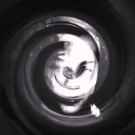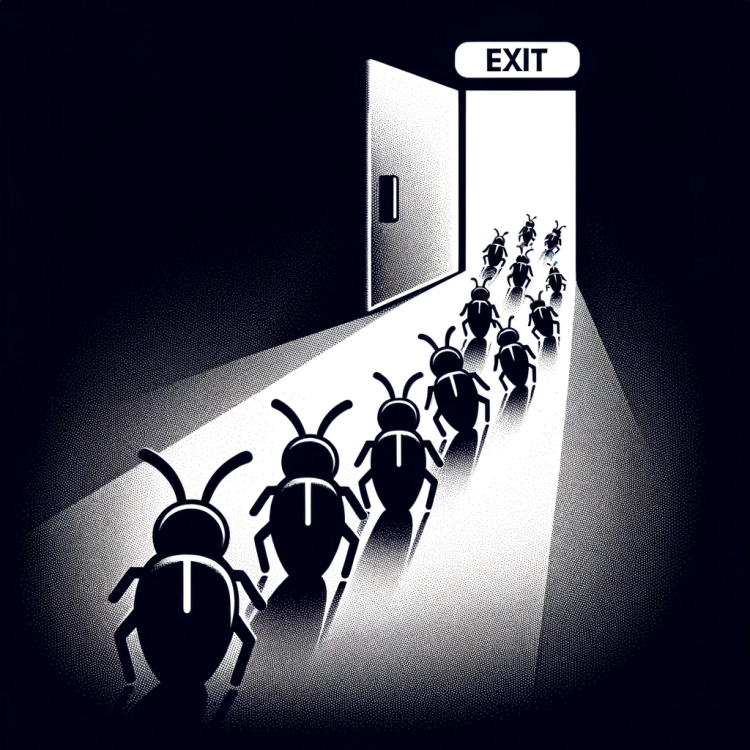-
Posts
1,143 -
Joined
-
Last visited
-
Days Won
125
lucid last won the day on January 31
lucid had the most liked content!
About lucid

Recent Profile Visitors
The recent visitors block is disabled and is not being shown to other users.
lucid's Achievements
-
 ArtemidaStu reacted to a post in a topic:
Spriter 2 alpha version 0.9.7.9 release
ArtemidaStu reacted to a post in a topic:
Spriter 2 alpha version 0.9.7.9 release
-
 Yuya Kawasaki reacted to a post in a topic:
Spriter 2 alpha version 0.9.7.9 release
Yuya Kawasaki reacted to a post in a topic:
Spriter 2 alpha version 0.9.7.9 release
-
0.9.7.9 Change Log Additions Added mesh regeneration controls when a mesh is being repositioned in Rigging Mode Bug Fixes Fixed multiple bugs when manipulating points Fixed multiple bugs when manipulating multi-selected objects Known issues Multiple missing features and various bugs during this transition phase cropped0979.mp4
-
 ArtemidaStu reacted to a post in a topic:
Spriter 2 alpha version 0.9.7.7 release
ArtemidaStu reacted to a post in a topic:
Spriter 2 alpha version 0.9.7.7 release
-
 ArtemidaStu reacted to a post in a topic:
Spriter 2 alpha version 0.9.7.8 release
ArtemidaStu reacted to a post in a topic:
Spriter 2 alpha version 0.9.7.8 release
-
0.9.7.8 Change Log Additions Added visual hierarchy indicator to more easily tell which objects are a child of the currently selected bone Added tool tip window to help learn the basics. Tips update depending on selected tools and modes. Bug Fixes Fixed multiple bugs with multi-object transform widget Fixed multiple bugs when manipulating meshes and bones Fixed multiple UI bugs Known issues Multiple missing features and various bugs during this transition phase
-
Hello everyone! We've just released our latest build. This update completes the UI overhaul detailed in our previous announcement, with further refinements to window docking and general usability. We've also implemented significant backend improvements that will enable faster development moving forward, and these backend improvements also include the foundation for the new EntityPort animation system we'll be introducing in upcoming releases. In the meantime, some features are temporarily disabled and you may encounter bugs in this release. We're returning to our bi-weekly release schedule, with the next build planned for January 11th (taking a brief pause for the holiday week). Happy holidays everyone!
-
Hello everyone, the next build will take longer than the two week release cycle to complete, as we are approaching the end of the alpha period. There are a couple of loose ends from some of the early code we'd like to tie up to prevent any further stability related bugs. We appreciate your patience. 0.9.7.6 Change Log Additions Added a default easing curve option in the status bar while in Animation Mode. This automatically sets the easing curve for newly created keyframes. Added keyboard shortcuts Ctrl+1 and Ctrl+2 to skip to the previous and next frames in Animation Mode, respectively. (The keys 1 and 2 without Ctrl already skip to the previous and next keyframes.) Added the ability to create a 'Key All' for every frame between two other keys in one step (hold Ctrl while clicking the 'Key All' button in Animation Mode when the timeline is set between two keys). Bug Fixes Fixed a critical bug where projects with multiple contour deformers would load in a corrupt state. Unfortunately, this fix breaks compatibility with projects saved in prior versions. Fixed a bug where the 'Key All' button did not inverse before keying, which caused an explosion of parts. Known issues Non-mesh children of strokes don't update in real-time when using ik Visual bug when images armed for adding swappable image and mesh in reposition mode Some pop-up ui elements appear below panels Z-order window images do not change when mesh images are swapped
-
0.9.7.5 Change Log Changes and Enhancements Initiated restructuring of core systems to enhance stability, paving the way for wrapping up the last features in alpha development. Bug Fixes Resolved several additional stability issues related to hierarchy modifications. Started the refactoring process to fix new bugs identified during expanded testing. Known issues Non-mesh children of strokes don't update in real-time when using ik Visual bug when images armed for adding swappable image and mesh in reposition mode Some pop-up ui elements appear below panels Z-order window images do not change when mesh images are swapped
-
0.9.7.4 Change Log Changes and Enhancements Updated core systems to lay the groundwork for upcoming enhancements. Bug Fixes Resolved several stability issues related to hierarchy modifications. Fixed various bugs that caused errors during load and save operations. Known issues Non-mesh children of strokes don't update in real-time when using ik Visual bug when images armed for adding swappable image and mesh in reposition mode Some pop-up ui elements appear below panels Z-order window images do not change when mesh images are swapped
-
Hi everyone, our next update build will be released on the weekend of March 22. Work has been done since the last update, but there won't be any noticeable changes worth an update build until that time.
-
0.9.7.3 Change Log Bug Fixes Fixed a bug where dragging a bone to adjust length (ctrl-shift-click) would adjust all bone lengths instead of just the selected bone Fixed a bug where you could alter the selection while a mesh was armed for adding a swappable image, resulting in unpredictable behaviour Known issues Non-mesh children of strokes don't update in real-time when using ik Visual bug when images armed for adding swappable image and mesh in reposition mode Some pop-up ui elements appear below panels Z-order window images do not change when mesh images are swapped
-
0.9.7.2 Change Log Bug Fixes Fixed a bug where video exports were locked to the frame length of the animation, ignoring framerate export settings Fixed a bug when loading some projects, which led to irregular behavior in specific meshes under certain conditions Fixed a visual bug where undoing or redoing changes to a the rigging cage for meshes wouldn't update the cage on screen Known issues Non-mesh children of strokes don't update in real-time when using ik Visual bug when images armed for adding swappable image and mesh in reposition mode Some pop-up ui elements appear below panels Z-order window images do not change when mesh images are swapped
-
Sorry I didn't see this when you first posted it. Please try with the new version
-
0.9.7.0 Change Log Changes and Enhancements Increased the minimum distance required to initiate a drag action, reducing accidental drags when trying to click and select. Bug Fixes Resolved an issue where meshes would appear black when repositioning in rigging mode after loading a project. Addressed a bug causing animation playback to continue when switching to rigging mode or test rig mode. Corrected a problem where all rigging controls were visible upon project load and required either a mode switch or manual selection to disappear. Fixed an issue where deleting a parent bone of a mesh led to unpredictable behavior if that bone was also a child of another bone. Fixed a bug introduced in a recent update, where any mesh with more than one deformer exhibited unpredictable behavior. Fixed an issue where a mesh's rig could be offset from the mesh itself after loading a project. Corrected a bug where multiple undo actions were required to revert the deletion of certain objects with child meshes. Addressed an issue where redoing an action after undoing the deletion of certain objects with child meshes resulted in unpredictable behavior. Fixed a bug where moving a point on a rig required multiple undo actions to effectively revert the change. Known issues Non-mesh children of strokes don't update in real-time when using ik Visual bug when images armed for adding swappable image and mesh in reposition mode Some pop-up ui elements appear below panels Z-order window images do not change when mesh images are swapped
-
Happy New Year all! 0.9.6.5 Change Log Additions You can now trigger a recalculation of rigging zones by selecting a mesh that is attached to multiple bones, and pressing M (hold shift to force a simplified recalculation that is independent of the mesh size) When a mesh is attached to a parent that has defined rigging zones, any vertices not included in these zones will be highlighted in red Changes and Enhancements When attaching a mesh to multiple bones, if the automatically calculated rigging zones overlap, the system will now automatically recalculate them using a simplified method that is independent of the mesh size Bones are now thinner and less obstructive, and grow in size when hovered to maintain ease of selection and manipulation Additional changes under the hood to support runtime development Bug Fixes Addressed several edge cases where attaching multiple meshes to the same parent could lead to unpredictable behavior Fixed a bug where the animation and onion skinning context menus were appearing too far from the cursor when activated while timelines were expanded Known issues Non-mesh children of strokes don't update in real-time when using ik Visual bug when images armed for adding swappable image and mesh in reposition mode Some pop-up ui elements appear below panels Z-order window images do no change when mesh images are swapped
-
Hello everyone. We will try to get out another small update before Christmas next Friday, but if not, our next update will be January 5th. We're closing in on the feature complete beta, focusing on fixing the remaining bugs and polishing the final elements for a smooth user experience. This update is a bit modest in scope, but much of our efforts this cycle were channeled into the Unity runtime. Wishing you all a Merry Christmas, Happy Holidays, and a wonderful New Year! 0.9.6 Change Log Changes and Enhancements Z-order keyframe no longer automatically made for each entity state when meshes are first added Additional changes to save format to optimize for development of runtimes Bug Fixes Fixed a bug where deleting meshes would cause instability Fixed a bug where some z-order changes weren't applied correctly, leaving the UI in an unstable state Known issues Non-mesh children of strokes don't update in real-time when using ik Visual bug when images armed for adding swappable image and mesh in reposition mode Some pop-up ui elements appear below panels Z-order window images do no change when mesh images are swapped
-
This update primarily advances runtime and plugin development through key engine enhancements. Additionally, we've improved rigging workflows for greater flexibility. 0.9.5 Change Log Changes and Enhancements Enhanced rigging workflow flexibility Enabled detaching objects from bones Added functionality to remove mesh deformers Introduced the ability to apply mesh deformers both pre and post bone-attachment Implemented several save format revisions to support runtime development Comprehensive engine updates, crucial for enabling runtime development Known issues Non-mesh children of strokes don't update in real-time when using ik Visual bug when images armed for adding swappable image and mesh in reposition mode Some pop-up ui elements appear below panels
-
Hello everyone. We've made significant behind-the-scenes changes in our latest release. We’ve restructured project files, separating runtime and editor data, which is a substantial step towards both the feature complete beta and the first runtimes. We also implemented a comprehensive project file testing and troubleshooting framework to ensure file input/output is as reliable as possible. This foundational work took precedence in this cycle, so we're back to working on the the workflow flexibility improvements for next release. Thanks for your continued support. 0.9.4.5 Change Log Changes and Enhancements Implemented a new save file structure to segregate runtime and editor data Developed an internal debugging tool to robustly test save stability Known issues Non-mesh children of strokes don't update in real-time when using ik Visual bug when images armed for adding swappable image and mesh in reposition mode Some pop-up ui elements appear below panels