-
Posts
87 -
Joined
-
Last visited
-
Days Won
2
Content Type
Forums
Store
Gallery
Downloads
Everything posted by Trumgottist
-
Yes, that makes sense. I just figured I'd let you know anyway.
-
I think I found three bugs while making my music video. 1) I'm not sure if the first one is a bug, or the intended behaviour, but it was unintuitive to me and took me a while to figure out what was going on. (The arms got wonky when I added a tapping foot.) An easing curve on a main key frame will affect all bones that are moving, not just those that are key framed there. I could of course work around this by removing all curves from the main timeline and add them to the individual bones instead. 2) Sound is playing at points when it shouldn't. Sometimes (but not always) when selecting a different animation. (All my animations, except the walk, have a sound clip attached to the start of the animation.) And when batch exporting the sound clips plays on top of each other. 3) This is the weird one. I was unable to set easing curves on the key frames of some of my sprites. I could left click on the key so it would show the little sign indicating a linear curve, but right clicking on any key of the affected sprites did nothing. Edit: As I'm typing this, I get an idea. Yep, I can confirm what probably was going on with #3. I was working with locked sprites, as I was using bones for most things, and that makes the keys locked too, except that they still can be moved which is inconsistent. Edit 2: No, that's not quite true. Playing around some more, I find that I now can change curves of everything, even with locked sprites. I no longer can reproduce what I saw earlier. I always get the curve menu as expected on all keys no matter what I try. I have no idea what was going on.
-
Hi! This is the first time I've finished something using Spriter (nothing came of the game making plans I had when I backed Spriter on Kickstarter years ago), and as you can tell, I'm very much a beginner when it comes to animation. (If you don't care for the music, the animation starts one minute in.) I think I found some bugs too, but I'll start another thread about that in the appropriate area of the forum.
-
Yes, I am on Windows, and I get the same result if I'm scrolling with either of my two mouses, the scrolling strip on my Wacom tablet or the keyboard. But I have now split it up into segments of just a few seconds each in length, which is a much better way of doing this. (I have not been working on this project since April, btw. I finished the video I was experimenting on back then without any animation, but I am now working on a simple animation for my next video. As it is my first attempt, it is very simple but still takes me a lot of time. I am making progress though, and it will be finished within a couple of days. I'll post in the "Your Works" section when it's done.) Also, I know I posted a request for movie export somewhere. (I can't find it on this forum. Maybe it was on Kickstarter?) I'm now retracting that feature request as it's not needed. Video editors (I can confirm both DaVinci Resolve and Lightworks) are smart enough to recognise the series of png files as video clips! Doing it this way is even better, as all transparency is preserved, and there are no compression artefacts. (I wish I knew that before setting up a workflow with ffmpeg and a greenscreen backdrop in Spriter.) So taking the animation from Spriter and putting it in my video is very easy.
-
It would be very useful to have more control of the zooming out of the timeline when working on a long animation. Now it jumps from fitting fitting less than two seconds on my screen to seeing the whole animation, and nothing in between. For a four minute animation, that's quite a jump. (I confirmed the behaviour using the keyboard shortcut, to make sure that it's not just my tablet that's acting weird. If it's due to a technical limitation, wouldn't it make more sense to limit the zoom a bit at the other end instead? Does anyone have a use for the ability to be able to zoom in each millisecond to the size of a cm? It seems overkill.
-
Hi! I'm finding some issues with the sound in Spriter (Spriter Pro on Win 10) when I'm trying to use large sound files. I've started creating music videos to put on my YouTube channel, so I thought it'd be fun to explore adding animations, and maybe even animate an entire video. I realise that the system is created mainly for shorter cues, so what I'm attempting may never even have been tested. The first problem I have is that if I click on a sound in the palette, it can't be stopped. It's not an issue for a footstep sound, but when it's a four minute song... (I tried clicking it again, but that just restarts the sound.) But worse is that the program hangs if I try to add the four minute song to the timeline. (It stops responding completely, and has to be killed. Or maybe it's doing something that's taking a really long time: cpu usage is high and memory usage keeps rising, but I've waited several minutes with no result.) I tried cutting the sound down to a few seconds, and can confirm that to be working. After searching this forum, I read that the timeline needs to be long enough to fit the sound, so I've tried that too, but it makes no difference. Update: While typing this post, Spriter actually started working again, after taking about seven minutes to load the four minute song into the timeline. So the problem wasn't that it isn't working - it's that it's taking an extremely long time to load the sound into the timeline. Once it's in there, it's working as expected. (Almost. I didn't expect to have to turn on scrubbing of the sound to hear it if I'm starting playback at any point past the key frame. But I can live with that.) As an aside, I haven't really been using Spriter before today even though I was one of the backers on the original Kickstarter campaign. I'm surprised by how easy it's been to get started animating with it! I remember that I found everything very confusing when I tried it briefly years ago. (Then other things happened, and the game I was going to use Spriter for never got anywhere, so I never made a serious attempt to make anything with it.) I wonder what the difference is, and I think it's the documentation. Last time, I tried to learn from your videos (I don't know if the docs even existed back then?), but this time I had the manual open in a browser window (the built in help window is horrible) and everything just fell into place. It really is a great program you have made. Some things seem to be missing in the manual, though. I can't find anything about the IK functionality there. (I've figured it out anyway, but I thought you should know. I can't be the only one who learn much better from reading the manual than watching videos.)
-
Sure, if it works for you, that's great. But because your initial image is looking good, it's a bit sad to see the second one looking like a tilted cardboard cutout of the first one. I suspect that you can do a lot better. You do mention tweaking and retouching, so maybe you eventually do end up with something looking as good as if you'd drawn it from scratch… That'd be interesting to see.
-
Yes? Do you have some kind of adblocker installed? If such a thing became too enthusiastic, it could block images such as these too. (Because they're on a remote server.)
-
Your method could work for a flat object turning (such as the spinning coins you mention), but a person tends to be more round than flat. Imagine a ball spinning instead of a coin - it looks quite different. Or look at yourself in a mirror. I think it's easier and quicker to draw from scratch for something like this.
-
The main reason to use Spriter is to not have to export frames of the animations to your game engine of choice. It's when you use the animations directly in the game engine that it becomes a really interesting tool.
-
Hi, you forgot to mention what the solution was. (It would be nice to have in the thread in case someone else encounters the same problem, and searches the forum.)
-
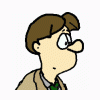
Spriter and Texture Packer problem (Mac) [Resolved]
Trumgottist replied to Mod619's topic in Spriter
In addition, it'd be good if it didn't require travelling into the app bundle to locate the executable. Just ask for the app and let the software figure the rest out (i.e. add the /Contents/MacOS/TexturePacker bit). -
Most of the suggested shortcuts are awkward on a Swedish keyboard. (< and > share the same key, [ and ] are on 8 and 9, when pressed together with Alt) Ultimately, the best solution will be make shortcuts customizable.
-
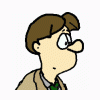
GameDevelop plugins or extension
Trumgottist replied to annabelledodd's topic in Spriter Implementations
You're talking to a spam bot. The majority of the post is copied from viewtopic.php?f=3&t=12584 -
The image links work if you open the addresses directly. Apparently the server where they live don't allow hotlinking. It's the same with your avatar, btw, erdo. You probably see the images just fine yourself because your browser have them in its cache. I think it's looking good, but the jump is looking like the frog is flying. It probably could use a little more weight. (Or maybe it works fine when the up-down movement is added in the actual game. I'm not experienced enough to be able to tell.)
-
So you mean that you want to do it in the game's engine? If your game engine is reasonably powerful, that's probably a very good idea, but I'd suggest making the individual animations separately in Spriter, and then put everything together in the game engine.
-
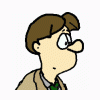
Spriter for Unity 4.3 (Updated, Integrated)
Trumgottist replied to bonus2113's topic in Spriter Implementations
Just wanted to say thanks. :) -
Hi! You are aware of the existing plug in for Unity, right? (If you look at that thread, be sure to read until the end. The beginning is a bit outdated.)
-
Cool. I suggest that you add a bit about the 2D-mode and sprite versus texture thing to the documentation. (See earlier posts in this thread. It's something that new users are likely to stumble on.) Maybe continued discussion should be in a new thread to avoid confusing new people - right now, you have to read through many posts before getting to the current state of the plugin. I think it'd be good if the first post of the thread would contain everything you need to know to use it.
-
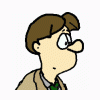
SNES Explains Everything - an episodic RPG Narrative
Trumgottist replied to mattcusprime's topic in Your Works
On Safari on OS X, nothing at all happens. I tried clicking on Yes, No and Start, but got nothing. -
Here are the steps required to get things working in Unity: * Download and unzip Spriter2Unity from Github. * Replace the two files updated by Dengar. * Copy that into the Assets folder of a Unity project. * From the menu bar in Unity, go to Edit > Project Settings > Editor, and set "Default Behavior Mode" to "2D". (If you don't do this, you'll have to change each image used by the animations from "texture" to "sprite" manually after you've imported them.) * Import the images used by your animation. * Import the spriter file. (The preview window will be empty if you try to look at the animations, but they will be there, and working. To preview them, you can drag the prefab onto the preview window after selecting an animation. The preview will have messed up ordering of body parts, though, as it's drawn in a 3d setting.) If this description is unclear, please say so, so that I (or someone more experienced) can clarify it.
-
I didn't know to do that until you told me. :)
-
Also note that the textures need to be of texture type Sprite, and not Texture. If they're not, nothing will show up. (If you read through earlier posts in this thread, you'll find that's the mistake I made when first trying to use this importer.)
-
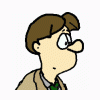
Difference between Spriter Essential Edition and Spriter Pro
Trumgottist replied to Nayelianne's topic in Help and Tutorials
If you look at http://www.brashmonkey.com/spriter_features.htm, the list in the left column is in both versions, but the stuff in the right column is Pro only.

