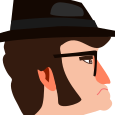-
Posts
1,143 -
Joined
-
Last visited
-
Days Won
125
Reputation Activity
-
 lucid got a reaction from Cherezyuk in Spriter 2 FAQ
lucid got a reaction from Cherezyuk in Spriter 2 FAQ
Happy New Year! The public beta for Spriter 2 is scheduled for July 2020. We've also been working on a powerful procedural animation and content creation add-on suite for Spriter 2 called Alchemist. We're launching a Kickstarter for it on Friday!
Many of the videos we've been posting lately have teased some of the features that Alchemist will offer. On Friday, you will be able to learn a lot more through our Kickstarter campaign. We're really excited to finally be able to show all this stuff off!
As a result of the infrastructure to support Alchemist, Spriter 2 itself will also be more powerful than originally planned (and is still free for all current Spriter Pro owners). Alchemist will let you expand Spriter 2 far beyond just 2D animation creation. Learn more Friday!
-
 lucid got a reaction from joemid in Spriter 2 FAQ
lucid got a reaction from joemid in Spriter 2 FAQ
Happy New Year! The public beta for Spriter 2 is scheduled for July 2020. We've also been working on a powerful procedural animation and content creation add-on suite for Spriter 2 called Alchemist. We're launching a Kickstarter for it on Friday!
Many of the videos we've been posting lately have teased some of the features that Alchemist will offer. On Friday, you will be able to learn a lot more through our Kickstarter campaign. We're really excited to finally be able to show all this stuff off!
As a result of the infrastructure to support Alchemist, Spriter 2 itself will also be more powerful than originally planned (and is still free for all current Spriter Pro owners). Alchemist will let you expand Spriter 2 far beyond just 2D animation creation. Learn more Friday!
-
 lucid got a reaction from joemid in Spriter 2 FAQ
lucid got a reaction from joemid in Spriter 2 FAQ
Flexible hierarchies - Stay tuned later today for our big announcement!
-
 lucid reacted to 4241 in Spriter 2 FAQ
lucid reacted to 4241 in Spriter 2 FAQ
The anticipation has been building, looks like it was well worth the wait. Excited to try out the beta
-
 lucid reacted to Jonybir in Spriter 2 FAQ
lucid reacted to Jonybir in Spriter 2 FAQ
Please release the Godot support as soon as possible.It is the best 2D engine ATM for 2D games. There are more users of Godot for 2D games than unity at this time.
GODOT vs Unity for 2D
-
 lucid got a reaction from joemid in Spriter 2 FAQ
lucid got a reaction from joemid in Spriter 2 FAQ
Hello everyone! Happy holidays! Here's another add-on feature teaser. We'll be revealing more upcoming add-on features and more in our big announcement before the new year.
-

-

-
 lucid reacted to Johndose in Spriter 2 FAQ
lucid reacted to Johndose in Spriter 2 FAQ
I hope there will plan to have godot plugin as soon as possible.
Godot is fast growing open source engine which really need some decent 2d animation software. Especially there almost no any other official support godot of skeleton animation software in the market at the moment. If you can make it quick, at least you will get the chance that godot community more likely to choose your product, with the new product launch to the market that maybe a great move, I think.
-
 lucid reacted to bwwd in Spriter 2 FAQ
lucid reacted to bwwd in Spriter 2 FAQ
Great, i wish you guys would do another kickstarter to get this going with much more exposure , first spriter is amazing , very fast and intuitive workflow, compared to other software that might be more advanced into detailed meshes but most of the time theres no need and just in special cases.
It would be nice to have more than 3x3 grid for single segment , with more blue and white dots that could be turned to light blue dots which would have more weight painted in and would affect mesh more than blue ones and less than white ones which are the strongest ones or something like that to control the mesh better or something along those lines.
-
 lucid got a reaction from Cherezyuk in Spriter 2 FAQ
lucid got a reaction from Cherezyuk in Spriter 2 FAQ
@bwwd Stay tuned for a lot more info later this month. But we intend these controls to be tools for you to use however you wish.
@Cherezyuk - Thank you very much!
-
 lucid reacted to bwwd in Spriter 2 FAQ
lucid reacted to bwwd in Spriter 2 FAQ
This looks great so, so we will be able to decide how many images there will be to rotate from front view to profile view ? I would be happy with about 4 .
I wish there would be something to change bodyparts depending on light placement setting ( it would not be actual light but a variable that lets spriter know when to swap bodypart thats lit from top/bottom/left or right) so characters are shaded properly and dont look 3d /artificial , it would of course require to create more bodyparts preshaded from different angles but that could bring more natural and pixel arty feel to the sprite.
Most sprite lighting techniques look artificial and too 3d , maybe thats user error and could be done so it looks more like actual pixel art shadows im not sure.
When you have hand straightened and then bend elbow , graphics would automatically change elbow images to the ones with shadow that looks correct for bent elbow when lit from top during entire animation, but that would require light variable or something. so spriter knows where the "light" is and is swapping premade and preshaded bodyparts automatically when you bend/ move bodyparts and entire character around.Im not 100% sure it would work in all cases but it would be great to see, from what i see on current spriter2 examples with "rotating views" while maintaining bodyparts position
IT would be something completely new and never seen before.Im excited for spriter 2!
-
 lucid reacted to Cherezyuk in Spriter 2 FAQ
lucid reacted to Cherezyuk in Spriter 2 FAQ
Красавцы, желаю успехов. Слежу за разработкой с самого начала и веду небольшую группу в российской соц сети по ней.
-

-
 lucid got a reaction from Rawdesh in Spriter 2 FAQ
lucid got a reaction from Rawdesh in Spriter 2 FAQ
Here are answers to some frequently asked questions about Spriter 2. We will keep this up to date as questions come in and answers become more concrete. Posted below are teaser videos for an upcoming Spriter 2 add-on. Subscribe to this thread to keep up to date with the latest info and videos.
Will there be an API for Unity, Unreal, Construct 3, Godot, C#, JavaScript, etc? From near day one of the first full release, there will be full runtimes for C# and Unity. Updates to these runtimes will be released along with new builds of Spriter 2 whenever new features are introduced. In addition to Unity and C#, the primary APIs and plugins we'll focus on are C++, JavaScript, Unreal, and Construct 3. Beyond that, we plan to work with expert developers for any other platform as much as possible to ensure the best Spriter 2 support possible, as soon as possible. Because there are so many unpredictable factors, we can't give ETAs on any particular runtime yet.
Will Spriter 2 run on my OS, when will it be supported? We have to stay focused on the Windows version until the first full release. After that, we plan to support the current version of macOS, and the officially supported Linux distribution by Steam at the time of initial release. Features will always be developed on the Windows version, so there will be more frequent beta releases on Windows between full updates available on all OS's. We can't give ETAs on release dates yet.
When will Spriter 2 release? When will there be a new build? We will be narrowing the release window for 1.0 in the big announcement we've been working on for later this month. In addition, there will be a new beta release in January and regular build updates from that point on.
Can I test Spriter 2 alpha/beta builds? Anyone who purchased Spriter Pro or the Spriter 2 pre-order has access to the latest builds of Spriter 2. It should currently only be used for testing and feedback/feature requests. If you purchased Spriter Pro here in our store, scroll down while logged into the forums and you should see a Spriter 2 Private Alpha forum thread visible only to Spriter Pro owners. read the original post titled "Spriter 2 Feature Preview" to the bottom and it will explain how to access the current Spriter 2 build.
If you purchased Spriter Pro on Steam, then log into your Steam account in a web browser with your Steam account which owns Spriter and go here: https://steamcommunity.com/app/332360/discussions/1/1743355067128015969/
If you purchased Spriter Pro on the Scirra store, log into your account on the Scirra store, find the download page for your purchased copy of Spriter Pro, and the alpha build of Spriter 2 should be one of the things you can download.
Why has it taken so long? We wanted to make the best tool possible, and ensure we can expand it drastically, well into the future. Over the course of development, we kept having ideas for future revolutionary features and workflow. We wanted to make sure we had a framework to not only superficially support these features, but to fully integrate them with the rest of the features and workflow. This took more time, but it ensured not only this room to grow, but also improved all the features that have already been announced.
What's the add-on you mentioned recently? We need to be vague about this until our upcoming announcement. In recent social media posts, we've teased some of the features of the add-on (also posted below). The core version of Spriter 2 will be far greater than what we originally planned, but this add-on will expand Spriter 2 far beyond simply creating animations. We're excited to reveal much more in the upcoming announcement.
-
 lucid got a reaction from Cherezyuk in Spriter 2 FAQ
lucid got a reaction from Cherezyuk in Spriter 2 FAQ
Here are answers to some frequently asked questions about Spriter 2. We will keep this up to date as questions come in and answers become more concrete. Posted below are teaser videos for an upcoming Spriter 2 add-on. Subscribe to this thread to keep up to date with the latest info and videos.
Will there be an API for Unity, Unreal, Construct 3, Godot, C#, JavaScript, etc? From near day one of the first full release, there will be full runtimes for C# and Unity. Updates to these runtimes will be released along with new builds of Spriter 2 whenever new features are introduced. In addition to Unity and C#, the primary APIs and plugins we'll focus on are C++, JavaScript, Unreal, and Construct 3. Beyond that, we plan to work with expert developers for any other platform as much as possible to ensure the best Spriter 2 support possible, as soon as possible. Because there are so many unpredictable factors, we can't give ETAs on any particular runtime yet.
Will Spriter 2 run on my OS, when will it be supported? We have to stay focused on the Windows version until the first full release. After that, we plan to support the current version of macOS, and the officially supported Linux distribution by Steam at the time of initial release. Features will always be developed on the Windows version, so there will be more frequent beta releases on Windows between full updates available on all OS's. We can't give ETAs on release dates yet.
When will Spriter 2 release? When will there be a new build? We will be narrowing the release window for 1.0 in the big announcement we've been working on for later this month. In addition, there will be a new beta release in January and regular build updates from that point on.
Can I test Spriter 2 alpha/beta builds? Anyone who purchased Spriter Pro or the Spriter 2 pre-order has access to the latest builds of Spriter 2. It should currently only be used for testing and feedback/feature requests. If you purchased Spriter Pro here in our store, scroll down while logged into the forums and you should see a Spriter 2 Private Alpha forum thread visible only to Spriter Pro owners. read the original post titled "Spriter 2 Feature Preview" to the bottom and it will explain how to access the current Spriter 2 build.
If you purchased Spriter Pro on Steam, then log into your Steam account in a web browser with your Steam account which owns Spriter and go here: https://steamcommunity.com/app/332360/discussions/1/1743355067128015969/
If you purchased Spriter Pro on the Scirra store, log into your account on the Scirra store, find the download page for your purchased copy of Spriter Pro, and the alpha build of Spriter 2 should be one of the things you can download.
Why has it taken so long? We wanted to make the best tool possible, and ensure we can expand it drastically, well into the future. Over the course of development, we kept having ideas for future revolutionary features and workflow. We wanted to make sure we had a framework to not only superficially support these features, but to fully integrate them with the rest of the features and workflow. This took more time, but it ensured not only this room to grow, but also improved all the features that have already been announced.
What's the add-on you mentioned recently? We need to be vague about this until our upcoming announcement. In recent social media posts, we've teased some of the features of the add-on (also posted below). The core version of Spriter 2 will be far greater than what we originally planned, but this add-on will expand Spriter 2 far beyond simply creating animations. We're excited to reveal much more in the upcoming announcement.
-
 lucid got a reaction from radel1996 in Animation Skipping/Blinking in Construct 2
lucid got a reaction from radel1996 in Animation Skipping/Blinking in Construct 2
@radel1996 https://www.construct.net/en/construct-2/addons/177/spriter/9-16-2019-392
This should fix it. Thanks for reporting the bug.
-
 lucid got a reaction from Vamidi in HELP - Rendering sprites misplaced
lucid got a reaction from Vamidi in HELP - Rendering sprites misplaced
Awesome. Glad you got it working.
-
 lucid got a reaction from Vamidi in HELP - Rendering sprites misplaced
lucid got a reaction from Vamidi in HELP - Rendering sprites misplaced
Sounds like it. Your own transformation class would still need to grab the parent and transform using the matrices. You won't have to search, though, if you use the array/list method. It's not the parent's id that is given. It's the parent's index within that list.
-
 lucid got a reaction from XRumerTest in Spriter R11 Release
lucid got a reaction from XRumerTest in Spriter R11 Release
Hello everyone. Here's a new Spriter release with a couple of minor additions and several important bug fixes. Enjoy!
Download here
Spriter Release 11
Released 4/20/2017
Additions and Enhancements
Added pro feature to allow you to set background guide images per animation. It's impossible to accidentally move or edit the background images unless you enter the guide image editing mode. Guide image information is saved in a way that will be ignored by external implemenations and Spriter's own spritesheet generation. Hovering over metadata keys (variables and tags) now reveals their data Changes
Spriter will now prevent you from attempting to export to png/gif with an invalid custom rect source or target size (previously exited the dialog without exporting) Added option to right-click to rename in the z-order and hierarchy panes Bug Fixes
Fixed a bug where moving animations from one entity to another would result in missing objects if the target entity already contained those objects Fixed a crash that would occur upon closing the edit variable dialog if a key was double clicked to open it and then that key was removed in the dialog Fixed a bug where variable keys couldn't be created in new animations created after the new variable was added Fixed a bug where if a project was loaded with an entity that contained a variable, keys for that variable couldn't be created in animations that didn't already have at least one key Fixed a bug that allowed you to drag an animation containing a sub-entity into the entity it was using as a sub-entity. This would corrupt the animation, as entities cannot be sub-entities of themselves Fixed a bug that would cause objects to incorrectly update angles on multiple keys after being drag/dropped under certain circumstances Fixed a bug where copy and pasting pivot points wouldn't work in certain situations Fixed several bugs and a crash when moving animations from one entity to another under certain conditions Spriter now attempts to automatically repair broken file associations that would cause default pivot points to reset to the top-left corner -
 lucid got a reaction from AlbertMen in Construct 3 failed to open Construct 2 project
lucid got a reaction from AlbertMen in Construct 3 failed to open Construct 2 project
@KENYONB You could also use the spritesheet method of importing: https://www.construct.net/forum/construct-3/general-discussion-7/test-spriter-c3-addon-7-2-upda-130240#forumPost918422
If you change the C2 version to the spritesheet method it may import correctly.
-
 lucid got a reaction from JoelQPB in Spriter 2 gifs and tidbits
lucid got a reaction from JoelQPB in Spriter 2 gifs and tidbits
Exclude external control points:
Export options:
-

-

-