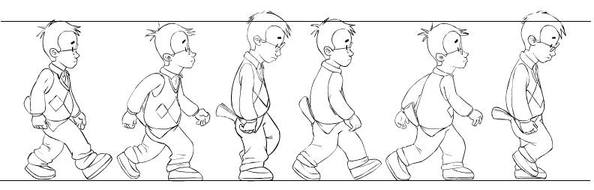-
Posts
239 -
Joined
-
Last visited
-
Days Won
21
Content Type
Forums
Store
Gallery
Downloads
Everything posted by bwwd
-
yeah it started when i installed 6.1 , this disk missing error pops up and i cant do anything, cant continue or cancel, i have to shutdown spriter with task manager.then i reinstalled version 6 and it works fine.I will give you link to this project in PM.
-
Something went wrong with version 6.1 now i suddenly have disk missing error mentioned by someone else some time ago on forums, its with character thats using maps , if it helps, i dont know, with other characters it works fine and opens project normally, but that one with maps doesnt work because of this error. It doesnt happen with version 6.only with 6.1
-
Same bug persists - child bones are getting keys of parent bones, how to do it ? create bone 1 , create its child bone (bone 2) , now go to timeline lets say 500 , move bone 1 and thats it .Now bone 2 has key as well but it wasnt moved at all, only bone 1 was moved. because of this bug i have to remove A LOT of keyframes to get smooth S curve between two keys. I dont know it its the nature of how spriter works or its a feature but i would like ability to disable it at least temporary. This bug causes big problem when i have a lot of work done and i want to change a bit rotation of torso bone on time 300, if i move it then all limbs parented to torso will be keyframed on time 300 as well , this is not what i want cause its messing up smooth s curve motion between 2 keys when additional 3rd key is inserted on all limbs because i moved torso bone, i want only torso to get keyframe , not its limbs.
-

Sometimes Spriter doesn't animate between keyframes? Why?
bwwd replied to motocat's topic in Help and Tutorials
because your curve is instant, pick linear or custom curve , just click on keyframe and smal menuy will pop up with different easing curves -
Soon its gonna be 2 years since its being asked to be implemented, i think it would be best to just run another kickstarter if devs lost motivation to add new features , i would gladly donate because there is nothing like it on the market and yet i feel like ball is being dropped especially with deformation feature that not many programs in this price range have and its realy BIG THING for this kind of animation vs regular cutouts.I would like to support this software somehow so i think next kickstarter is logical , esoteric did it with spine.
-
hold "b" key and click bone, visit shortcuts info in spriter's help menu Cool thing is that you can quickly unparent bone temporarily if you want to pose character and child bones are not supposed to be moved, just unparent them and move what you want, then parent them again.it helps posing character a lot.
-
I never used maps cause i do animations from scratch with each new character and never really done character with multiple outfits so i didnt had problems you encountered, also never had detached skins , i always check before saving that everything moves correctlyu and skin setup is finished so there are no arrows to create or delete mesh segments. Never save your project when youre still editing skin, finish skin setup and then save, not when youre still moving vertices.
-
not possible yet, you can only have multiple bones to deform bodypart in straight line, like tails or long bodies, what you want to do is not possible, you have to split legs on joints and deform them manually by hand to fix seams.
-
I just wanted to add that im using deformation in spriter for a year now and it never killed my work, i had some problems but i save quite often and didnt realy had to give up or start all over, this feature has some quirks but its possible to work with it.Maybe it hangs more often on other systems/computers, but i have 2 windows PC's and spriter works equaly well on both.I just think that discouraging users from using that feature is weird, because i still remember how big of a deal it was for me when i bought spriter, today there still is no software that lets you animate deformations with such ease and price tag especially compared to other software like spine.There is also blender but it has painful workflow when working with cutouts.
-
zoom out zoom in and it will be visible again, they wont fix it, this feature will be totally changed in the future so you have to live with it.You can read my previous posts about other common workarounds when working with this feature. http://brashmonkey.com/forum/index.php?/topic/4457-troubleshooting-look-here-if-you-are-having-an-issue-with-spriter/&do=findComment&comment=14366
-
Not really a bug but.. when ? If its too hard to do in current spriter versions then how about having S shaped curve as one of the options in this small menu like on picture ? It will speed up workflow a lot. Im not sure if its a bug but when im changing size of side panels width or timeline height then my character and axis jump to the center of the screen, its weird, cause i have to reposition him back to old location everytime i want to adjust panels size, which is waste of time.axis shouldnt jump like that. Also child bones are still getting keyframes of their parents, everytime i want to adjust body bone and create keyframe for it then it creates keyframes for hip,knee,head,bicep,hand, feet bones ! Basically every bone that is a child of body bone will get this new keyframe, this screws up a lot of stuff and i have to remove al the new keyframes, there's quite a lot of them, so as workaround i learned to move my body bone at the beginning so i wont need to do it later and remove all useless keyframes again and again.In a lof of animation i have body keyframes on 0 and 200 but hands keyframes on 100 and 300, so when i move body bone again then hands will get new kefyframes as well, its irritating.IMO its a major bug, but if its a "feature" then how about switch to enable/disable child bones to get parent bones keyframes, and im not talking about bones only, skins assigned to bones will get keyframes of their bones as well if bones will be moved.Basically every object in spriter - bone,skin,sprite etc will get its parent keyframes if you will move its parent and create new keyframe. What bothers me sometimes is that spriter doesnt remember previous settings, i mean if i have magnet and snapping selected and animate with it enabled then when i close spriter and run it again i expect it to remember it and still have magnet and snapping selected. The same is with folders, a lot of times im starting from spriter folder when i want to create new animation, i keep most of my project in one folder and spriter should remember that, dont start 100th project from spriter folder if i just did 99 projects using other folder.
-
its a mistake to export with 50% scale, this introduces jaggies, a lot of them, export with 100% scale and scale down to 50% in other software.I mean i do export with 60% scale sometimes but im after sprite look and visible pixels so i dont mind.
-
Youre doing everything wrong, first assign skins to bones and finish their setup, then its time to move them to ger proper Z order, dont do it at the beginning.Once skin setup is completed and you cant edit it anymore to add new segments then you can change their z order, it doesnt work if you do it before finishing setup, is it a bug ? Yes , but not a major one for me, just look for workarounds.Skins mode is working fine , just have to figure out your workflow and what to avoid.also when you see that wireframe ractangle leftover after previous character then close spriter and open it again. Where did you get "double click to " attach ? No tutorial says this, double click is for finishing skin setup, i think you just didnt do your homework.Go to brashmonkey youtube channel and watch every video.I did. Of course i could just mention all the shortcuts to help you but i wont, watch their tutorials.
-
it doesnt matter if you use spriter files directly cause in your game engine it will be fine , smooth sampling is enabled in modes ? Guys were working on diffferent sampling algorithms about year ago but nothing came out of it, i too would like to see several options like bicubic or lanczos method so jaggies on straight lines wont be so visible when rotating. I guess its not a priority because spriter animations can be played back in realtime in game engines so they dont care that much about exporting to png's and interpolation methods http://brashmonkey.com/forum/index.php?/topic/3394-great-algorithm-for-rotating-pixel-art-sprites/#comment-10343
-
Works fine for windows, so when changing multiple selection of curves to custom "S" one will be available ? OR maybe even better somethng like switch "on/off" that would use only S curves as default and we could change to linear later when needed( cause its much faster to change some curves into linear shape with this small popup menu).
-
I bought it only for this feature as well, it works fine for me despite using workarounds sometimes i cant complain, here is tutorial: https://www.youtube.com/watch?v=V0ehOfGP5XY
-
For running im using 12 or 14 frames, you can scale your project inside of spriter if character is too big.
-
You can if you export finished animation as png frames and import them again frame by frame into your spriter project , very easy just a few clicks I know thats not the way people want to use this feature but currently its the only way and im using entire png frames as sprites for my own game so i dont mind.
-
Its easy , if you have 2 deformed keyframes and you want make 3rd keyframe to be deformed like 1st keyframe then just go to 1st keyframe on time 100, move timeline just a tiny bit to time 101 and click on character to create new keyframe, then move this keyframe forward from time 101 and use it as 3rd one on time 300 or wherever you want it.In short- just create new keyframe thats very close to the one you need, and then move this newly created keyframe to desired position. Sometimes when you only want to copy torso deformation then you can also copy pose from other animations, so you have key on 100 and another key on 200 then paste entire pose to time 150, then select just torso keys and move them where you want them for example to time 300, when youre done then remove all keyframes on time 150 So, dont paste poses from other animation onto your existing keyframes because it will ruin your animation, paste them somewhere inbetween so you can remove them easily later without affecting your other keyframes after copying / moving what you want.
-
Yes i do all movement in skin mode and every skin bodypart is assigned to bone, dont mix skins and normal sprites.I dont have any major bugs or problems, only when i undo too much . I did a lot of characters in spriter using deformation and i dont remember losing work or having to start over, maybe at the beginning when i didnt know how to use it properly.Just save a lot. I dont think that stuff you mentioned are critical bugs, just zoom out when it goes invisible, dont bother with Z order until you setup skins and click twice so you cant edit skin anymore, then start to arrange z order.Crash.. i dont have many crashes ,when it happens is just when undoing a lot or sometimes during loading.
-
-
your pivot points are off , its easy fix, just try to move bones and then move image until it looks like it should.
-

question Spriter Built-in paint tool / editor?
bwwd replied to Itameio's topic in Help and Tutorials
waste of time, just edit your bodypart png in image editor, save it and refresh view in spriter to see new version immediately in use. Everyone does that, you cant just come in and expect people to add features to adapt to your weird lazy workflow