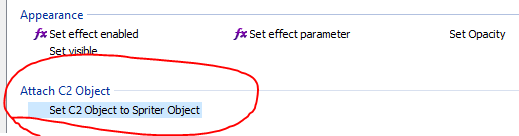-
Posts
1,140 -
Joined
-
Last visited
-
Days Won
122
Content Type
Forums
Store
Gallery
Downloads
Everything posted by lucid
-
Hello everyone! Happy holidays! Here's another add-on feature teaser. We'll be revealing more upcoming add-on features and more in our big announcement before the new year.
-
@bwwd Stay tuned for a lot more info later this month. But we intend these controls to be tools for you to use however you wish. @Cherezyuk - Thank you very much!
-
Here are answers to some frequently asked questions about Spriter 2. We will keep this up to date as questions come in and answers become more concrete. Posted below are teaser videos for an upcoming Spriter 2 add-on. Subscribe to this thread to keep up to date with the latest info and videos. Will there be an API for Unity, Unreal, Construct 3, Godot, C#, JavaScript, etc? From near day one of the first full release, there will be full runtimes for C# and Unity. Updates to these runtimes will be released along with new builds of Spriter 2 whenever new features are introduced. In addition to Unity and C#, the primary APIs and plugins we'll focus on are C++, JavaScript, Unreal, and Construct 3. Beyond that, we plan to work with expert developers for any other platform as much as possible to ensure the best Spriter 2 support possible, as soon as possible. Because there are so many unpredictable factors, we can't give ETAs on any particular runtime yet. Will Spriter 2 run on my OS, when will it be supported? We have to stay focused on the Windows version until the first full release. After that, we plan to support the current version of macOS, and the officially supported Linux distribution by Steam at the time of initial release. Features will always be developed on the Windows version, so there will be more frequent beta releases on Windows between full updates available on all OS's. We can't give ETAs on release dates yet. When will Spriter 2 release? When will there be a new build? We will be narrowing the release window for 1.0 in the big announcement we've been working on for later this month. In addition, there will be a new beta release in January and regular build updates from that point on. Can I test Spriter 2 alpha/beta builds? Anyone who purchased Spriter Pro or the Spriter 2 pre-order has access to the latest builds of Spriter 2. It should currently only be used for testing and feedback/feature requests. If you purchased Spriter Pro here in our store, scroll down while logged into the forums and you should see a Spriter 2 Private Alpha forum thread visible only to Spriter Pro owners. read the original post titled "Spriter 2 Feature Preview" to the bottom and it will explain how to access the current Spriter 2 build. If you purchased Spriter Pro on Steam, then log into your Steam account in a web browser with your Steam account which owns Spriter and go here: https://steamcommunity.com/app/332360/discussions/1/1743355067128015969/ If you purchased Spriter Pro on the Scirra store, log into your account on the Scirra store, find the download page for your purchased copy of Spriter Pro, and the alpha build of Spriter 2 should be one of the things you can download. Why has it taken so long? We wanted to make the best tool possible, and ensure we can expand it drastically, well into the future. Over the course of development, we kept having ideas for future revolutionary features and workflow. We wanted to make sure we had a framework to not only superficially support these features, but to fully integrate them with the rest of the features and workflow. This took more time, but it ensured not only this room to grow, but also improved all the features that have already been announced. What's the add-on you mentioned recently? We need to be vague about this until our upcoming announcement. In recent social media posts, we've teased some of the features of the add-on (also posted below). The core version of Spriter 2 will be far greater than what we originally planned, but this add-on will expand Spriter 2 far beyond simply creating animations. We're excited to reveal much more in the upcoming announcement.
-
@radel1996 https://www.construct.net/en/construct-2/addons/177/spriter/9-16-2019-392 This should fix it. Thanks for reporting the bug.
-
If you don't mind sending the project to mail@brashmonkey.com (please link or mention this thread), we could take a look at it for you.
-
Awesome. Glad you got it working.
-
Sounds like it. Your own transformation class would still need to grab the parent and transform using the matrices. You won't have to search, though, if you use the array/list method. It's not the parent's id that is given. It's the parent's index within that list.
-
Hello. It looks like you're not applying the parent bones to the child objects. In the scml file (or scon file), you'll see something like this: <bone_ref id="0" timeline="22" key="2"/> <bone_ref id="1" parent="0" timeline="23" key="2"/> <object_ref id="0" parent="0" timeline="65" key="4" z_index="0"/> <object_ref id="1" parent="1" timeline="62" key="5" z_index="1"/> You would have something like an list of transformations. Take each bone transformation and put it in the list in order, first transforming it by the parent transformation at index 'parent'. So in this example, you'd put the first bone_ref's transformation at index 0. The second one (id="1"), you'd transform by the transformation you put at index 0 (since it says parent="0"), and put the result at index 1, and so on. Each "parent" value refers to the index of transformation you'd use for that bone or object. The same goes for objects, except you don't need to store their transformations in the list, as the non-bone objects can't have children.
-
Hello, the timeline specifies the index of the timeline that's being parented, and the parent refers to the index of the transformed parent. If you use an array or list for the results of your bone transformations. The first one in the hierarchy is 0, second is 1, etc.
-
K. I will make it scale for next build.
- 4 replies
-
- spriter 2
- bug report
-
(and 1 more)
Tagged with:
-
The version is approved now @Chadori_RebornXD . If I remember correctly, subsequent versions might not require the lengthy approval process.
-
k. It's less translucent for the next build.
- 4 replies
-
- spriter 2
- bug report
-
(and 1 more)
Tagged with:
-
@Berty - sure, check our Steam forums. Make sure you're logged in under the account you purchased Spriter with, and you should see a subforum on the right side called Spriter 2 Testing.
-
@Chadori_RebornXD We haven't forgotten about you! The file has been submitted as an 'alternate version' of Spriter Pro, like the essentials art packs. It's currently awaiting approval by Scirra, which usually takes a day or two, but I don't have any control over it. I will be checking periodically, though, and I'll make sure to update the thread in the Scirra forums with a note about it as soon as I know it's live.
-
hello @akusan. If you purchased it from our store, you should have access to private beta forums at the bottom of our forums. The first topic explains how to access it. If you purchased it from Steam there is a subforum in the Spriter Pro forums called Spriter 2 Testing that has instructions. If you purchased from Scirra, there should be an "alternate version" of Spriter Pro under your downloads as soon as Ashley and the gang approve it. If you purchased elsewhere, please let us know and we'll get it figured out.
-

Sprite with bone pivot point calculation
lucid replied to sshukul's topic in Spriter Implementations
Hello. It should be the same math that you use to get a child bone position from a parent bone. Use that to calculate the pivot point from a sprite's location. So if you say that your sprite's position is like the parent bone's position, then the child in this situation would be at position (-pivot.x * scale.x * image.width, -pivot.y * scale.y * image.height), the resulting position of that transformation is where you should position the sprite. -
Hi everyone. I'm going to use this thread to show off occasional gifs or Spriter 2 news or progress that isn't big enough for its own thread. Subscribe to this thread if you want as much Spriter 2 info until release, or if you prefer, follow us on Facebook, Twitter, or Instagram. You can also subscribe at Spriter2.com for just the bigger Spriter 2 news. To start things off, Here's some basic patch editing, toggling between access to internal control points
-

Construct 3 failed to open Construct 2 project
lucid replied to KENYONB's topic in Help and Tutorials
Either way should be fine, but since you already have it in C3, it would make more sense that way. -

Construct 3 failed to open Construct 2 project
lucid replied to KENYONB's topic in Help and Tutorials
@KENYONB You could also use the spritesheet method of importing: https://www.construct.net/forum/construct-3/general-discussion-7/test-spriter-c3-addon-7-2-upda-130240#forumPost918422 If you change the C2 version to the spritesheet method it may import correctly.