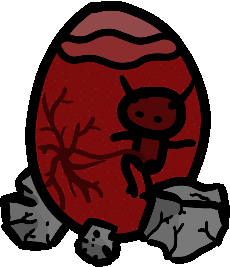Search the Community
Showing results for tags 'GIF'.
-
Hi everyone, I'm a new user, I just bought Spriter Pro. I bought it to make originals animated emoticons for my twitch channel. I encounter a problem : It seems impossible to set the GIF speed correctly. I have to choose either Images, Interval or FPS and they are all 3 awkwardly linked. So this is impossible to choose the right speed for the GIF without loosing informations (frames). I don't find a way to upload the screen capture of the settings, so here are the details : What I created : a 50 Frames animation (256x256 pixel). What I do : File>Export animation as GIF : images=50, interval=1ms, fps=1000. There is no way to change these settings without loosing frames. What I get : a 5 seconds GIF ! (far away from the indicated 1000 fps) How I fix it : I use an external tool (ezgif.com) to correct the intervals to 20ms (and then get a 1 second/50FPS gif). What I suspect : Spriter Pro set intervals to 100ms whatever are the settings. Could you please let the interval be set without being changed by other values ? I'm sad I have to use an external tool just because of that. Thank you every one. And thanks for your great job. Pif.
-
Hi All, I'm getting some flashing whenever I export to GIF (attached), I couldn't find anything about this on the forum, any ideas? Mac 10.14.6 2.9 GHz Intel Core i7 Radeon Pro 560 4 GB Thanks, Storm
-
I have made several animations on the free Spriter Essentials Edition program on Mac without using bones and exported them as gifs without a problem; but recently I made a character using bones, animated it, and tried to export it. this time, instead of working, it took a particularly long time to load to 100 percent; and when it finally did, it just stopped doing anything and I had to force quit the application. I made two animations with the puppet and tried to export both multiple times, sometimes it would show up in Finder after force quitting, but the playback would be choppy as heck. what should I do? UPDATE: I made a new puppet without bones, animated it, and had the same issue. I read that if there are items in the folder used, that are not jpgs, pngs, etc. that could be it, but there are only pngs and of course scmls. not sure what to do UPDATE 2: I got the new puppet I mentioned in the first update to export without force-quitting; but like the others I'm having trouble with, it is 70-120 MB (the ones from before I had any problems were averaging at 5 MB each) and will not play back properly
-
I have made a number of gifs on Spriter - but now when I try to export nothing is saved for image files - and it crashes every time I try to create a gif. As far as I know the settings are the same - I don't understand why - and I am getting pretty frustrated. I did try to upload a new version - not sure if that made this happen. Thanks for helping me.
-
How to export GIF to specific resolution?
-
Settings for exporting 25-frame animation to GIF?
Josh_Villaluz posted a topic in Help and Tutorials
https://alteaclaverasds.wordpress.com/2015/03/20/maya-walk-cycles/ I followed the walk cycle on that link above. The animation I made went smooth but when exporting, anything in the GIF doesn't move. Maybe there is wrong with the settings, I don't know how to set it up I'm still a newbie, I'm 13 years old Also, the animation only looks great at 2% Play Speed -
Hello there. First of all, I want to point out that I am a total newbie when it comes to animation and as the title itself says, my question is probably really stupid for some of you guys. Anyway, I would really appreciate if someone could tell me how to do it(How to export my animation as a looping .GIF?).
-
Hi everyone, My friend has just offer to me Spriter and I tried a quick little thing to try the export... And... I have a problem with the Export. When I try to export in GIF, Spriter crash. - I've already try to reinstall it with the version on the website (because I had a "old" demo, I was thinking that the bug was from that). - I'm on windows 64bits and have download the correct version of them. - The picture I try to export is only 237x230pixels. - Here is a screenshot of the problem : http://image.noelshack.com/fichiers/2015/44/1445959191-problem.png (The screenshot is 1266*725px, so I think he is too large for the forum) Thanks by advance and sorry for my english. ^^'
-
I whenever I try to export my animation in GIF format, I get a runtime error. In a previous topic, the issue was raised again and the topic starter was sugested to disable OpenGL. I did so but the issue remains. Any advice? Thank you in advance.