-
Posts
87 -
Joined
-
Last visited
-
Days Won
2
Content Type
Forums
Store
Gallery
Downloads
Everything posted by Trumgottist
-
Have you seen this post? viewtopic.php?p=23690#p23690 It's gotten pretty buried in that thread, so it's not strange if you've missed it. Also, Dengar has expressed interest in continuing to work on the Spriter importer for Unity, so the project is not dead.
-
Thanks! (Seeing that it's a sticky is slightly embarrassing, but I did at least search for the word "keyboard" before posting.)
-
I've finally made it to the point with my game where I'm starting to experiment with and trying to learn Spriter. So I'm now watching the tutorial videos, and I get the impression that making use of the keyboard shortcuts is an important part of getting a good workflow. Does anyone have a cheat sheet with all available keyboard shortcuts listed? I realise that I could make my own by writing down every time a key is mentioned in the videos, but if someone else already has done that work, it'd be unnecessary work.
-
After some more research, I now know more, and I'm posting this info here in case others run into the same issue. What went wrong for me was not any fault of the Spriter importer. It's simply that Unity can't handle nested prefabs (when you put a prefab into another). So if you put the prefab that the importer creates into another prefab, you will run into trouble when updating it. In my case, there was an easy solution, but if you make bigger changes to the animation, you will probably have to rebuild the prefab (the one in which you placed the sprite prefab) manually each time you update the sprite. There are rumors that Unity will support nested prefabs in a future version, but nobody knows when that'll happen, so until then, avoid them if you can.
-
Yes - thanks for your help. :)
-
Curiouser and curiouser... So it's not actually the AnimationEvents that are the problem, but the CharacterMap somehow has empty elements. How many elements does it have? Eight. No, wait a minute! I found something interesting here. In the broken project, I can find one instance of the Character Map that's looking just like the one that's working. (Five elements, with the head at number five.) But there is also another instance with eight folders, in the same order but with three empty folders in the list (at number 1, 6 & 7). The correct one (with five folders) is sitting next to the spriter file among the assets, but the other one is inside another prefab. The framework I'm using (Adventure Creator) requires the sprite to be the child of a prefab containing a capsule collider, a rigidbody, and some scripts. So that's what somehow only got partially updated when I changed the spriter file. After doing "copy component" on the fist one and "Paste Component Values" to the second, it's working as it should. We have found the problem, and a workaround. My remaining questions now are: Is the copy and paste thing something I have to do when updating a sprite, or can it be automated, or have I done something stupid in my setup that's causing this that I should change?
-
4 is legs, 6 is empty and so is 7. The head is in 8. Exactly the same file in a working project only has five folders though, with the head at number 5, and the feet in 4. I could, but I don't know if that'd help you. I used the same scml file in the project where I started from scratch, that's working. The problem came in updating the file, and not so much in the file itself. (I think.) Yes.
-
No, they don't. For example, I found "pelvis/chest/head/p_head_idle;5;0;idle" Looking at the character map, the contents of element five is: feet/p_foot_idle0.png feet/p_foot_walk_a.png feet/p_foot_walk_0.png feet/p_foot_jump_0.png feet/p_foot_hot_0.png feet/p_foot_ladder_0.png feet/p_foot_ladder_1.png feet/ladder_guide.png (I note that there are several empty elements in other Character Map folders, but I see that with the working project too, so maybe that's as it should be? I mention it anyway, in case it's a clue.) I also find plenty of errors in the console (I didn't notice this before, due to my lack of experience with Unity): "Sprite not found!", "Argument out of range" and "IndexOutOfRangeException: File Id 7 fell outside of bounds 0" (for FolderMap.getItem from CharacterMap.cs:134). This also confirms your theory. I don't know Unity well enough yet to be able to help you fix this, but if you want more help testing things, or anything else I can do, just let me know.
-
No new textures, but some textures that were previously unused by any animation came into use. Not besides getting new animations as children.
-
I've been able to reproduce it. Here's how: * I deleted the unused animations. (Everything but walking and idle - I'm still working with the sample player from the Platformer pack.) Opening it in Unity - everything is still looking as it should. * I then replaced that scml file with the original one. Starting Unity, I found the characters walking around with heads as feet, all messed up. * Replacing that file with my earlier one got things back as they were. So the problem seems to appear when there's things added to the Spriter file.
-
Setting everything up from scratch, the same spriter animation works just as it should. Making backups each step of the way, I'll try to reproduce the problem, to see if I can figure out what caused it.
-
After deleting the prefab, and recreating all the stuff required by an Adventure Creator character (add an animator to it, place it in a new GameObject, add to that a Capsule Collider, a Rigidbody, and two scripts, put the right settings into all those, make that new GameObject a Prefab and set the right settings on that), I still get the same weird animation. I guess I'll start over from scratch.
-
I have tried re-importing, but not deleting the prefab. I wanted to avoid that, since other things is built on that, and recreating everything to do with the character each time an animation is changed would be an awful chore. Guess I'll have to do that, then…
-
Now I once again have a problem I don't understand. I've made progress integrating the sprite in the game (using Adventure Creator). It took a while, but I got the parts to play together nice, and had the character walking around a scene, complete with transitions between idle and walking. Then I closed Unity, opened up Spriter and made some changes to the animation (including making some use of the previously unused forward facing head, but I did not add any images that weren't already imported into Unity). When opening Unity again, suddenly the wrong images were used in the animations. (A hand where the pelvis should be, a leg instead of a foot, and so on…) What have I done wrong, and how can I fix it?
-
Great - thanks again!
-
Thanks! With your help, I now have a visible animation working in my Unity project. The part I hadn't done (besides the part about the Animator, which I knew nothing about before) was clicking on each image file, and changing the type from Texture to Sprite. (Is there a way to set that to default to not have to go through every image like that?)
-
Hi, I'm completely new to Unity, so I'm probably missing something obvious, but I'm having problems figuring out how to use this. This is what I've done: I'm using the character from the platformer pack, to be sure that there's nothing wrong with the animation itself. I've downloaded and unzipped Spriter2Unity from Github, and replaced the two files updated by Dengar. I then copied that into the Assets folder of a Unity project. Then I copied the PlatformerPack folder into the Assets folder project and started Unity. The conversion program runs and creates a blue box called Player, containing the animations. But if I select an animation, the preview window states "No model is available for preview. Please drag a model into this preview area." And nothing is shown if I drag the Player into the scene. What am I doing wrong?
-
The simple answer is that html by itself makes static pages. (It's short for HyperText Markup Language.) With javascript (or another scripting language), you can make the pages change.
-
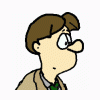
Level of control over bones outside of Spriter
Trumgottist replied to DanTsukasa's topic in Help and Tutorials
I can't say anything about the state of the Unity plugin (I've never used it - my plan is to eventually add Spriter support to my own engine), but the general answer to your question is yes. It's certainly possible for a game engine to "have fun with" the animations. -
If your interpretation is right, it seems quite badly designed. Isn't a large point of the thing to be able to rotate things freely and have the lighting automatically adjust? But for all I know, you may be right. I haven't really read up on sprite lamp, only given it a cursory glance, so I'm not going to argue against you.
-
Replace the word "frame" in your quote with "image". I think that answer is written in the context of frame-based animation. For the kinds of animations we're doing here, a lighting profile for each body part should be enough. (It seems sort of similar to how Double Fine's Broken Age handles lighting.) But as others have said, handling that is more a feature request for an engine than for Spriter.
-
That's the kind of thing I like to hear!
-
You are wrong. ;) Here's a relevant section of the MSDN docs. Lowering the resolution is not a proper solution to this problem, and hasn't been since the days of CRTs. A UI should not be tied to the actual pixels on the monitor.
-
Awesome! (I'm just getting a little bit worried that the great new features are going to make implementation in game engines more complicated.)
-
And the possibility to do real time playback of the animations is - to me - one of the things that make Spriter interesting, so I hope that if/when such more complicated (from the point of view of the game engine) features are added, they'll be marked off clearly so that people don't use them by mistake and then get disappointed when their engine is incapable of playing the animations properly.
