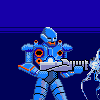-
Posts
93 -
Joined
-
Last visited
-
Days Won
5
Reputation Activity
-
 ruberboy got a reaction from DarrenOl in distorting sprites the easy way
ruberboy got a reaction from DarrenOl in distorting sprites the easy way
This is a tutorial I made That I think could be a good idea.
Its for making sprites in a 3/4 view which can be VERY difficult without a 3d model, so we use an easy way with the scaling tool. You can disable interpolation in the tool (in gimp) for less blurring results. If you use other program there should be an option similar.
This method is very old and was used in pixelart for making things like coins or the rings in sonic spinning (or similar method).
1-First take the sprite or part you want to make 3/4 view and have it on a layer. (draw it, paste it, whatever).
2-Make 2 Duplicates.
3-Divide the 1 duplicate by middle by deleting it with the square selection tool(natural middle in this case about the navel).
4-Do the same for the other duplicate.
5- Now use the scaling tool on one half of the duplicate , in this case the one which is farther to us, and tweak it to make it narrower.
6- Do the same to the other part, but have in mind to leave one part smaller as to emulate perspective. Tweak everything By hand, I recommend 1px round brush. This is the final result after tweaking.
Sorry about the crappy presentation I almost messed up last image, but you get the idea. Using a 3d modelling program and drawing over is tedious, and using the perspective tool can get messy. This way is easier... Now the most important is tweaking and leaving as you like and make last corrections at the end.
Hope you find it useful, I think you can do the same thing with vectors if you use flash (Im not sure).
Cheers.
-
 ruberboy got a reaction from JohnnyType in My Spriter works
ruberboy got a reaction from JohnnyType in My Spriter works
Hi all.
Just learning the program (about one week using it, but learned using it in a day or two ;) ).
I just do animations for practice, not for a game or something just because I've been drawing and doing 3d a lot... animation is a natural expansion. Let's see what I get from the program.
Two robot animations (Idle and slide), (cheap I know, this was on the first day of using the program).
And this one is an RPG child I did (very wip), actually never did any rpg related stuff so its new for me. If enough time given to painting I think you can get quite good results. WIP. (almost 1 mb gif LOL). Its incredible that it actually looks more 3d hand painted than 2d paint because of the smooth anim :D (thanks to spriter!).
Soon, more! As I have more crappy attempts not good enough :D
PD: is there any way of exporting pngs without alpha?. Gimp forces you to destroy alpha to create a gif that's visible, well next time I'll use the forum background color :D
-
 ruberboy got a reaction from Arrgincey in My Spriter works
ruberboy got a reaction from Arrgincey in My Spriter works
Hi all.
Just learning the program (about one week using it, but learned using it in a day or two ;) ).
I just do animations for practice, not for a game or something just because I've been drawing and doing 3d a lot... animation is a natural expansion. Let's see what I get from the program.
Two robot animations (Idle and slide), (cheap I know, this was on the first day of using the program).
And this one is an RPG child I did (very wip), actually never did any rpg related stuff so its new for me. If enough time given to painting I think you can get quite good results. WIP. (almost 1 mb gif LOL). Its incredible that it actually looks more 3d hand painted than 2d paint because of the smooth anim :D (thanks to spriter!).
Soon, more! As I have more crappy attempts not good enough :D
PD: is there any way of exporting pngs without alpha?. Gimp forces you to destroy alpha to create a gif that's visible, well next time I'll use the forum background color :D
-
 ruberboy reacted to bwwd in My animated sprites
ruberboy reacted to bwwd in My animated sprites
Im just importing bodypart as skin and then draw bone over it and assign it to this bone, then i click twice on skin and i manually adjust all points to fit bodypart, its best to split bodypart on every joint than keep it as one picture, maybe tail is exception, i would like to assign multiple bones to skin so tail would deform easily, it ttakes a bit of time to animate points yourself but not that bad.Currently you can assign only 2 bones to one skin and even then your skin needs to lay perfectly flat horizontally, if its angled a bit then you wont be able to assign second bone properly so i just stick to one bone and deform everything myself later.Kinda like with regular sprites bodyparts.
Im using nearest neighbour on raphael animation i posted in other topic.I used smooth sampling on mack the knife from captain commando.I think it doesnt look blurry that much but would be great to have new algorithm from that topic http://brashmonkey.com/forum/index.php?/topic/3394-great-algorithm-for-rotating-pixel-art-sprites/
Problems with tearing you mean ugly nearest neighbour artifacts, it happens when you rotate stuff, if you move it up/down /left/right then its fine.You can clean up animations removing pixels by hand later, dont expect output straight from spriter to be perfect and ready to use in game, you have to remove some pixels here and there when not using smooth sampling.
I dont really need much more in spriter besides "enabling" us to control more stuff, most of the things i wanted is already there and deformation works great. I like it much more than spine deformation because its already subdivided.
I posted in feature suggestions what bugged me the most when working on animations in spine.Its mostly simple functionality stuff that made the work longer like going back to keyframe after you play and stop animation.I think there should be play/stop and it should stop on keyframe you was working on before hitting pla button , there could also be play/pauyse and it would pause on currently played frame.Thats most intuitive way i can think, i know pressing 1/2 is not a big deal but there were times when i created keyframes in bad places and had to go back a lot and start over.Simply because hitting 4 didnt go back to keyframe i was working on.
-
 ruberboy reacted to RunnerPack in My Spriter works
ruberboy reacted to RunnerPack in My Spriter works
I don't have an answer for your "tearing" problem (since I don't even know what that means), but I do have a comment on your beat-em-up character. Because his feet are moving, it sort of makes him look like he's floating, or maybe standing on a trampoline. You should lock the feet in one place, and move the rest of the body around them, to give him a sense of weight and stability. You did a great job on the art and movement, otherwise, though.