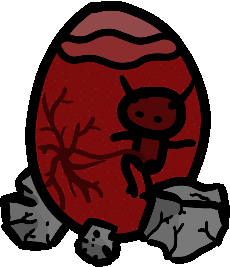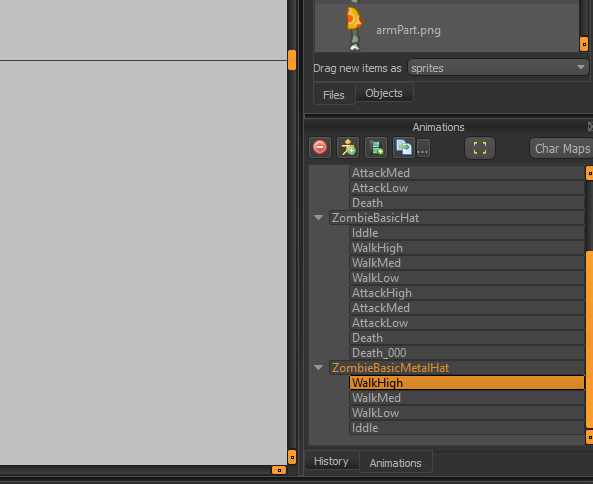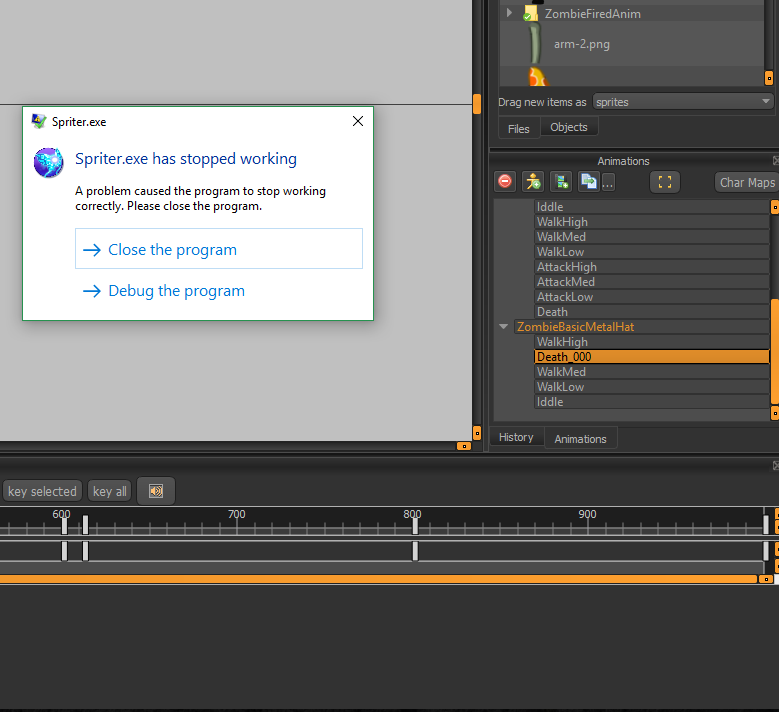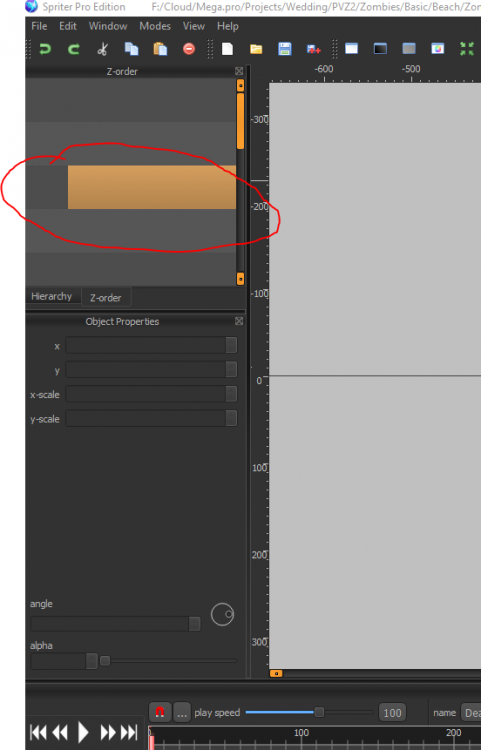Search the Community
Showing results for tags 'steam'.
-
I bought the SpriterPro on Steam and I can't to use the program because it does not opening and there's not any error showing what happens. I am trying to open the program but when click on start it does not opening. How could I do to use it on steam ?
-
<iframe width="560" height="315" src="https://www.youtube.com/embed/GWI2MVHs7BU" frameborder="0" allow="accelerometer; autoplay; clipboard-write; encrypted-media; gyroscope; picture-in-picture" allowfullscreen></iframe> Hey everybody, I'd like to share my passion project that's been in development for the last few years. Steam page https://store.steampowered.com/app/1188290/Cover_Your_Eyes/ Twitter https://twitter.com/StarOSkipp Synopsis Cover Your Eyes is an traumatic 2D top down survival horror experience, focusing upon family, and the sacrifices we make to keep them safe. You will have to fight, think and escape out of escalating circumstances as the town of Verwood undergoes an unprecedented metamorphosis. Take on the role of Chloe, married mother of two working nine to five to support her family. One night, she finds out her husband has been having an affair with another woman. The shocking discovery is soon eclipsed by the town being struck by a supernatural catastrophe and her husband disappearing into the night. Looking for answers, Chloe takes her two children and heads out after him. The town has changed and monsters have come out to play. Inspired by survival horror past and present, balancing both resident evil style action and the psychodrama of Silent Hill. The player will have to loot for valuable ammo, shoot or run from hostile encounters and use problem solving techniques to overcome puzzles. All while keeping your two children and sanity in check. Features Reunite your family and escape the town of Verwood. Solve the mystery of who or what is behind the disaster. Face off against other worldly forces. Loot and manage supplies. Decide when to fight. Those shotgun cartridges might come in handy later. Think your way out of conundrums. Keep a look out for your house cat. 30 plus enemy types to encounter. 7 weapons to acquire. 15 important locations to visit. 40 plus optional buildings to loot. 3640 animation frames for Chloe.
-
Hi All, I'm getting some flashing whenever I export to GIF (attached), I couldn't find anything about this on the forum, any ideas? Mac 10.14.6 2.9 GHz Intel Core i7 Radeon Pro 560 4 GB Thanks, Storm
-
Hello! Have a little problem, Spriter Pro crashes,when i try to move animation from one Entity to another. Before move: And after move Death_000 to another antity get error: Copied animation without moving have broken links to images And if look at file,i see that parent doesn't set <key id="0"> <object_ref id="0" parent="-1" timeline="13" key="0" z_index="0"/> <object_ref id="1" parent="-1" timeline="10" key="0" z_index="1"/> <object_ref id="2" parent="-1" timeline="11" key="0" z_index="2"/> <object_ref id="3" parent="-1" timeline="12" key="0" z_index="3"/> <object_ref id="4" parent="-1" timeline="14" key="0" z_index="4"/> <object_ref id="5" parent="-1" timeline="15" key="0" z_index="5"/> <object_ref id="6" parent="-1" timeline="16" key="0" z_index="6"/> <object_ref id="7" parent="-1" timeline="17" key="0" z_index="7"/> <object_ref id="8" parent="-1" timeline="18" key="0" z_index="8"/> <object_ref id="9" parent="-1" timeline="19" key="0" z_index="9"/> <object_ref id="10" parent="-1" timeline="20" key="0" z_index="10"/> <object_ref id="11" parent="-1" timeline="21" key="0" z_index="11"/> <object_ref id="12" parent="-1" timeline="22" key="0" z_index="12"/> <object_ref id="13" parent="-1" timeline="23" key="0" z_index="13"/> <object_ref id="14" parent="-1" timeline="24" key="0" z_index="14"/> </key> All works only if i copy animation part directly in file(using Text Editor),save and reopen project.But of course it not useful. Problem appear when i have more 20 animations.Project file has about 8 thousand lines. I hope you can fix my problem.
-
Hi. We released our first game "Druid" using Spriter Pro in Steam. http://store.steampowered.com/app/552390
-
Hi all, I've just discovered Spriter Pro through humble bundle, and it looks awesome! I decided to purchase it, not realising that it needs to be linked with Steam account. Which is a little suck. I don't have problem with Steam per Se, as long as I can use the app offline (i.e without connecting to Steam). I am on Mac, and I've tried launching the Spriter.app application directly (I think it is under ~/Library/Application Support/steam/..), but spriter crashed immediately. Is there any way for me to launch spriter without being connected to Steam ? I need to work offline from time to time. Thanks a lot !
-
Hi, I have purchased the program humblebundle and steam but at the moment of running the program this does not incinia the rarest thing is that I have other programs and they do work that can be thanks
-
So I recently tried to install Spriter Pro on my steam account. When it tries to open up, it shows a blank window for a bit, and then quits. I do not get an error message. However, when I downloaded the Spriter Free version from the website, and installed and ran that, it worked just fine, which makes me believe that the Steam version of Spriter.exe is the issue. I've done the following steps: Edit the registry to set "showVideoHelpOnStartup" to false Edit the registry to set "openGLENabled" to false Verify Integrity of application cache with steam (trying to run spriter.exe always causes 5 files to fail to validate) Uninstalled and reinstalled (I have the issue where spriter's download hangs at around the 89% mark, but eventually finishes downloading) Verified that I have Visual Studio 2013 runtime package What do I do from this point onward? Is it possible for me to get a non-steam version of spriter pro since I already paid for this?
-
can i gain access to the spriter essential art packs if i got the steam version?
- 3 replies
-
- art pack
- essentials
-
(and 1 more)
Tagged with:
-
The dev support on the steam forums seems to have withered. Should I be posting to these forums instead?
-
Version 1.0.0
1 download
A collection of various characters spritesheets for creating a 2D sidescroller shooter game. Especially for action games with steampunk theme. Features: 2 hero with 22 animation states 4 enemies: Drones, Dog, & Giant Robot. Animation created with Brashmonkey Spriter. Skeletal animation is available. As well as exported PNG sequence, for creating traditional spritesheet Spriter Project .SCML file included, along with the body parts images in .PNG format. The image is in pretty high resolutions. The body parts made with CorelDraw. Adobe Illustrator .AI and .EPS files also included. Animation Preview: http://bit.ly/1KG0d1k$20 -
Hi! I was wondering if there is a way to use spriter without steam. I bought it a month ago but I need the coder to get used with it while I'm working with the assets dan animations. The thing is we can't, because steam doesn't allow us to have spriter open in both computers.
-
Hi, I just purchased Spriter Pro version through Steam. I found, that: - I have to be logged into Steam otherwise I can not run app - it starts and closes immediately (no error messages), - even if logged into Steam account, it is not possible to open .scml/.scon file with double clicking on it in explorer - Spriter starts, loads file (I can see it) and then ends immediately (no error messages). It is necessary to first start Spriter and then open file in it with file->open. I also tried free version from your site and it does not suffer from this, so it seems all this is related to Steam version. Tom
-
I've been trying to find my confirmation email, but all I have is the email telling me that I am a Spriter Pro owner. It lists some resources to Run N' Gun Platformer Pack and the Essentials Pack. Right now I only have my Email and Pro Activation Code. So, if there is a way I would really like to know.
-
is there going to be a linux version on steam? or is there a way i can download the pro for linux(i already purchased it on steam)?
-
Hello, I was using the "Spriter Free" edition for a while and thought the program was so great, I needed the Pro version. Seeing that it was available on Steam made it a no-brainer for me. However, when I upgraded to the Pro version and attempted to use the inverse kinematics "locking" feature that was mentioned in the tutorial videos (the ones that appear every time I open the program) doesn't seem to work and I can't find any buttons or other shortcuts that have the same features. Has this been removed, changed?
- 4 replies
-
- inverse kinematics
- pro
-
(and 1 more)
Tagged with: