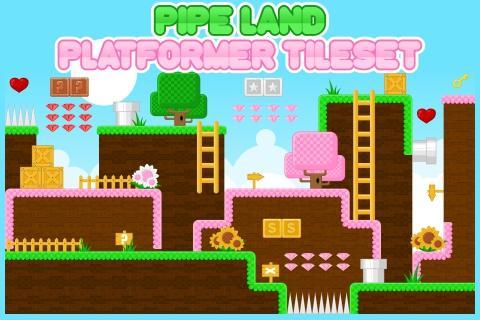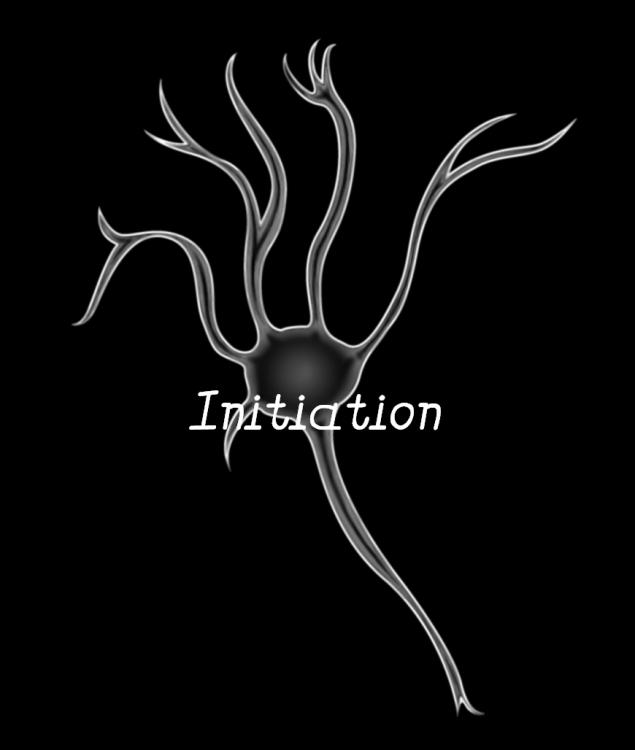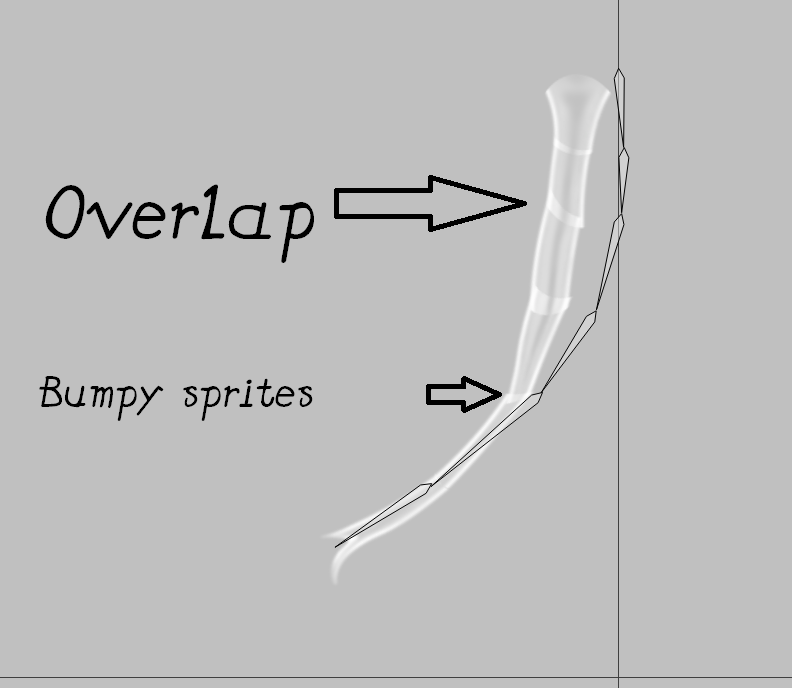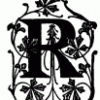Search the Community
Showing results for tags 'sprites'.
-
Hey everyone! I want to start of by saying, thank you for an awesome tool. I started using Spriter a couple of weeks ago and it is already a permanent tool of my workflow. It's just that when I have used Spriter I have also realized that I have a problem with it, but it rarely happens. The problem is that whenever I have a spriter object come too close to the edge of my viewport in Construct 3 it suddenly dissapears. Why is this happening? It doesn't matter which edge it is, it's just that if I move a sprite (a moving character in the game) and it gets close to the edge it turns invisible and then turns visible as soon as I move back and I'm not as close to the edge. Is there some kind of setting which makes the spriter objects turn invisible when getting close to the edge to save size or something like that? I have checked through all different events and settings in both Spriter and Construct 3, but I can't find anything. I would be so happy if anyone could help me out! Cheers!
- 4 replies
-
- construct 3
- sprites
-
(and 1 more)
Tagged with:
-
Craig Forster - 3D Artist Skills: 5+ years product visualization, game prop design, and advertising. 10+ years using 3D software Blender. Some experience with Photoshop, Unity, Gamemaker, and Unreal Engine. Previous Work: Emerald Level member on Turbosquid Worked on multiple projects with clients for games. Several personal projects posted on my portfolio. Portfolio: My Portfolio Contact: E-mail: Craigwork247@gmail.com Discord: craigforster#9755 Additional Information: I live in North Carolina, USA. I am passionate about my work. I'm available 7 days a week and I am prompt to reply. MY prices are affordable and I only do my best work for my clients. Feedback: Comments welcome! I look forward to helping with your project. Email or message me and I will be sure to get back to you.
-
I need a sprite artist to create a number of animated characters for a 2d shoot-em-up style game. The characters would be political satire cartoon drawings of the current administration + other topical notable figures. Think - "Dodge-ball with Trump & Friends" Anyone up for the challenge? Contact: sangel85050@gmail.com
-
Hi I'm new around here. I want to know if you can quickly change items that you've already put in the main window to skins from sprites and vice versa?
-
Version 1.0.0
0 downloads
A complete set of graphical user interface (GUI) to build 2D video games.Suitable for casual, all-ages, kids, or girls games.- 42 iconic buttons- Text mode and level buttons also provided- Pre-made windows, HUD, and other elements- Full vector. So it’s customizable and resizeable.- Font used: http://www.dafont.com/obelixpro.font- Available file format: CorelDraw cdr, Adobe Illustrator ai, eps, pdf, jpg, & transparent png$18 -
Theres been only one issue I have with Spriter Pro and I just cant find any tutorials on how Spriter work with RPG Maker MV, more specifically, I dont know if an animated enemy sprite made with bones would work in RPG Maker Mv front view battle or it would just not work at all. (I have no choice but to ask in forums because I havent found any tutorial about this)
- 3 replies
-
- sprites
- rpgmakermv
-
(and 1 more)
Tagged with:
-
Hello i just bought both rpg maker, spriter pro and game character hub(rpg maker official sprite making tool) on steam and i want to know some things: 1- Do you get any images to work and do testing/learning with spriter pro besides the essential pack? 2- Can you use any png image to work and animated? 3- Can you create a sprite from zero or this isnt the software for this? 4- Can you take images from Game character hub and animate them in spriter pro? 5(last)- Someone can tell me what are in each dlc? I just bought the effects one since effects are in everygame, but im in doubt if i will need the other if they are just art packs or can i edit them and make effects/sprites from zero? Sorry for the high number of questions im kind of lost XD
-
Version 1.0.0
0 downloads
Playable Demo: http://www.fastswf.com/oQeLPGA A set of vector game asset / graphic / sprite / art contains ground tiles and several items / objects / decorations, used for creating platformer games. Suitable for platformer games with jungle, forest, treasure hunt, prehistoric, ethnic, and tribes theme. Full vector, so you can scale it at any size, without losing it’s quality. Also fully customizable. File included: CorelDraw CDR, Adobe Illustrator AI, EPS, PDF, PNG, and JPG Now it’s optimized for Tiled Map Editor with 64×64 px tiles. 128×128 px separate PNG tiles added (non-tile object’s size also adjusted). Big enough for HD games, and should be easier to resize them to lower resolutions.$15 -
Version 1.0.0
0 downloads
A set of vector game asset / graphic / sprite / art contains ground tiles and several items / objects / decorations, used for creating platformer games. Suitable for platformer games with winter, ice, snow, arctic, christmas, holiday, & santa themes. Full vector, so you can scale it at any size, without losing it’s quality. Also fully customizable. File included: CorelDraw CDR, Adobe Illustrator AI, EPS, PDF, PNG, and JPG Now it’s optimized for Tiled Map Editor with 64×64 px tiles. 128×128 px separate PNG tiles added (non-tile object’s size also adjusted). Big enough for HD games, and should be easier to resize them to lower resolutions.$13 -
Version 1.0.0
2 downloads
A set of game assets / sprite / graphic, contains ground tiles and several items / objects / decorations, used for creating platformer games. With colorful theme, pretty suitable for cartoon looking game. Full vector, so you can scale it at any size, without losing it’s quality. Also fully customizable. File included: CorelDraw CDR, Adobe Illustrator AI, EPS, PDF, PNG, and JPG Optimized for Tiled Map Editor with 64×64 px tiles. 128×128 px separate PNG tiles added (non-tile object’s size also adjusted). Big enough for HD games, and should be easier to resize them to lower resolutions.$10 -
Version 1.0.0
0 downloads
Playable Demo: https://www.fastswf.com/nNS3lOc A set of game asset / sprite / graphic / art, contains 8 ground tiles, used for creating platformer games. Plus some additional items (trampoline, coins, door, etc). Suitable for 2D video games with futuristic, robotic, space, or factory themes. Full vector, so you can scale it at any size, without losing its quality. File included: CorelDraw CDR, Adobe Illustrator AI, EPS, PDF, PNG, and JPG Optimized for Tiled Map Editor with 64×64 px tiles. 128×128 px separate PNG tiles added (non-tile object’s size also adjusted). Big enough for HD games, and should be easier to resize them to lower resolutions.$10 -
Need an artist to create a character with various animations. contact me at mcstradale1@gmail.com to discuss pay and what i need. thank you!
-
Version 1.0.0
2 downloads
A collection of various characters spritesheets for creating a 2D platformer or sidescroller game. Especially games with adventure, kingdom, castle, dungeon, fantasy, and/or medieval theme. Features: 3 human character: Paladin, Angel, and Barbarian. And one creature: Wolf. All are animated. 10 frames for each animation. Animation created with Brashmonkey Spriter. Skeletal animation is available. As well as exported PNG sequence, for creating traditional spritesheet Spriter Project .SCML file included, along with the body parts images in .PNG format. The image is in pretty high resolutions. The body parts made with CorelDraw. Adobe Illustrator .AI and .EPS files also included. Animation Preview: http://www.fastswf.com/tQ43T78$20 -
Version 1.0.0
1 download
A collection of various characters spritesheets for creating a 2D sidescroller shooter game. Especially for action games with steampunk theme. Features: 2 hero with 22 animation states 4 enemies: Drones, Dog, & Giant Robot. Animation created with Brashmonkey Spriter. Skeletal animation is available. As well as exported PNG sequence, for creating traditional spritesheet Spriter Project .SCML file included, along with the body parts images in .PNG format. The image is in pretty high resolutions. The body parts made with CorelDraw. Adobe Illustrator .AI and .EPS files also included. Animation Preview: http://bit.ly/1KG0d1k$20 -
Version 1.0.0
0 downloads
A collection of various characters spritesheets for creating a 2D action platformer or sidescroller game. Especially games with robot, mech, cyborg, war, outer space, futuristic, or techno theme. Features: 5 mech characters: Trooper, Destroyer, Gunner, Walker, and Mite. Each animation consist of 10 frames. Animation created with Brashmonkey Spriter. Skeletal animation is available. As well as exported PNG sequence, for creating traditional spritesheet Spriter Project .SCML file included, along with the body parts images in .PNG format. The image is in pretty high resolutions. The body parts made with CorelDraw. Adobe Illustrator .AI and .EPS files also included. Animation preview: http://www.fastswf.com/ZiM4aFE$20 -
Version 1.0.0
1 download
A collection of soldier characters with futuristic war armor and weaponry. Used for creating a 2D action platformer or sidescroller game. Especially games with robot, mech, cyborg, war, outer space, futuristic, or techno theme. Features: 4 characters: Space Marine, Terran Marine, Rebel Commander, and the Trooper Each animation consist of 10 frames. Animation created with Brashmonkey Spriter. Skeletal animation is available. As well as exported PNG sequence, for creating traditional spritesheet Spriter Project .SCML file included, along with the body parts images in .PNG format. The image is in pretty high resolutions. The body parts made with CorelDraw. Adobe Illustrator .AI and .EPS files also included. Animation preview: http://www.fastswf.com/HSRnk2c$20 -
Version 1.0.0
0 downloads
A collection of various characters spritesheets for creating a 2D platformer or sidescroller game. Especially for side scroller, action, military, soldier, mercenary shooter game. Features: 4 guerrilla soldier characters 22 animation states. Each with 10 frames. Animation created with Brashmonkey Spriter. Skeletal animation is available. As well as exported PNG sequence, for creating traditional spritesheet Spriter Project .SCML file included, along with the body parts images in .PNG format. The image is in pretty high resolutions. The body parts made with CorelDraw. Adobe Illustrator .AI and .EPS files also included. Animation Preview: http://www.fastswf.com/SKDvpuo$20 -
Version 1.0.0
0 downloads
A collection of various characters spritesheets for creating a 2D platformer or sidescroller game. Especially for side scroller, action, military, soldier, mercenary shooter game. Features: 4 soldier / mercenary characters 22 animation states. Each with 10 frames. Animation created with Brashmonkey Spriter. Skeletal animation is available. As well as exported PNG sequence, for creating traditional spritesheet Spriter Project .SCML file included, along with the body parts images in .PNG format. The image is in pretty high resolutions. The body parts made with CorelDraw. Adobe Illustrator .AI and .EPS files also included. Animation Preview: http://www.fastswf.com/0a23T-U$20 -
Version 1.0.0
0 downloads
A collection of various characters spritesheets for creating a 2D platformer or sidescroller game. Especially for side scroller, action, military, soldier, mercenary shooter game. Features: 4 soldier / mercenary characters 22 animation states. Each with 10 frames. Animation created with Brashmonkey Spriter. Skeletal animation is available. As well as exported PNG sequence, for creating traditional spritesheet Spriter Project .SCML file included, along with the body parts images in .PNG format. The image is in pretty high resolutions. The body parts made with CorelDraw. Adobe Illustrator .AI and .EPS files also included. Animation Preview: http://www.fastswf.com/PXnhU6E$20 -
Version 1.0.0
3 downloads
A collection of various characters sprites for creating a 2D platformer or sidescroller game. Especially games with adventure, pyramid, temple, jungle, forest, treasure hunter, tomb raider, animal hunter, and other similar theme. Features: 2 hero. With 22 animation states. Each in 10 frames. 3 enemies: Scorpion, Beetle Bug, and the Mummy. Highly compatible with Platformer Game Tileset series Animation created with Brashmonkey Spriter. Skeletal animation is available. As well as exported PNG sequence, for creating traditional spritesheet Spriter Project .SCML file included, along with the body parts images in .PNG format. The image is in pretty high resolutions. The body parts made with CorelDraw. Adobe Illustrator .AI and .EPS files also included. Animation Preview: http://www.fastswf.com/CY14bbo$20 -
Hi guys, I couldn't find something really talking about how to properly prepare your sprites before using Spriter, but I'm sure it'll be very interesting to share knowledge about that subject. Our team has made a lot of progress regarding animations but we can't figure out how to avoid overlapping sprites and/or weird continuity of our character's sprites. So basicly we have a creature that looks like this. And we want to make some kind of smooth tentacle movement. ~~~~ <- like this ^^ But it makes something like that. Either you got hole when you rotate them. Either you have to overlap but it makes that weird bumpy/overlap kind of problem. Not so smooth. Do anyone have an idea about how to get over this problem? We're currently trying to change size as we rotate sprites but that's not really concluding. Thanks guys.
-
Hi, I am sorry to bother with this problem, I am using Spriter for a project i began since Beta. And i have a problem now when i try swap sprites holding right click on sprites. It work correctly with previous sprites'folders i created but with new folder i just can't do it. Just as Spriter don't recognise the sprites organisation in the new folder. The folder appears in the palette with all sprites in it, but still unable to swap. Im not on the pro version yet of the soft. I would appreciate if i can have a solution with this problem. Cheers.
-
Hi, I made a character in Spriter 2d and imported him to Unity, and all worked fine by script I change his textures and this worked fine as well with the animations. but now in another scene the textures wont change if is the animator is activated. nothing changed ,the only thing i did was re import the character , and now the animations interfere with the textures. any one has any ideas why this is happening?