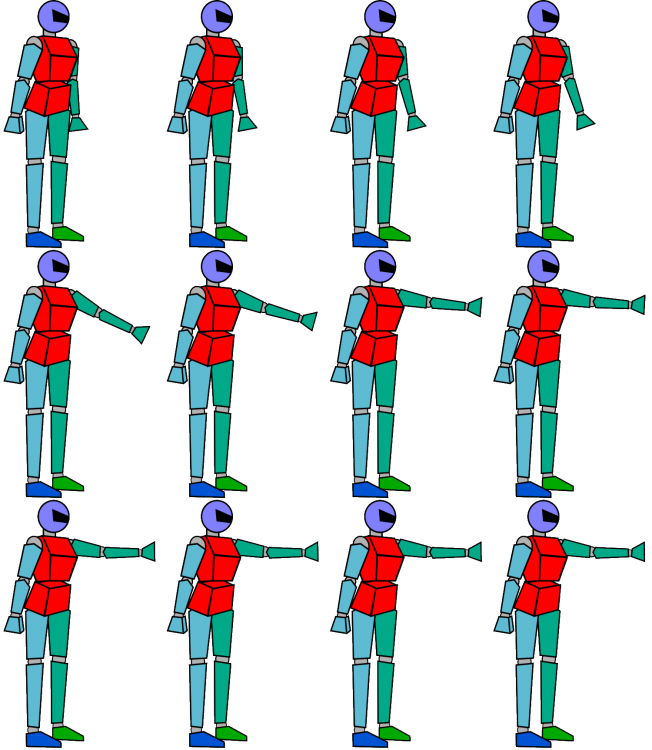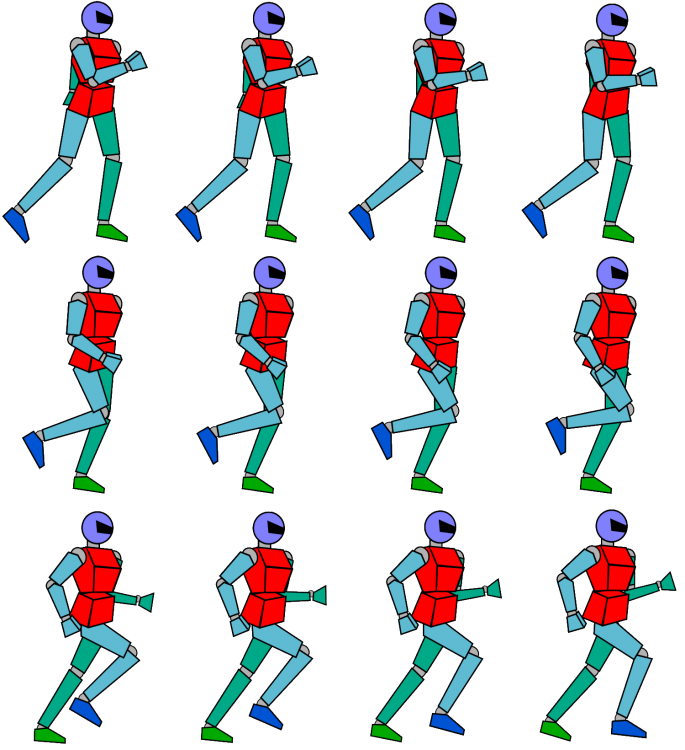Search the Community
Showing results for tags 'Sprite'.
-
Version 1.0.0
2 downloads
A collection of various characters spritesheets for creating a 2D sidescroller shooter game. Especially for action games with aliens or monster theme. Features: 1 hero with 21 animation states 9 alien enemies: insect, walker, seekers, bats, worm, and slimes. Animation created with Brashmonkey Spriter. Skeletal animation is available. As well as exported PNG sequence, for creating traditional spritesheet Spriter Project .SCML file included, along with the body parts images in .PNG format. The image is in pretty high resolutions. The body parts made with CorelDraw. Adobe Illustrator .AI and .EPS files also included. Animation Preview: http://www.fastswf.com/Db24lNc$20 -
Version 1.0.0
0 downloads
A collection of various characters spritesheets for creating a 2D platformer or sidescroller game. Especially for side scroller, action, military, soldier, mercenary shooter game. Features: 4 characters: Bazooka Girl, Sniper, Snow Soldier, Riot Police 22 animation states. Each with 10 frames. Animation created with Brashmonkey Spriter. Skeletal animation is available. As well as exported PNG sequence, for creating traditional spritesheet Spriter Project .SCML file included, along with the body parts images in .PNG format. The image is in pretty high resolutions. The body parts made with CorelDraw. Adobe Illustrator .AI and .EPS files also included. Animation Preview: http://www.fastswf.com/Ah3trvs$20 -
Version 1.0.0
0 downloads
A collection of various characters spritesheets for creating a 2D platformer or sidescroller game. Especially for side scroller, action, military, soldier, mercenary shooter game. Features: 4 characters: SWAT, Sniper, Rebel Girl, Secret Agent. 22 animation states. Each with 10 frames. Animation created with Brashmonkey Spriter. Skeletal animation is available. As well as exported PNG sequence, for creating traditional spritesheet Spriter Project .SCML file included, along with the body parts images in .PNG format. The image is in pretty high resolutions. The body parts made with CorelDraw. Adobe Illustrator .AI and .EPS files also included. Animation Preview: http://www.fastswf.com/zQWYZBQ$20 -
Version 1.0.0
3 downloads
Animation Preview: http://www.fastswf.com/Y2x-q2Y A collection of jurassic, nature, and dinosaur themed game character sprites for creating 2D side scrolling games. Suitable for platformer, adventure, action, and endless runner games. Features: 1 hero with 22 animation states 4 dinosaur types: Triceratops, Stegosaurus, Spinosaurus, Tropeognathus Animation created with Brashmonkey Spriter. Skeletal animation is available. As well as exported PNG sequence, for creating traditional spritesheet Spriter Project .SCML file included, along with the body parts images in .PNG format. The image is in pretty high resolutions. The body parts made with CorelDraw. Adobe Illustrator .AI and .EPS files also included$20 -
Version 1.0.0
0 downloads
Animation Preview: http://www.fastswf.com/UXe5rT8 A collection of jurassic, nature, and dinosaur themed game character sprites for creating 2D side scrolling games. Suitable for platformer, adventure, action, and endless runner games. Features: 1 hero with 22 animation states 7 dinosaur enemies: Raptors, Pteranodons, Dilophosaurus, Dimetrodon, Pachycephalosaurus Animation created with Brashmonkey Spriter. Skeletal animation is available. As well as exported PNG sequence, for creating traditional spritesheet Spriter Project .SCML file included, along with the body parts images in .PNG format. The image is in pretty high resolutions. The body parts made with CorelDraw. Adobe Illustrator .AI and .EPS files also included.$20 -
I am using Spriter Pro with Unity, with the help of https://github.com/Dharengo/Spriter2UnityDX exporter I have some issue with the sorting of the sprite's Z Order. The problem: Sprite that are assigned to be at the back is appearing in the front after exporting. Additional Notes: The spriter prefabs are generated via code. In other words, they are not placed in using the Unity Editor. I did set the exported prefab as a child of another object. Now this is the weirdest part, I have 2 game screens that displays the Spriter Prefab. However, in one of the screen, it is displaying fine, but on the other screen, it is not. Everytime. The methods used to display the display each time is exactly the same. (Using the same function). With some research, one of the solution is to switch on the "Apply Spriter Z Order" checkbox. This does resolve the Z Order issue, BUT, it also makes the Spriter Prefab always behind everything else. I need the prefab to be above some objects so that will not do. The request: I hope for an alternate solution to resolve the Z Order issue. Any help is appreciated. Thanks!
-
Version 1.0.0
0 downloads
A set of character sprite for 2d side scrolling games. Will make a real "Hack and Slash" medieval themed game. With 14 cool animations : Defending Dying Hurt Idle Jump and Slash Jumping Running Slashing Slashing in the air Squatting Squat Hurt Squat Slash Stabbing The main file contains : .AI ("Genki and Dragon Sword" Illustrator file) .EPS (19 files for each vector part) .PNG Sequences (40 fps images for each animation in 3 different sizes, Large / Medium / Small) .PNG Files(For each vector parts in 3 different sizes, Large / Medium / Small) .SCML (Spriter source file used to create the animation or re-export the PNG sequences) Features : 100% vector Easy to edit the vector Can edit or add the animation using spriter. Notes : Minimum Adobe CS Version to open the .AI file (CS5). Licensing : This license is for use in 1 app (read full EULA HERE)$9.99-
- main character
- mobile
-
(and 10 more)
Tagged with:
-
Version 1.0.0
0 downloads
Tiny Soldier 03 A set of character sprite for 2d side scrolling games. With 11 cool animations : Dying Firing Hurt Idle Idle Blinking Jumping Running Shooting Shooting in the air Throwing Throwing in the air The main file contains : .AI ("Tiny Soldier 03" Illustrator file) .EPS (27 files for each vector part) .PNG Sequences (40 fps images for each animation in 3 different sizes, Large / Medium / Small) .PNG Files(For each vector parts in 3 different sizes, Large / Medium / Small) .SCML (Spriter source file used to create the animation or re-export the PNG sequences) Features : 100% vector Easy to edit the vector Can edit or add the animation using spriter. Notes : Minimum Adobe CS Version to open the .AI file (CS5). Licensing : This license is for use in 1 app (read full EULA HERE)$7.99 -
- 2 replies
-
- game
- side scrolling
-
(and 1 more)
Tagged with:
-
Version 1.0.0
0 downloads
A set of character sprite for 2d side scrolling games. Will make a real "Hack and Slash" medieval themed game. With 10 cool animations : Attack Defend Dying Hurt Idle Jump and Attack Jumping Running Sliding Walking The main file contains : .AI ("Castle Guard" Illustrator file) .EPS (16 files for each vector part) .PNG Sequences (40 fps images for each animation in 3 different sizes, Large / Medium / Small) .PNG Files(For each vector parts in 3 different sizes, Large / Medium / Small) .SCML (Spriter source file used to create the animation or re-export the PNG sequences) Features : 100% vector Easy to edit the vector Can edit or add the animation using spriter. Notes : Minimum Adobe CS Version to open the .AI file (CS5). Licensing : This license is for use in 1 app (read full EULA HERE)$9.99 -
Version 1.0.0
0 downloads
The Scary Mummy A set of character sprite for 2d side scrolling games. With 7 cool animations : Attacking Dying Hurt Idle Idle Blinking Jumping Wallking The main file contains : .AI ("Tiny Maummy 02" Illustrator file) .EPS (18 files for each vector part) .PNG Sequences (40 fps images for each animation in 3 different sizes, Large / Medium / Small) .PNG Files(For each vector parts in 3 different sizes, Large / Medium / Small) .SCML (Spriter source file used to create the animation or re-export the PNG sequences) Features : 100% vector Easy to edit the vector Can edit or add the animation using spriter. Notes : Minimum Adobe CS Version to open the .AI file (CS5) Licensing : This license is for use in 1 app (read full EULA HERE)$4.99 -
Version 1.0.0
0 downloads
The Scary Mummy A set of character sprite for 2d side scrolling games. With 7 cool animations : Attacking Dying Hurt Idle Idle Blinking Jumping Wallking The main file contains : .AI ("Tiny Maummy 01" Illustrator file) .EPS (18 files for each vector part) .PNG Sequences (40 fps images for each animation in 3 different sizes, Large / Medium / Small) .PNG Files(For each vector parts in 3 different sizes, Large / Medium / Small) .SCML (Spriter source file used to create the animation or re-export the PNG sequences) Features : 100% vector Easy to edit the vector Can edit or add the animation using spriter. Notes : Minimum Adobe CS Version to open the .AI file (CS5) Licensing : This license is for use in 1 app (read full EULA HERE)$4.99 -
So here's my problem. I have this model with two animations. I'm exporting these animations via the built-in spritesheet creator. It works well with the exception of a big issue. The walk animation has the character always in the same centered position in the entirety of the walk. The blast animation however, has the character changing positions and so the body becomes off-center. Take the position of the head on the Blast animation. It's slightly to the left of the center compared to the Walk animation. This is very problematic for the type of work I'll be doing. Basically what I need is for the center of the body to ALWAYS be in the same position, regardless of what the body is doing. I've centered the character in the same position for both animations inside Spriter, but the program totally ignores that and changes the "center" of the character in the Blast animation. I've tried to solve this problem with the Texture Packer program, but it doesn't solve it because Spriter still exports the frames with a change in body position. How can I solve this issue? If it's solvable at all. Thanks in advance.
-
hello, i'm having this little problem while playing my game with the imported sprite. As you can see, the sprites are positionned to be at 0,0 in spriter, but in C2 the Box collider center is used to be the 0,0
-
I need an animated sprite of a sloth for a simple 2d side scrolling platformer. The style I'm looking for is cartoony and minimalistic. This is a very good example of the style: I need these typical animations / states: Idle Run Jump Dead (no specific cause...just a look of surprise then dead.) And also... Lying down to sleep (maybe with some "zzzz" floating up from his head.) I new to game creation so please let me know if I've left out any useful information. Thanks!
-
Hi, I'm trying out Spriter with a 2D graphic I made using a vector app and exported as PNG parts. The curved lines are thick enough and look nice and 'crisp' or rather 'smooth' so to speak. Solid colors and solid lines were used. When I use them in Spriter and subsequently in HaxeFlixel, I notice that the curved lines are not rendered perfectly anymore and looks ugly depending on the resolution of the of the images. More so if they have been rotated. I don't know what the industry term for this is, but what do you guys call it, and what do you do in your work flow to avoid this? For example: The one on the left is running on Flash using SpriterHaxeEngine, and on the right, is what I see on the Spriter Editor after dragging and dropping the image parts. You can see the subtle imperfection on the rendering on the left.
- 4 replies
-
- sprite
- ugly edges
-
(and 1 more)
Tagged with:
-
So I'm sitting here playing with spriter pro for the first time, using a character model I made especially for the program. I have very little animation experience though, so the best I can really make right now is a very simple idle animation. I'd really love to get to the point where I'm capable of making something along the lines of the shambling skeleton animation included with the spriter pro download, because it doesn't seem to use many more techniques than the very simple bone-attached-to-sprite animation technique displayed in the tutorials found on the official brashmonkey youtube channel. But I think what I'm really lacking here is a knowledge of the theory behind sprite and bone animation. As in, how I should be going about designing assets that will be animated, what things to keep in mind, how they're animated, etc. Are there any channels, guides, or tutorials for that? Aside from just plain raw practice, obviously. I know practice is a good foundation, but it always helps to know what direction you're going in. I guess this might be kind of a weird question to ask, but I'm definitely looking forward to your guys's responses. Thanks in advance!