-
Posts
83 -
Joined
-
Last visited
-
Days Won
10
Content Type
Forums
Store
Gallery
Downloads
Posts posted by aiat_gamer
-
-
This is really needed: Selecting a bone to show only keys for that bone.
-
-
-
-
Cool, I would bend the arms a bit if I were you.
-
8 hours ago, BrashAdmin said:
What did Spriter tell you? Are you trying to import one project to another when they are both in the same folder? (they mast start out in separate project folders.)
thanks,
-Mike at BrashMonkeyit did not say anything, but nothing happened! I think they are in the same folder. i will try moving it into another folder. Thanks!
-
I have an idle skeleton and I used the photoshop script to export the side view of the that idle pose as a separate project file, I tried using the import another project into current to add it to the idle one but nothing happened!
-
On 1/5/2016 at 5:51 PM, LeuNoeleeste said:
As game devellopers, we are supposed to exactly know what we're doing, hasard hasn't its place there, so I'm surprised...yeah sometimes my work looks good on Spriter but I don't understand why and I wish I could instead of doing I_Dunno_wat with the timeline

well, it is just how fast you want the whole animation is and how long you like each part to take, there is no magical formula for that!
-
Just test it out the see how it looks?
-
2 hours ago, Raybrite said:
Personally I don't think you should assume too much.
I have been trying to get Spriter to work for a few weeks and I am not at the computer with Spriter when I have the time to push tab buttons.
A few weeks? So you don`t have the time to look at tutorials when you are at your PC trying to get Spriter to work?! You just fire up Spriter trying random stuff to somehow learn to use it?
-
23 hours ago, Raybrite said:
Frustration.
I tried to go p[age by page with the help manual to get myself a hard copy so I wouldn't have to interrupt what I am doing to find out what I am doing wrong but to no avail.
It seems that I cannot copy page by page to a writer program to then print it out.
Why are you so intent on keeping the operation of Spriter a secret and making us gop through hoops to learn the program. I can get a manual for the other programs I have and may even just use the animation section of Krita to make my sprites.
All I wanted was a simple document that I could hold in my hands and read while working on the computer but that seems to be too much. I have to sit in front of the computer and read that screen if I am going to use your program.
it is not a plot to not let you learn about Spriter. Almost everyone use it while they work with Spriter. It is just a matter of alt tabbing to the guide, which is no big deal. Personally I think you are making too much of it.
There is also a variety of very good videos that Mike has uploaded to youtube, I got used those to learn Spriter. Overall, if you are serious about doing art, you need a second screen (monitor or a tablet).
-
19 hours ago, saga55555 said:
Thank for the tips. I get use to skin mode a lot now

I totally gave up on using the skin mode in Spriter. apart from all the infuriating bugs, which is really a big deal for me I just found out that you cant even use an animation with FFD in construct 2. So skin mode is right now just for showing off, you really cant make any use of it...
-
-
What is the problem with the second and the third picture?
-
Hi,
I am trying to import my Spriter objects in Overlap2D. Now their seems to be a problem with reading the offset in that program - so in order to get this to work I want to change the offset (0,0) point for my entire animations.
Actually this should be placed in the lower left corner of my animations.
Any suggestions how I can change this for all my existing animations?
Regards,
Merijn
-
Line breaks?What do you mean?
-
Whoops, sorry. Not sure what exactly you want, but I'm using Windows 7 32-bit with an AMD Sempron SI-42 2.10 GHz processor and 2 GB of RAM.
We have to wait for Mike to come in, but it might be that your hardware is a bit dated.
-
As always, you need to give info on the hardware you are using first and the OS.
-
Well I'll be... That actually works. I didn't think of doing that. Weird huh? Thanks. =)
Yeah it is weird that way. Frankly right now FFD is so buggy I really don`t like using it. It gets very frustrating when weird bugs come on and ruin the project.
-
And with that, we'd like to announce our plans to develop Spriter 2. We can't disclose too much information about it or it's new features yet, but we can tell you that Spriter 2 Pro will be a free upgrade to all current Spriter Pro users. We will reveal more as things develop.
Cheers!
Ho-lly s***!!! Spriter pro 2? Daaaamn, color me very excited!
One think I would love to see is Spirter implementation in Game Maker! DO IT!! Also it would be awesome if we could get a plug in for PSD files to export images directly to Spriter.
-
Hi there. I am currently using Spriter Pro, and am delving into the experimental skins setting. However, whenever I double click on a particular image of my character to enter skin mode, the image immediately disappears. Sure, the arrows appear, but the image itself is invisible. Also, when I return to normal, the image is still invisible. My character's parts are saved as png files. Does that make any difference?
When that happens, I zoom in and out and the image reappears.
-
-



I am helping someone with his project, kind of like a Terraria clone for now, hopefully we can come up with some stuff to make it more unique.
On a side note, I guess I am among the few who is using Spriter for pixel art :-P
-

So I added some subtle (and not so subtle) tweaks in the animation. Funny that smallest thing can make a lot of difference.
Also this:
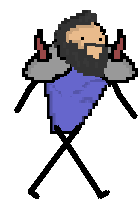
I wanted to see was it possible to animate using stick figure limbs, the results are not bad :).





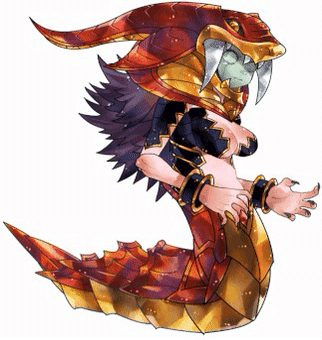







Buck
in Your Works
Posted
Slow the animation down. Also keep the feet movement at minimum.