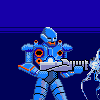RunnerPack
-
Posts
81 -
Joined
-
Last visited
-
Days Won
4
Reputation Activity
-
 RunnerPack got a reaction from JohnnyType in Nomenclature question
RunnerPack got a reaction from JohnnyType in Nomenclature question
Hi, Spriter team and community,
I'm in the middle of writing an email to a friend, and I just realized I have no idea what to call the output of Spriter to differentiate it from other kinds of "sprites". Is there an official name or phrase for these besides the somewhat clunky-sounding "Spriter sprites"? Going by the blurb on the main Spriter page, I would assume it's "modular sprites", but I've never seen that actual phrase used anywhere.
I was thinking something like "skeletal sprites", but that sounds more like something that's not finished yet, like the early stages of a sprite. Besides, not all "Modular sprites" use bones... Also, I'm not sure if we need to differentiate from the output of similar tools, like Spine, or just use a generic phrase that covers the whole concept, then differentiate using "Spriter <phrase>" vs. "Spine <phrase>" etc.
Anyone want to weigh in on this one? Mike? Edgar?
-
 RunnerPack got a reaction from salemakeupbq in Nomenclature question
RunnerPack got a reaction from salemakeupbq in Nomenclature question
Hi, Spriter team and community,
I'm in the middle of writing an email to a friend, and I just realized I have no idea what to call the output of Spriter to differentiate it from other kinds of "sprites". Is there an official name or phrase for these besides the somewhat clunky-sounding "Spriter sprites"? Going by the blurb on the main Spriter page, I would assume it's "modular sprites", but I've never seen that actual phrase used anywhere.
I was thinking something like "skeletal sprites", but that sounds more like something that's not finished yet, like the early stages of a sprite. Besides, not all "Modular sprites" use bones... Also, I'm not sure if we need to differentiate from the output of similar tools, like Spine, or just use a generic phrase that covers the whole concept, then differentiate using "Spriter <phrase>" vs. "Spine <phrase>" etc.
Anyone want to weigh in on this one? Mike? Edgar?
-
 RunnerPack reacted to ridjam in Save My Wife - Game Project (Fully using Spriter)
RunnerPack reacted to ridjam in Save My Wife - Game Project (Fully using Spriter)
Hello guys :D
Introduce...
My Name is Rizky Djati Munggaran from Indonesia, call me ridjam :D .
I'm Vector Artist, hopefully not the only one here haha... I've purchased spriter since January 2015, and it's great software! especially for me who live in developing countries, the price is very affordable and reasonable :D
I've startup company with my friends call “Sinaulin Studio†a Game Studio Company, we are now making our first game, named “Save My Wifeâ€, tells the story of a husband who drove his pregnant wife to the hospital with a old scooter named Vegi.
I use linux for work, and still use the Spriter version R2 because R3 version does not run on my system, hoping to be fixed. Below is the result of my work using spriter.
I have difficulty in making "Add or Remove Bones", like Wonky Skeleton Animation in AdventurePlatfortmerPack_Essentials, I hope Mike made a tutorial about it, hehe :D
Critique are wellcome, guys. :D
And this is one of my process of designing using vector graphics program.
-
 RunnerPack got a reaction from Natalyacrox in Nomenclature question
RunnerPack got a reaction from Natalyacrox in Nomenclature question
Hi, Spriter team and community,
I'm in the middle of writing an email to a friend, and I just realized I have no idea what to call the output of Spriter to differentiate it from other kinds of "sprites". Is there an official name or phrase for these besides the somewhat clunky-sounding "Spriter sprites"? Going by the blurb on the main Spriter page, I would assume it's "modular sprites", but I've never seen that actual phrase used anywhere.
I was thinking something like "skeletal sprites", but that sounds more like something that's not finished yet, like the early stages of a sprite. Besides, not all "Modular sprites" use bones... Also, I'm not sure if we need to differentiate from the output of similar tools, like Spine, or just use a generic phrase that covers the whole concept, then differentiate using "Spriter <phrase>" vs. "Spine <phrase>" etc.
Anyone want to weigh in on this one? Mike? Edgar?
-
 RunnerPack got a reaction from DarrenOl in Admins: You don't have to approve this topic...
RunnerPack got a reaction from DarrenOl in Admins: You don't have to approve this topic...
...I just couldn't find a way to "PM" you.
I just wanted to point out that users "ashleyco" and "jacktimo" are either spammers or have had their accounts hijacked by them.
That is all :)
-
 RunnerPack got a reaction from DarrenOl in Please post feature suggestions here.
RunnerPack got a reaction from DarrenOl in Please post feature suggestions here.
It's probably already in this huge list somewhere, but I would really appreciate it if right-clicking on the play button would just stop at the end instead of auto-rewinding. It should probably be optional (in case I'm the only weirdo who wants it this way ;)).
EDIT: I forgot to mention the dilemma of how to handle right-clicking when the head is already at the end of the time-line. You could have it restart from the beginning, but sometimes it might be nice to be able to go from somewhere in the middle to the end. In that case, you should probably save the head position when play is right-clicked, and rewind back there if it's right-clicked again with the head at the end. Just my two cents...
-
 RunnerPack reacted to Dengar in Spriter for Unity 5.0
RunnerPack reacted to Dengar in Spriter for Unity 5.0
IMPORTANT: BEFORE POSTING YOUR BUGS/ISSUES, PLEASE CHECK THE "KNOWN ISSUES" PARAGRAPH TO SEE IF I ALREADY KNOW ABOUT YOUR ISSUE. THE AMOUNT OF REPEATED REPORTS OF THINGS I ALREADY KNOW ABOUT IS GETTING KIND OF ANNOYING.
Previous thread: http://brashmonkey.com/forum/index.php?/topic/3365-spriter-for-unity-43-updated-integrated/
Old version: https://github.com/Dharengo/Spriter2Unity
Even older version (Unity 4.x compatible): https://github.com/bonus2113/Spriter2Unity
UPDATE:
So I've decided to build an entirely new version of the importer from scratch. This enabled me to work with it way more easily. Hopefully other programmers will also find it much easier to work with now:
Spriter2UnityDX 1.0.3
GitHub Link: https://github.com/Dharengo/Spriter2UnityDX
Anyone is free to fork it and do their own work. If it's pretty good stuff I'll merge it into the main branch.
Package Link: https://github.com/Dharengo/Spriter2UnityDX/raw/master/Packages/Spriter2UnityDX.unitypackage
Use instructions:
!!!Requires Unity 5.x!!!
1) Import the above package into your Unity project. Just drag and drop it into your Project View.
2) Import your entire Spriter project folder (including the .scml file and all of the textures) into your Unity project.
3) The converter should automatically create a Prefab and an AnimatorController in the same folder that contains the .scml file.
4) When you make any changes to the .scml, the converter will attempt to modify existing assets if they exist.
5) If these updates cause any irregular behaviour, try deleting the Prefab and Controller and re-importing the .scml.
Differences from previous version:
-The textures' import settings are examined before building the prefab, and automatically set to the format that is needed to build the Spriter Entity.
-AnimationClips only contain curves for properties that actually change.
-When updating existing assets, priority goes to the AnimatorController that is actually connected to the prefab, in case you are using the same AnimatorController for multiple Spriter Entities.
-Body parts that have alternate textures (such as facial expressions) have an additional script component named "Sprite Swapper" on them which controls which sprite is displayed at any one time. You can manipulate this component at runtime to do fun things like give your characters alternate skins. For sprites that don't need a Sprite Swapper, you can just manipulate the Sprite Renderer.
-The root GameObject now holds an "Entity Renderer" which allows you to manipulate all of the children's Sprite Renderers simultaneously as if they were one sprite. Disabling the Entity Renderer will also disable all the Sprite Renderers, and enabling it will enable them again.
-Easily extensible, readable code.
(Currently) Unsupported Features & Future Ideas
-Automatically generate an Override Controller
-CharacterMap support (I don't have Spriter Pro myself though, and I know very little about this at this point in time)
-Dynamic Reparenting (changing the parent of a sprite during the animation will not be translated to Unity)
-Support for other Pro features (subentities, notably)
Known Issues:
-Pivot points that are assigned on the canvas. Right now if you do this, your sprite will be misaligned when imported in Unity. I am planning on creating a fix for this on the next update, but not sure when that will be. For now, just set the default pivot point instead.
-On a related note, NOT setting any default pivot points at all will also cause irregular behavior.
-In some cases, the importer will endlessly loop. A workaround is manually setting your texture files to Sprite in the import settings. I have not figured out the cause for this but hopefully it'll be fixed in a future update.
-Bones that are added later during animations are perpetually disabled.
-The only supported curve types are smooth ones.
Warning: Only the basic features of Spriter are implemented. And most certainly none of the Pro features. That said, if you feel you're a pretty good coder, feel free to take a shot at implementing it yourself.
Warning: The tool as it is is very new. If you run into any unexpected behaviour, please tell me and I'll see if I can work out a fix.
ChangeLog:
v1.0.4:
Fixes:
-AnimationEvents are now preserved between reimports
-SpriteSwapper renamed to TextureController to avoid confusion
-Fixed a z-position issue with the SortingOrderUpdater
v1.0.3: Fixes: -Fixed an issue where flipped (negative-scaled) bones caused child sprites to appear out of place and in odd angles Features: -Added a toggle to the Entity Renderer that allows you to apply the .scml file's Z-index to the order-in-layer property of the Sprite Renderers -Removed Spriter2UnityDX components from the Add Component menu, since they are automatically added or removed v1.0.2: Fixes: -Fixed an issue where sprites appeared distorted when resizing bones -Exceptions are wrapped up nicely and no longer abort the whole process Features: -Now adds AnimationClips to existing AnimatorStates if they exist -Autosaves no longer trigger the importer v1.0.1:
Fixes: -Fixed an issue where the Z-order would get messed up if body parts were moved during animation
Features: -Z-order can now be mutated by the animation
v1.0: Initial version
-
 RunnerPack got a reaction from sportrmhcnh in Nomenclature question
RunnerPack got a reaction from sportrmhcnh in Nomenclature question
Hi, Spriter team and community,
I'm in the middle of writing an email to a friend, and I just realized I have no idea what to call the output of Spriter to differentiate it from other kinds of "sprites". Is there an official name or phrase for these besides the somewhat clunky-sounding "Spriter sprites"? Going by the blurb on the main Spriter page, I would assume it's "modular sprites", but I've never seen that actual phrase used anywhere.
I was thinking something like "skeletal sprites", but that sounds more like something that's not finished yet, like the early stages of a sprite. Besides, not all "Modular sprites" use bones... Also, I'm not sure if we need to differentiate from the output of similar tools, like Spine, or just use a generic phrase that covers the whole concept, then differentiate using "Spriter <phrase>" vs. "Spine <phrase>" etc.
Anyone want to weigh in on this one? Mike? Edgar?
-
 RunnerPack got a reaction from AlisaMesy in Nomenclature question
RunnerPack got a reaction from AlisaMesy in Nomenclature question
Hi, Spriter team and community,
I'm in the middle of writing an email to a friend, and I just realized I have no idea what to call the output of Spriter to differentiate it from other kinds of "sprites". Is there an official name or phrase for these besides the somewhat clunky-sounding "Spriter sprites"? Going by the blurb on the main Spriter page, I would assume it's "modular sprites", but I've never seen that actual phrase used anywhere.
I was thinking something like "skeletal sprites", but that sounds more like something that's not finished yet, like the early stages of a sprite. Besides, not all "Modular sprites" use bones... Also, I'm not sure if we need to differentiate from the output of similar tools, like Spine, or just use a generic phrase that covers the whole concept, then differentiate using "Spriter <phrase>" vs. "Spine <phrase>" etc.
Anyone want to weigh in on this one? Mike? Edgar?
-
 RunnerPack reacted to Mike at BrashMonkey in Please help us create the official Spriter FAQ
RunnerPack reacted to Mike at BrashMonkey in Please help us create the official Spriter FAQ
That is indeed a tough one...but one that will become much easire shortly after Edgar finishes the full featured generic Spriter implimentation and its ported. I'll post a more generic answer to that question until that time.
Thank much for the suggestion and general aweosme level of helpfullness to the community RunnerPack!
Cheers,
Mike
-
 RunnerPack reacted to Synje in Downgrade
RunnerPack reacted to Synje in Downgrade
Hello, my team and I have been working on the game Downgrade. It's a 2D platformer game where you play as an anti virus software in an infected computer. You explore this world as you travel through the computer with levels like program files (where the programs lice), Desktop, and documents and settings. As your health goes down so does the graphics (the bit resolution). From 32bit to 16bit to 8bit.
Most of the sprites that I created for this project I used a similar program to that of spriter called Xpresss Suite Resource Manager. The company who made it went bankrupt and the program no longer works unfortunately.
When I first heard of Soriter I got really excited, not only because it's a great animation program but because I think using Spriter solves a problem we've been hitting.Â
It's a lot of art considering every character and level has three different bit version and everything switches at the same time. We've also have problems finding a reliable programer.
So anyway I'm planning on redoing the animations we have so far with Spriter and maybe finding a good programmer in this community.
-
 RunnerPack reacted to Mike at BrashMonkey in Nomenclature question
RunnerPack reacted to Mike at BrashMonkey in Nomenclature question
An animated character is not necessarily a Sprite... in fact, typically a sprite represents a single image at a time being moved around by a game. We used the term object in the generic sense within the spriter properties title because it can mean a sprite (image) OR a bone, both of these objects have properties than can be edited in the "object" properties palette.
So, a fully animated Spriter animation playing on screen is not a sprite, and depending on the context you an call it a Spriter object, a Spriter entity, or a Spriter animation.
A sprite is simply an image being controlled and moved around in a game.
Most Spriter animations involve multiple sprites being moved, rotated etc to create an animated object or character.
That's about as clear as such a convoluted topic can be I think. ;)
Cheers,
Mike at BrashMonkey
-
 RunnerPack got a reaction from PixelBrothers in Did anyone ever manage to fix the Reaper importing to Unity with Spriter2Unity?
RunnerPack got a reaction from PixelBrothers in Did anyone ever manage to fix the Reaper importing to Unity with Spriter2Unity?
I know what it's like to want to keep a code-base to oneself until it's "finished", but, since you're planning on opening the source, anyway, it would be cool if Edgar would post it to, e.g. github. Besides the many benefits of keeping your code in a git repo, you'd also enable the community to help catch bugs, which could be reported directly through github itself. It could even be forked, to allow the community to help squash said bugs, as well as generally contribute to the code, resulting in faster, parallel development both of the main, "generic" branch, and of specific branches for other languages/environments. You could even use the github Wiki feature to post the documentation, which could then be collaboratively developed, as well. One of the best results, though, would be the motivating factor of not having to "go it alone".
(Now, everybody "like" this post and reply to show the BrashMonkey guys that you think it's a good idea! ;))
-
 RunnerPack reacted to Mike at BrashMonkey in Update on Spriter API matters
RunnerPack reacted to Mike at BrashMonkey in Update on Spriter API matters
Hi again AniMittra,
I agree, testing the latest version and then reporting any remaining issues directly on Spriter2Unity's Github page is definitely an excellent first step into making sure Spriter is better supported ASAP. On our end, Edgar can't help directly with Unity support until after the generic implementation is finished. We hope to make an update post about it's progress within the next week or two.
cheers,
Mike at BrashMonkey
-
 RunnerPack reacted to Mike at BrashMonkey in Prevent Tweening
RunnerPack reacted to Mike at BrashMonkey in Prevent Tweening
Thanks for all the help RunnerPack!
Cheers,
Mike at BrashMonkey
-
 RunnerPack reacted to Javier in Python implementation?
RunnerPack reacted to Javier in Python implementation?
I don't know if you're still interested but I'm working on a python implementation (pygame as a rendering engine). I plan on using it as a reference. If you're interested I can upload it to a github as soon as I've got it ready.
-
 RunnerPack got a reaction from UElabeal in Please post feature suggestions here.
RunnerPack got a reaction from UElabeal in Please post feature suggestions here.
It's probably already in this huge list somewhere, but I would really appreciate it if right-clicking on the play button would just stop at the end instead of auto-rewinding. It should probably be optional (in case I'm the only weirdo who wants it this way ;)).
EDIT: I forgot to mention the dilemma of how to handle right-clicking when the head is already at the end of the time-line. You could have it restart from the beginning, but sometimes it might be nice to be able to go from somewhere in the middle to the end. In that case, you should probably save the head position when play is right-clicked, and rewind back there if it's right-clicked again with the head at the end. Just my two cents...
-

-
 RunnerPack got a reaction from ruberboy in My Spriter works
RunnerPack got a reaction from ruberboy in My Spriter works
I don't have an answer for your "tearing" problem (since I don't even know what that means), but I do have a comment on your beat-em-up character. Because his feet are moving, it sort of makes him look like he's floating, or maybe standing on a trampoline. You should lock the feet in one place, and move the rest of the body around them, to give him a sense of weight and stability. You did a great job on the art and movement, otherwise, though.
-
 RunnerPack reacted to Mike at BrashMonkey in How to Embed Youtube Vids Into Your Post.
RunnerPack reacted to Mike at BrashMonkey in How to Embed Youtube Vids Into Your Post.
Hi Everyone,
Since originally making this post the forum system has become easier and just pasting the url to your video should embed the video.
Report here if it's not working for you.
cheers.
-Mike at BrashMonkey