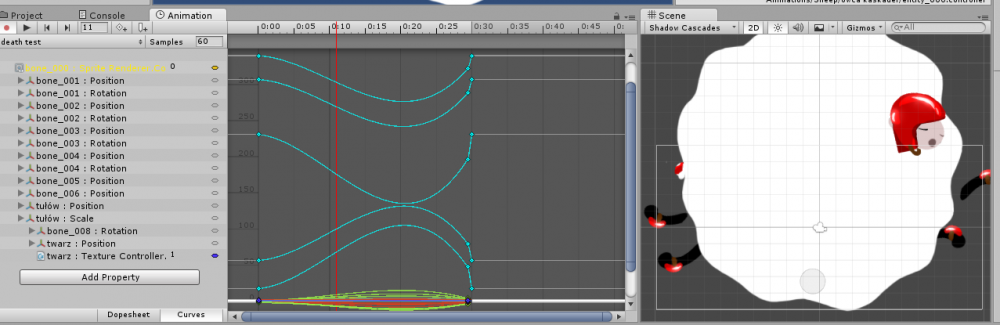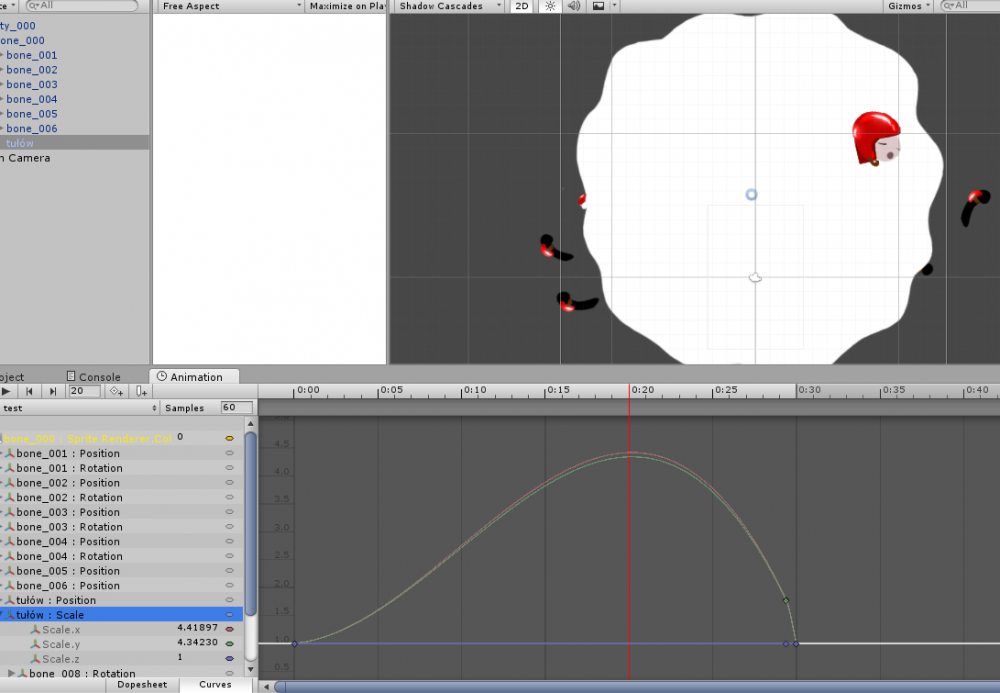Search the Community
Showing results for tags 'timeline'.
-
I'm playing in the Java runtime implementation of spriter to make my own (that I will post here when done) to better fit my needs and I'm running accross a weird issue. When updating the animation, it seems to check if the time of the mainline key is bigger than the time of the timeline key. This does not make much sense to me since the mainline key is created automatically when making any timeline key on spriter. Using the editor, I can't seem to be able to "de-sync" a timeline key from it's mainline key. Is there a point to doing that ? Backward compatibility or to support corrupted XMLs ? I don't really care was what the original author's intention, I just want to know if I can safely drop it. Reference: https://github.com/Trixt0r/spriter/blob/master/src/main/java/com/brashmonkey/spriter/Animation.java Line 118 Thanks
- 2 replies
-
- implementation
- java
- (and 4 more)
-
Hello, I'm an animation lead working for a company which creates children's games in Unity and Phaser for large media brands (Timer Warner, Viacom, Marvel / Disney, etc.). I'm currently evaluating Spriter as an animation tool for our art pipeline, and we're very pleased with the results so far. The only major snag - which is definitely a deal breaker if it can't be resolved in an elegant manner - is lip syncing with audio. While there's an option to pull audio onto the timeline and enable playback while scrubbing, the audio itself is inconsistent (often replaying the opening milliseconds of the audio clip over and over) and slow to respond to the scrubbing itself. For lip sync purposes, this is pretty much un-usable. I've attached a video to double-check if this is a bug. You'll see I'm unable to hear the syllables as I scrub through. I don't see a lot of information regarding this feature online, perhaps this is how it is intended to operate, which is extremely unfortunate if confirmed: https://www.dropbox.com/s/nclfdi4kf9xgwxg/bandicam 2016-07-22 15-04-11-552.avi?dl=0 For what it's worth, we've also looked into Papagayo as a solution (which, incidentally, plays the audio as expected when scrubbing), but felt it was overall too clunky of a product and geared more toward a novice who is just learning how to lip sync. Overall, we'd prefer to streamline the workflow to a single application.
-
Hello Spriter community. First of all please excuse me my english grammar... Recently I started making animations for a little game project using Spriter and Unity (2D of course). Using Spriter2UnityDX there appear some weird problems in timeline right after we export animations to unity. We reuse disappearing objects to save memory. So to avoid transition problem, animation sprites need to end with the same scale as they start. So in Spriter I made instant-like change to sprite's dimensions to 1:1 at the end of the animation. Unfortunately this solution just doesnt work in Unity. here is scml fragment of sprite being scaled Can anyone tell me what I'm doing wrong? Need more details?
-
I know there's probably an obvious answer to this but I've watched the tutorials and looked through the forum posts and can't find the solution, so I'm hoping someone on here might be able to offer some advice? I'm using Spriter to animate frame by frame (without tweens), using the 'instant' tween setting. Most of the animations will be 12 fps. I have set the project's timeline to 12 and there's one image on each of the 12 frames. When I export this as a PNG sequence it plays back perfectly but I'm not sure how to play it back in Spriter at the correct frame rate to live-view the animation. Am I supposed to leave the timeline at 1000 and space the 12 frames evenly between them? The only way I can see to do it is to change the timeline back to 1000 and tick the 'stretch keys' button to make it play back properly. Is this the right way to do it? Just want to check whether there's a simple thing I'm missing that can do this. I know this is not how most people will be using the software but any advice would be much appreciated. Thanks