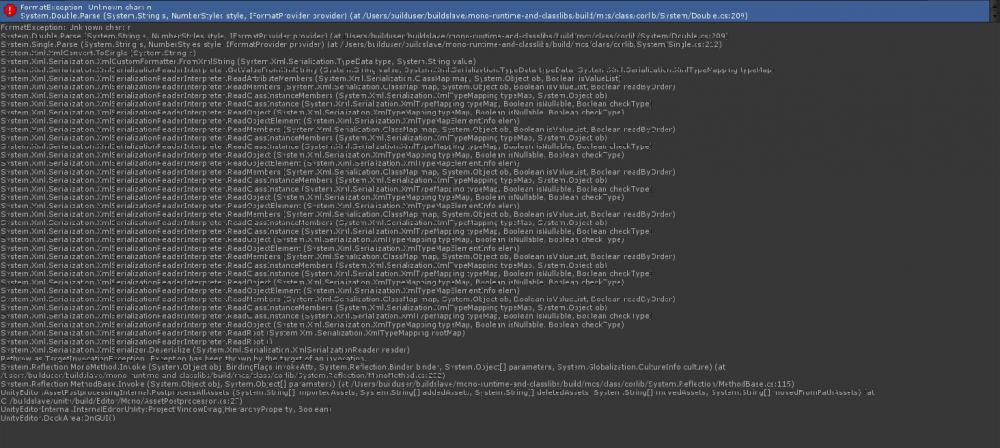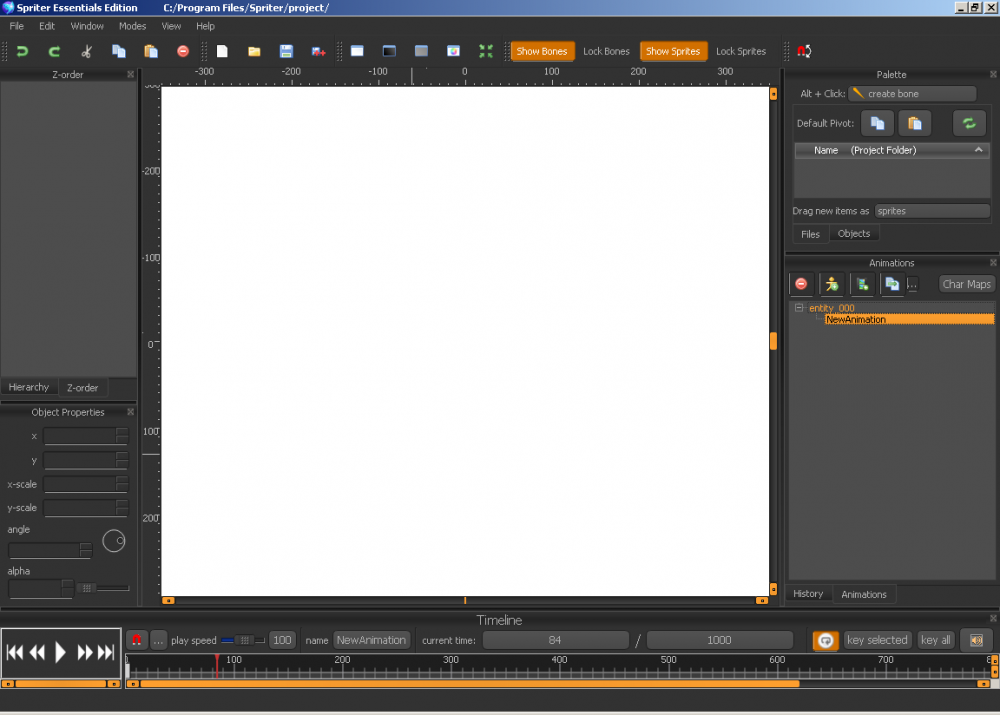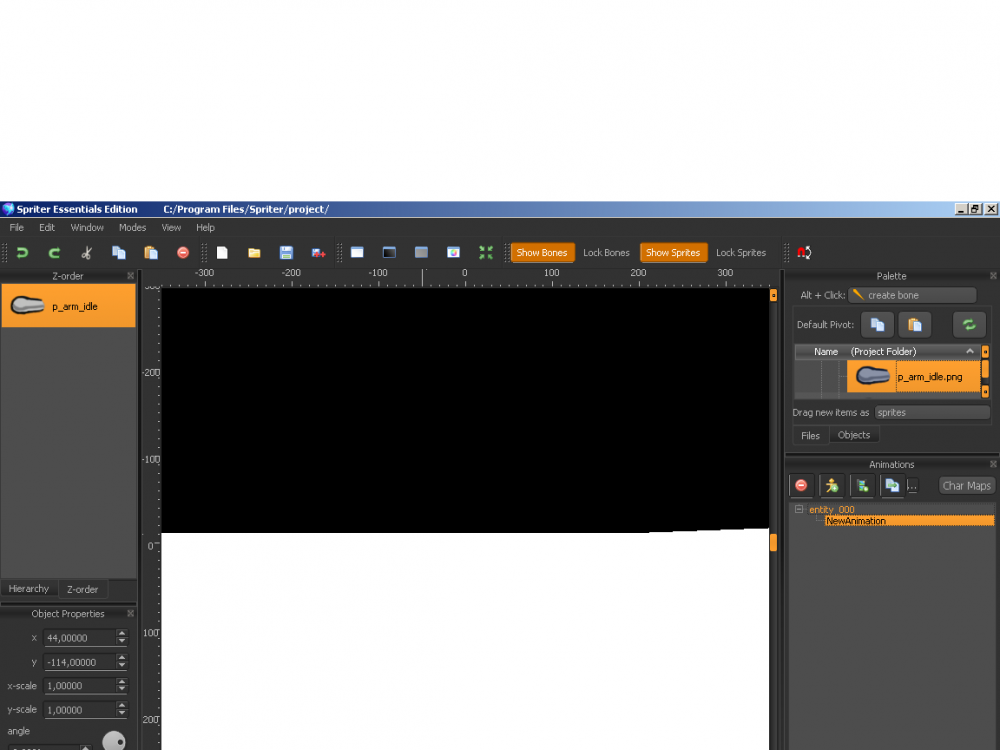Search the Community
Showing results for tags 'bug'.
-
Hi! EDIT: IT worked all of the sudden when I was showing one of my friends this issue. If you are having the same problem just keep trying. Sorry about the trouble. I followed the turorials and tried to make one animation of mine be played in construct just fine. But I need to add customization to character so I configured the character map. It worked in Spriter but when I import my animation to construct 2 the images from the charmaps are not imported with it and if I try to change the charmap it doesn't make a difference. So I tried to find out if I did something wrong in Spriter. But then I downloaded the file from the charmap tutorial ( ) here: https://dl.dropboxusercontent.com/u/61721248/CharMapTutorial.zip And it didn't work. So I tried downloading the last version of the plugin. It didn't work either. I created a new empty construct 2 project and it still didn't import with the character maps. I don't know what else to do, does anyone have this problem? Is there something extra I must configure to make it work? The only thing not working is the character map, the rest is perfect. Thanks!
-
System: Windows 10 64bit Graphic Card: nVidia GeForce 840M Spriter Pro Ver: R5 Steps to reproduce:- Repeat Playback: OFF 1) Create a bone and assign few sprites as child of this bone. 2) At 0ms - Change bone alpha to 0. 3) At 200ms - Change bone alpha to 100. After step 3 you will see all the child sprites disappeared. Note:- Toggle Repeat Playback ON/OFF before and after changing alpha or deleting key to see different kind of unexpected behaviours.
-
I'm using the steam version, It was working fine earlier today, and now it crashes every time I try to open this specific project. Other projects works fine. download link for the project: https://www.dropbox.com/s/l396lmzpxoiecpb/v4_spriter_proj.rar?dl=0
-
Hi here, I wonder if some people encountered the same issue as me: there is this SMCL file I made which plays fine in Spriter but can't be imported in Unity. I have spent quite some time working on animating this character for a game and I would like to avoid to redo iy from scratch. I don't know what the issue is but I am a bit supsicious about PSD2SMCL script that I used (http://brashmonkey.com/forum/index.php?/topic/2768-photoshop-to-spriter-photoshop-plugin-attached/&page=2) Out of 4 characters we have animated, the only one facing this issue is the one which SMCL file has been formely generated by this script. Any similar experience ? Any input about how to fix my problem. Any help would be much appreciated, thks guys. See my files attached or this URL: https://www.dropbox.com/sh/z34o3n7hqx1yrpo/AAAyjaWW_kAioELFvB80TaJja?dl=0 Blob.zip
-
Im making this topic because i'm having trouble whenever I try to load a sprite. Right before loading a sprite, the main screen gets totally white, but when I try to put a sprite on it, it starts to flash an it gets impossible to see anything. Thanks for reading.
-
Hi everyone, My friend has just offer to me Spriter and I tried a quick little thing to try the export... And... I have a problem with the Export. When I try to export in GIF, Spriter crash. - I've already try to reinstall it with the version on the website (because I had a "old" demo, I was thinking that the bug was from that). - I'm on windows 64bits and have download the correct version of them. - The picture I try to export is only 237x230pixels. - Here is a screenshot of the problem : http://image.noelshack.com/fichiers/2015/44/1445959191-problem.png (The screenshot is 1266*725px, so I think he is too large for the forum) Thanks by advance and sorry for my english. ^^'
-
Hello Peeps. Am new here, and i found this( refer to the image below) everytime i want to use onion skin feature in spriter pro. I use Spriter Pro via Steam. Does anyone know how to solve this problem, or anyone face this kinda thing also. regards adib.
- 3 replies
-
- onion skin
- bug
-
(and 1 more)
Tagged with:
-
Hello, I recently got Spriter Pro on Steam and started using but this "bug" is completely preventing me from working on stuff. Sometimes, a random image (has already been placed and has been working correctly) disappears and the big red "Image Missing" box pops up. I have no idea what is causing this. In this case, the hand on my character is missing. Before it was one of the fingers, and another time it was everything except for a few things.