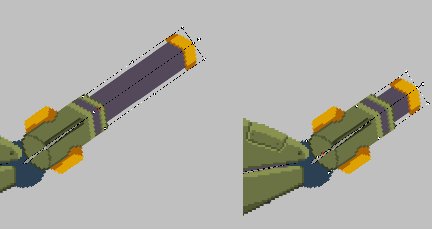-
Posts
12 -
Joined
-
Last visited
-
Days Won
1
gsilverfish last won the day on February 11 2017
gsilverfish had the most liked content!
About gsilverfish
- Birthday April 27
Profile Information
-
Gender
Male
Recent Profile Visitors
The recent visitors block is disabled and is not being shown to other users.
gsilverfish's Achievements
Newbie (1/14)
1
Reputation
-

SpriterDotNet - An implementation for all C# frameworks
gsilverfish replied to loodakrawa's topic in Spriter Implementations
Thanks for the details and suggestions! I think you got it covered. For rendering we're using XNA, at least for the time being. Thanks! -

SpriterDotNet - An implementation for all C# frameworks
gsilverfish replied to loodakrawa's topic in Spriter Implementations
Hello! Thanks a lot for setting this up! We have integrated this into our engine (custom C# .net) and I just had a few questions to make sure we were getting the correct results. Reading through here cleared up some of it but some I was less sure about. The big thing is making changes to existing animations. I have sprites within the animated spriter object that I would like to effect, like make a turret point to the player, or hide a piece of armor after it has taken so much damage, etc. It seems that I'm able to affect these, in our case for example I can say a thing like mSprite.FrameData.SpriteData[0].Alpha = 0.0f; to make the selected sprite disappear, but it doesn't actually go into effect until the next frame. So what I end up seeing is the sprite's properties being "reset" on every keyframe, the sprite reappears, then disappears. After the animation has been completed once, everything looks the way it should. But the really strange thing is that if I reload the stage and the object, the sprite is now invisible from the very beginning, as if I have permanently overwritten what the key frame data was. Ideally I want a system where I can do something like take a turret and aim it at the player, but then return it to the position that the current animation would point it at later. Is there anything built into the system that would allow something like that? Obviously there's workarounds for this and I think we could probably modify the tool but we wanted to be sure we weren't just doing it wrong first. Also just to confirm: It sounds like switching a sprite's "slot" to another sprite is similarly not supported? Referencing specific sprites or parts in the rig (as in my example above) needs to be done via index integer, not by name, correct? Thanks again! I don't want to sound down on the implementation because it really is cool--seeing these animations come alive in our game is incredible and I'm really grateful for all the time you've put into this. -
Is it possible to move a sprite so that it stays locked along its rotation axis? Maybe easiest to show what I mean with a picture (attached). You can see this "prod"-like appendage is meant to slide in and out of the piece that holds it. If it's rotated along a 90 degree increment I can place it easily, but at any other angle I have to zoom in and eyeball it. What I guess would work even better would be to create key frames in a closed and open position, so that I have the length and position exactly where I want it, and then copy and paste the frames for that object specifically where I want them. I tried doing this but for some reason I was not able to copy the frame data for just one sprite, I always seem to get the entire keyframe.
-
 lucid reacted to a post in a topic:
Rotating bones and sprites doesn't key right
lucid reacted to a post in a topic:
Rotating bones and sprites doesn't key right
-

Rotating bones and sprites doesn't key right
gsilverfish replied to gsilverfish's topic in Help and Tutorials
Seems like that got it! I'm not entirely sure what specific action caused it (I just moved and rotated the objects around a bunch) but I wasn't able to get it to happen after several tries this time. Thanks a lot for the quick fix! -

Rotating bones and sprites doesn't key right
gsilverfish replied to gsilverfish's topic in Help and Tutorials
Yeah, using 9 I was able to do it. I made a new project but put it in the same folder as my existing one so I could grab some art easily. I assume that's close enough to being from scratch. Edit: Tried in 8 too, same result unfortunately. -

Rotating bones and sprites doesn't key right
gsilverfish replied to gsilverfish's topic in Help and Tutorials
Well, unfortunately, I tried rolling back to version 9 and 8 and the problem was still present. I tried uninstalling completely too (for what that's worth!) and got the same thing to happen there. I'm guessing it might have something to with the particular object I'm working with, I tried messing with an older character in the same project I made earlier and didn't have any trouble there. I'm sending the zipped project to your email, if that helps to reproduce the bug! Also thanks for the tip--I figured there must be a shortcut like that, definitely helpful. -

Rotating bones and sprites doesn't key right
gsilverfish replied to gsilverfish's topic in Help and Tutorials
Thanks! No problem with providing a recording right here. I thought it might have something to do with turning off Repeat Playback right at the start, but some other experiments showed that wasn't the case. I did try the key all suggestion and it didn't seem to work. -
Maybe it's just late, but I am having no luck figuring this one out! >_< I'm making an animation currently with only two keys, the starting key frame and the ending key frame. When I move sprites or bones on my ending key, everything works as expected. When I rotate the sprites or bones in the ending key, that rotation is also set to the starting key. So my starting pose gets messed up, and no rotation happens in the animation. Even if I delete the ending keyframe, the rotations remain applied to the starting frame. Any idea what I've managed to do to it? I assume I hit a hotkey or something for some alternate mode.. I've made a few animations before and this has never happened. Restarting the application doesn't help! (Or whatever it is I'm doing wrong, I keep doing it...)
-

help! Help! My IK end points wiggle!
gsilverfish replied to gsilverfish's topic in Help and Tutorials
Well, that would certainly explain it! Thank you for suggesting a work-around, I'll have to try messing with that approach. Thanks! -
Hello! I posted about this a while back and didn't get any response. When I make an IK chain with a locked end point, it only partially works. While moving my bones around, everything works like it should, but if I create a keyframe and animate or scrub through the timeline, the animation that it plays has that end point moving around! I keep coming back to it and thinking maybe if I try again or follow a tutorial more closely I can make it work, but no luck. Anyway, this time I recorded myself with a full-screen recorder so you can see my entire process. I even annotated it: Any ideas what I'm doing wrong here? Is there a sample project (like the grey guy) that uses IK so I could see if it isn't some kind of weird hardware issue? Here's another video I made earlier (with a rigged character) that demonstrates the problem a little more dramatically, but doesn't show the outer work area. It's supposed to be kneeling. https://www.youtube.com/watch?v=6AxUWgm115M Thanks
-
Hey it's been a while since I checked in. I did some other experiments with this and they all gave me the same results, with the IK-locked end points moving around. Any ideas? Thanks.
- 1 reply
-
- ik
- inverse kinematics
-
(and 1 more)
Tagged with:
-
Hello! I've purchased Spriter Pro and have been enjoying figuring stuff out. In order to expedite the process I decided to grab some of my favorite sprites from old games and try re-creating some animations. But I hit a snag with the IK. I set up a character in a "standing" pose and figured I'd try using the IK to make him bounce or crouch or something. I set both his toe and lower leg bones to be anchored, and started fiddling by dragging the character around by his "root" (a bone I added just to serve as a "handle" for the whole character). It seemed to work great! So I set some key frames and then when I watch the animation preview, and the results are not what I expected. I made a video: My capture wouldn't do the whole window, but you can see me setting up the anchors here, then setting the pose, and at about 35 seconds in the animation preview begins and you can see him doing the wrong thing, feet sinking below the origin line, front leg rotating up, etc. I'm sure I'm just doing something wrong in the way I set this up, but no idea what it is. I've also attached a screen shot and my zipped up project file if that helps anyone spot what I have set up wrong. Thanks for your help! (And for the cool software!) spriterTest.zip
- 1 reply
-
- ik
- inverse kinematics
-
(and 1 more)
Tagged with: