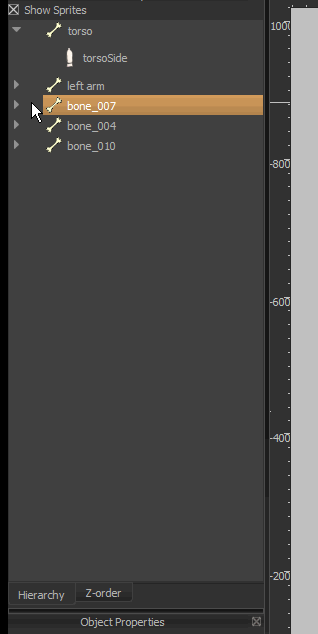GimmickyApps
Members-
Posts
27 -
Joined
-
Last visited
GimmickyApps's Achievements
Newbie (1/14)
0
Reputation
-
You don't understand. I haven't even made more than one keyframe yet, I'm still on initial setup of the initial frame, so step2 does not apply. To make step 1 of the two steps you just said easier, instead of tediously copying 5 properties one at a time from one object's properties to the other, that is, for each of x, y, scalex, scaley, and angle, having to do: 1. select obj1 2. highlight property value 3. copy 4. select obj 2 5. highlight property value 6. paste I.e. for one patch, having to do 5x6= 30 steps, it could be a simple 4-step: select obj1, hit some copy command, select obj2, hit some paste command. Or similar.
-
BTW, a bit more context, this is the first and only frame.
-
I am having a terrible time with the hierarchy. I found the previous version of Spriter a bit glitchy, but version 7 seems worse. It seems any operation I do within the hierarchy has unintended side effects. Drag-drop is inconsistent in this, every time I go to video it, it works. But here, I found something reproducible, at least: renaming causes two whole hierarchy moves. Watch: The keyboarding happening here is F2 to enter "rename mode", then ENTER to accept the new name. Somehow that causes bone_010 and bone_007 to become part of torso, even though beforehand, none of the three are related to one another.
-
Making bones easier to select and work with
GimmickyApps replied to GimmickyApps's topic in Help and Tutorials
OK, I'm having to redo my animation from scratch anyway. So, I tried to get the bones right this time. Spriter 7, win7x64. Here's what happens before I even attach anything: I'm just trying to make fat, easy-to-work-with bones. alt-drag to make a new bone. skinny. set Y-scale (why are X and Y reversed here, BTW?) to 3. nice fat bone. alt-drag to make another new bone. skinny, yet Y-scale is 3. set Y-scale to 6. nice fat bone. alt-drag to make a new bone. skinny, yet Y-scale is 6... Notice the Y scale keeps going up, yet when I alt-drag to make a new bone, it's skinny again--yet has the Y scale value of the previous bone. Workaround: click the canvas each time before alt-dragging a new bone. But I'd say this is a bug. -
Spriter 7, win7x64 Projects are shown twice, once with backslashes, once with forward slashes in the path.
-
Context: patches a la the Patches section near the bottom of https://www.toonboom.com/resources/tips-and-tricks/converting-images-cut-out-characters I've searched the forums here and looked through keyboard shortcuts and google, but I don't see any way to simply copy one sprite's position and angle data to another sprite (e.g. the arm to the arm patch, so that they're pixel-perfectly aligned.) I seem to have to resort to copying each of the three pieces of data (and scale too, if applicable) from the Object Properties, one at a time. Is there a shorter way? Someone was asking for this feature in 2013 in the forums, I wonder if it's on the roster or already implemented. Thanks, -Gimmicky
-
Making bones easier to select and work with
GimmickyApps replied to GimmickyApps's topic in Help and Tutorials
(Although, hopefully the devs also recognize that this is a rather situation to leave a user in...) -
Making bones easier to select and work with
GimmickyApps replied to GimmickyApps's topic in Help and Tutorials
Awesome, I will give it a shot. Thanks! -
So...the choices are tedious vs tedious. Hmm. I don't have enough experience to know which way, if any, is worse. Well, thanks for acknowledging my experience and sharing yours, it's nice to know I'm not alone at least When you talk about a z-order backup that's the part I don't understand--how can you copy the z-order just to one other frame, not to all of them?