As your animation gets closer to
being perfected, you might find the
need to slightly offset the timing of
one or more objects relative to the
rest. Spriter actually keeps separate
time-lines and key frame per object.
To view and edit them you need to
expand the time-line area upward by
left clicking the top of the time-line
window upward. Now you can left
click and drag to change the time
position of any objects key-frames.
You can also delete them via the
delete key after selecting them.
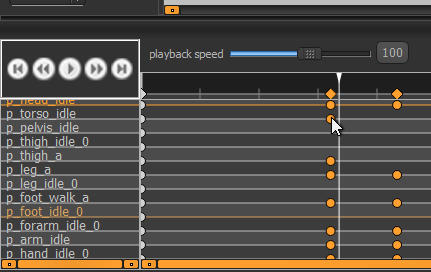
Advanced Time-line Editing
Spriter Pro User’s Manual version 1.4




