Now that your images are ready to
use, you can simply start dragging
them from the file palette onto the
“canvas” in the center of your
screen to begin assembling the first
key frame. Once on the canvas, you
can select any Sprite (the
image's you've placed) by left clicking,
and then use the transform controls
which appear around the
sprite to rotate it or stretch it as you
need. You can also use the “object
properties” dialogue on the
lower left of your screen to keep track
of or carefully edit any of the
currently selected sprites
attributes. This palette can also be used
to adjust the currently selected sprites
opacity.
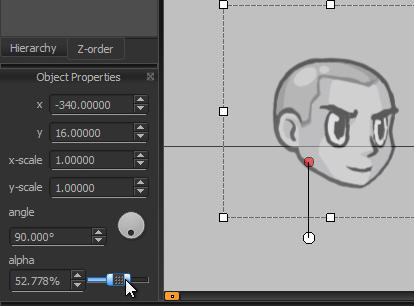
Adding Sprites To the Canvas (frame)
Spriter Pro User’s Manual version 1.4




