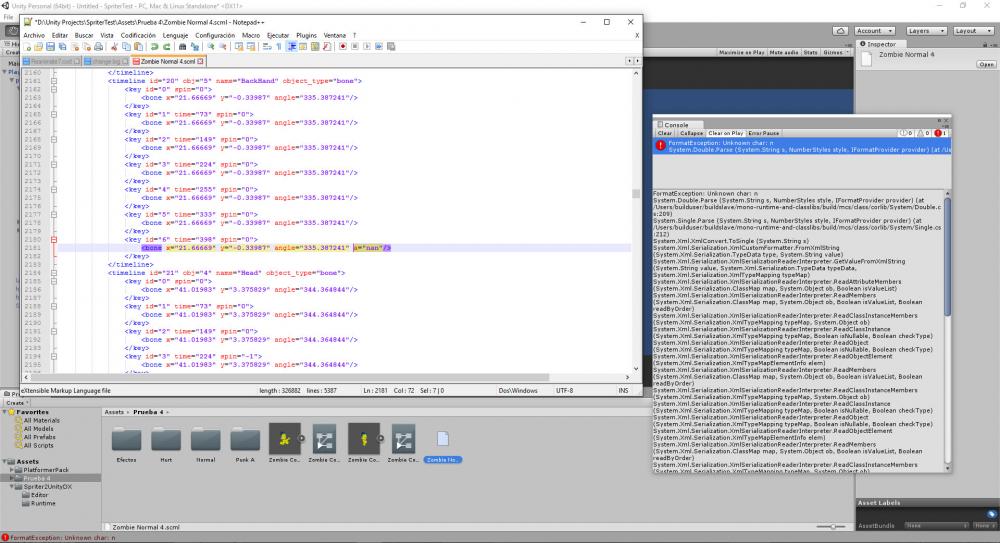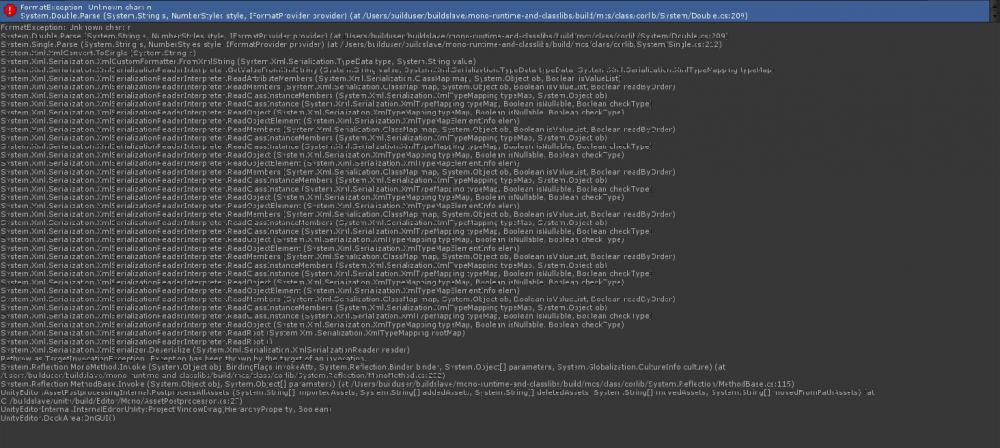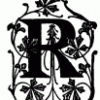Search the Community
Showing results for tags 'unity'.
-
Hi, Here you can see the error unity shows when I try to import my animation. We fixed it by erasing the "nan" in the line of code. But obviously some of the animations were acting weird. Does anyone understan what could have happened?
- 2 replies
-
- unity
- importation
-
(and 1 more)
Tagged with:
-
Hi! I'm just starting with Spriter and I was wondering if there is something I have to be especially cautious while animating a character for an Unity project: Folders depth, Character Maps (although I know it is not supported yet), sprite swapping, sprite names, pivots, image size, etc... Those things are particulary important but If anything comes to mind just adress it. Thank you very much!
-
Hi here, I wonder if some people encountered the same issue as me: there is this SMCL file I made which plays fine in Spriter but can't be imported in Unity. I have spent quite some time working on animating this character for a game and I would like to avoid to redo iy from scratch. I don't know what the issue is but I am a bit supsicious about PSD2SMCL script that I used (http://brashmonkey.com/forum/index.php?/topic/2768-photoshop-to-spriter-photoshop-plugin-attached/&page=2) Out of 4 characters we have animated, the only one facing this issue is the one which SMCL file has been formely generated by this script. Any similar experience ? Any input about how to fix my problem. Any help would be much appreciated, thks guys. See my files attached or this URL: https://www.dropbox.com/sh/z34o3n7hqx1yrpo/AAAyjaWW_kAioELFvB80TaJja?dl=0 Blob.zip
-
Hi, I would like to know how i would go about rigging and animating this character because i keep getting line breaks. Maybe the character is drawn wrong for animation? I tried breaking it apart and i tried to keep the character parts together but no luck. Thank you to anyone that can help me with this problem.
-
Hi!! after 6 months of work and with only 2 people working in the project (my girlfriend and me) finally we just published the game on Steam GreenLight. All the animations have been done with Spriter!! I hope you like it :) You can see here some pictures, and also the link to Steam GreenLight, of course if you vote us you would make us so happy !! The game is called Planet Apolion. http://steamcommunity.com/sharedfiles/filedetails/?id=388737755 https://www.youtube.com/watch?v=DROkv57WhR8 Greetings!!
-
Hey, I've got a problem and I can't come up with solution. I've got a skeletal animation made in Spriter Pro. I import it into my Unity project using spriter2unity plugin. It works like a charm. Now i want to modify the animation with some code. Id like to move/rotate some parts or my model (particularly head and neck of a dragon) to follow a mouse. Yet it looks like it is not possible to move parts of Spriter game object, because they always move back to they original position/rotation imported from spriter. Does any one know how it can be accomplished? Thanks in advance.
-
sorry that am posting this here but am still getting used to using forums ( noob ) so! I have been working with Spriter2Unity for a while and I have noticed something very critical to optimizing Spriter to work with Unity better! In Unity, when using a texture map ( graphic ) it will do a Draw call ( which is pulling that graphic from the game database ), I have noticed something when I use Spriter2Unity, it draw call all the parts of what ever graphic that was made inside spriter into the frame, meaning ( if a character is made out of 20 parts, it will cost 20 draw calls ) for a cellphone game 100 draw calls is a bit too much so 20 is too much for a single character on screen. the solution is! Unity can slice a single texture sheet to many parts for sprites use, and lets say a map for 4000x4000 has like 100 sprites all these sprites will be a single draw call! but in different batchs. still a SINGLE draw call! so! if there is a way that we can make spriter slice parts from a single sheet, that will even improve the workflow drastically. for editing, a person can just open a single file, color pick and edit on the fly but when having so many stuff in different small files it will be a bit tought to edit stuff. tell me what you think guys!
-
I'm getting the above warning in Unity when I run my program. I want to use the Spriter2Unity package so that I can import the Spriter Pro animations. Though the animation works normal I'm wondering what the implications of this warning are. I'm also having the problem that I can't import the animations into the uSequencer (Unity plugin to make movies) because of this legacy problem.
-
Hi friends, I recently discovered the Spriter :-P software (used Spine until)...I need Spriter to making animations for Unity (v 4.6.1f), planning to buy the Spiter PRO version but I have some issues :???: and I'm wondering if are there solutions for this problems: First of all for some animations when are imported I get this :???: error: Quaternion To Matrix conversion failed because input Quaternion is invalid {-1.#IND00, -1.#IND00, -1.#IND00, -1.#IND00} l=-1.#IND00UnityEditor.AnimationUtility:GetCurveBindings(AnimationClip)UnityEditorInternal.AnimationWindowState:get_allCurves() (at C:/buildslave/unity/build/Editor/Mono/Animation/AnimationWindow/AnimationWindowState.cs:237)UnityEditorInternal.AnimationWindowHierarchyDataSource:FetchData() (at C:/buildslave/unity/build/Editor/Mono/Animation/AnimationWindow/AnimationWindowHierarchyDataSource.cs:43)UnityEditor.TreeView:ReloadData()UnityEditorInternal.AnimationWindowHierarchyDataSource:UpdateData() (at C:/buildslave/unity/build/Editor/Mono/Animation/AnimationWindow/AnimationWindowHierarchyDataSource.cs:146)UnityEditorInternal.AnimationWindowState:Refresh() (at C:/buildslave/unity/build/Editor/Mono/Animation/AnimationWindow/AnimationWindowState.cs:525)UnityEditorInternal.AnimationWindowState:OnGUI() (at C:/buildslave/unity/build/Editor/Mono/Animation/AnimationWindow/AnimationWindowState.cs:70)UnityEditor.DockArea:OnGUI() ...this error generates strange behavior for this particular animation, video example: View My Video Please help me as soon as possible...Thanks in advance !
-
Hi, I made a character in Spriter 2d and imported him to Unity, and all worked fine by script I change his textures and this worked fine as well with the animations. but now in another scene the textures wont change if is the animator is activated. nothing changed ,the only thing i did was re import the character , and now the animations interfere with the textures. any one has any ideas why this is happening?