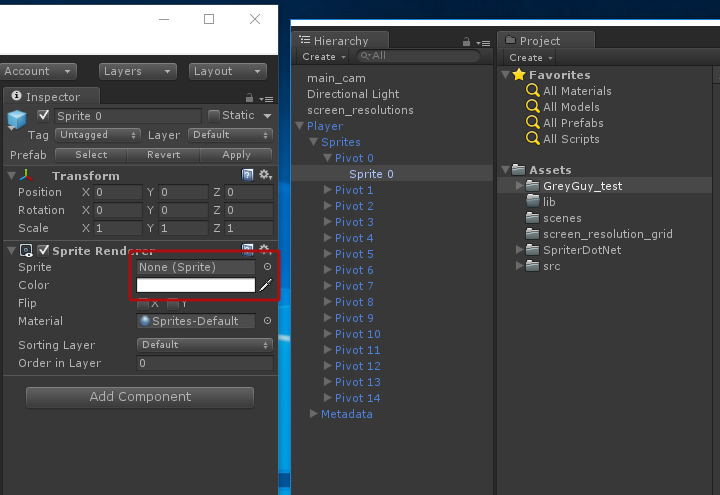Search the Community
Showing results for tags 'spriterdotnet'.
-
Hey all, So in this project I'm working on, I'm using spriterdotnet for unity, plus the new 2d lighting system. Which, works great, to a point. So for setup, we have a spriterObject (in this case a mouse) and on him is a PointLight2D, as in this screenshot: https://ibb.co/VLTyKpM That's how he should look, and as long as its a normal windows build, that's how it stays. I can run around the area, the light stays with him. But after switching to an android build, and running around, as soon as I move the character, the lighting on the spriter sprites vanishes. It still illuminates the tiles underneath, but the lighting on the sprite itself is gone. See this img: https://ibb.co/0JDR5Lr This only happens after switching to android build, and it does the same thing on the phone, and in the editor. Switch back to the windows build, the lighting stays on the sprites as expected. In the same GameObject, disabling the spriter object, and putting a standard sprite there, the sprite lights perfectly. Already checked sorting layers, etc. Which shouldnt be an issue anyways, since it works fine on a windows build. It even loses its lighting when not playing any animation at all, but just the generic unanimated drug and dropped prefab. And it's really odd that its lit at beginning, but as soon as its moved, it loses the lighting. Any thoughts? ideas? Help?
- 2 replies
-
- spriterdotnet
- lighting
-
(and 1 more)
Tagged with:
-
Hi everyone! It started as a project for my daughter (she was at the age of about 2). She loved two apps I had on my old iPad - both were animated/interactive scenes. Just tap somewhere and see what happens. She loved it. On my way to find more apps like that, I had a hard time, so I decided to try to make one myself. So, this is it. I did some research, found Monogame, found Spriter, and the great SpriterDotNet implementation from loodakrawa. I love working with that. And although I am not a great artist, I tried my best. As my daughter liked the result much, I decided to actually publish the app now for Android and even iOS lately. I am really amazed by the ease a game can be ported nowadays. In case you want to have a look (all animations and sound-triggers were done using Spriter), here are the links to the screencast-movie and store-links (warning: it's a paid app now!): Youtube: https://www.youtube.com/watch?v=RraciSqa8gM Google PlayStore: https://play.google.com/store/apps/details?id=de.heicompany.nana.camping Amazon AppStore: http://www.amazon.de/gp/product/B0758F4HST/ref=mas_pm_camping Apple AppStore https://itunes.apple.com/us/app/crayon-camping-adventure/id1397051319?l=de&ls=1&mt=8 Please consider: the game aims kids aged 4 or less. So don't expect fancy achievements or other goals. I didn't even implement any menu, options, or text to read. Kids at that age usually can't read yet. Also, I didn't add any in-App-Purchases or advertising. I really dislike that myself and rather pay for an app. But also I was shocked, that other apps targeting kids claim to be free and are full of that stuff. So, no wonder that nobody really finds my app in the stores - everybody just scans the "for free"-stuff. But that's ok. It was fun making it anyway. In case you're interested, have a look. I'm pleased if I was able to make someone other than close friends happy with it. You all have a great day! And thanks for the great software and as well as the great community! Heiko PS: the mexican guitarrist at the lower left is the only animation done with bones. Whenever I make another game, I plan to use that a lot more. It worked really well! PPS: Happy to ready what you think.
-
Hello, I´m currently trying to import my spriter animations into Unity 2017. I imported all the unitypackages and dragged the folder with my scml.data as I was told in various tutorials. But neither an animation controller nor any animation clips (for example walking.anim) are created like they are in the grey guy example. Currently I don`t find any solutions for whaat I can do, but I saw in this post: that Konckeri solved it adding UnityAnimator animator = gameObject.GetComponent<SpriterDotNetBehaviour>().Animator; UnityAnimator animator = gameObject.GetComponent<SpriterDotNetBehaviour>().Animator; assignment in script and to use the Spriter.asset. But I don't know what that means... I created a new Script and added that line but I got this error in the compiler: "Can't Find UnityAnimator" (missing) Thank you very much!!
-
I wonder which is the latest stable version I could use with SpriterDotNet. I run a few test in Unity 5.3.2f1 and I encounter some problems: if I create the project with webplayer as the built environment I get System.IO.File error, I think is for the permission from the player to read files and folders, I change the build settings and use PC stand alone and that error is fix. I place the SpriterDotNet package in the assets, but when I try to insert a spriter folder inside I get a warning “Missing Asset: Assets/GreyGuy/feet/…” and so on. If I try to insert the prefab on stage I get the error “ ArgumentNullException: Argument cannot be null. Parameter name: key” More info I spot: If I use the grey guy from the example package it works. The .meta files from the example package seems to be diferents. If I use the images and metas from the example on my test the import work. I’m not really sure about any important difference. If I explore the prefab on stage player / Sprites / Pivor 0 / Sprite 0 the inspector tell me there is not any sprite for this. Is an issue on Unity side or on SpriterDotNet ? WORKING_throw_blur_0.png.meta TEST_throw_blur_0.png.meta
- 1 reply
-
- spriterdotnet
- meta
-
(and 1 more)
Tagged with: