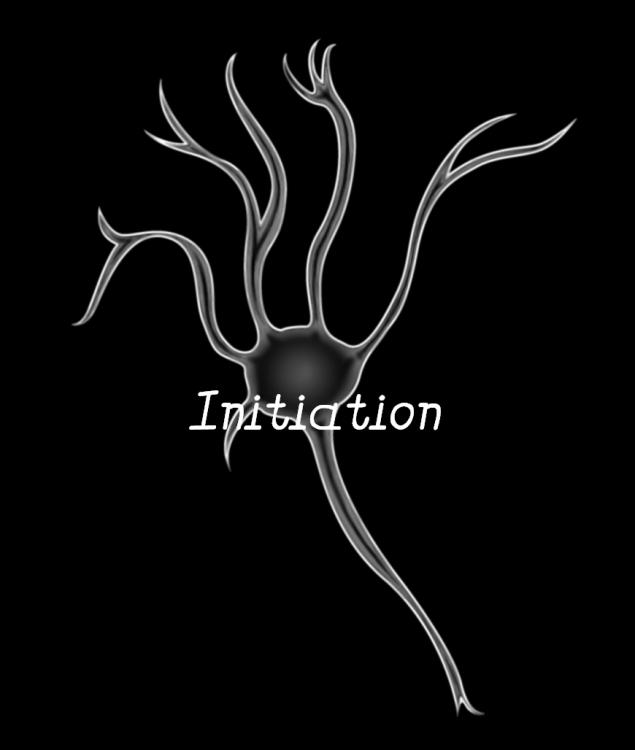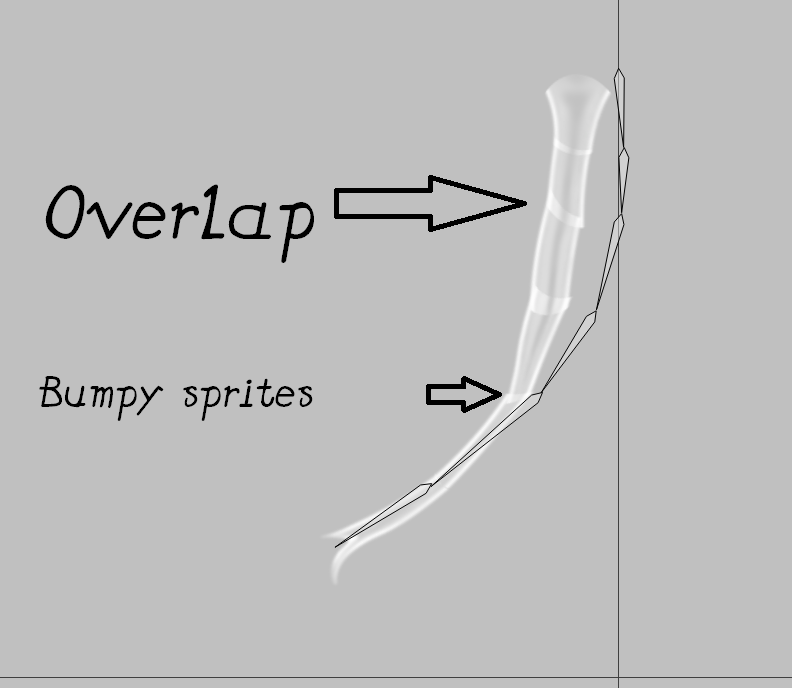Search the Community
Showing results for tags 'overlap'.
-
Hi guys, I couldn't find something really talking about how to properly prepare your sprites before using Spriter, but I'm sure it'll be very interesting to share knowledge about that subject. Our team has made a lot of progress regarding animations but we can't figure out how to avoid overlapping sprites and/or weird continuity of our character's sprites. So basicly we have a creature that looks like this. And we want to make some kind of smooth tentacle movement. ~~~~ <- like this ^^ But it makes something like that. Either you got hole when you rotate them. Either you have to overlap but it makes that weird bumpy/overlap kind of problem. Not so smooth. Do anyone have an idea about how to get over this problem? We're currently trying to change size as we rotate sprites but that's not really concluding. Thanks guys.