
Kilobyte
-
Posts
12 -
Joined
-
Last visited
Content Type
Forums
Store
Gallery
Downloads
Posts posted by Kilobyte
-
-
Sometimes reload image button doesn't fetch new files. Reloading the project fixes the issue.
-
A button to zoom camera that sprites have real 1:1 size might be useful sometimes.
-
Would be nice to have an ability to move bone/sprite along only x/y axis in local/global coordinates.
-
Sprite's color tweaking sometimes very useful and should be supported in most of engines. If it's already implemented point me where to look for it.
-
1. Change alpha of a bone to 0
2. Scrab the timeline
3. Go back to the original key, and try to tweak alpha. Notice that children alpha is not changed.
Also alpha parameter of all children's objects is set to 0 ("nan" in current version) in the scml file.
-
When parenting group of sprites to a bone the hierarchy ui updates correctly the internal data is left unchanged though. Any action which refreshes Hierarchy window reveals the bug.
-
Pasting copied key after a key with different skeleton(in my case the parent of a bone is different from the copied key) leads to incorrect bone position/rotation.
-
Onion skinning render disappears if clicked several times in preview view.
-
1. Sometimes when changing a bone's parent other bones may disappear from hierarchy view.
I had this skeleton:
bone_1
- bone_2
-- bone_3
-- bone_4I attached bone_3 to bone_1 and bone_3 disappear from view. Workaround is to reload project.
2. Zoom-in/out in timeline view behaves incorrectly in certain situations:
- when ui shows full timeline
- when slider been moved significantly
The behavior is wrong meaning that zoom pivot point is not under the cursor. The consecutive zooms behave correctly.
-
-
Hello, here's my bug/suggestions list.
SCML:
[list\]
1. Key duplication in saved file:
--- few keys aren't shownUsually if there are many keys with the same time the last one referenced by the timeline and the rest not referenced by anything - meaning producing garbage.
2. Folders info duplication
...Mysterious folder "0" is not actually a folder.
3.SUGGESTION Save only used files in scml. Benefits are less file size, more version control friendly(adding unused file into a folder doesn't lead to scml changes).
TIMELINE.
-
1. Keys copy pasting has some issues:
- Sometimes bone parenting not pasted correctly
- Sometimes Z-order messed up
- Sometimes if you try to deleted just pasted key there are some keys on the timeline(Most likely it's garbage keys from scml #1)
- Cross animation copy/paste gives unpredictable results.
2. Timeline UI shows sliders even when content fits the window. (Vertical is the most annoying because it makes it harder to select the key at the end of the timeline)
3. Timeline UI doesn't use whole window space if big enough. Basically I expanding to ft my second display but it refuses to use it optimally.
4. Shortening the timeline won't delete unreachable keys
5.SUGGESTION Lock keys button to lock the timing (not the key's others properties).
OBJECT PROPERTIES
-
1. Seems that ui only updated when selection(in Hierarchy/Z-Order) is changed. However when animation time is changed ui remains the same.
PREVIEW PANEL
-
1. Changing Z-order won't affect preview render until user is clicked on preview area.
2. SUGGESTION Make preview panel draggable
3. SUGGESTION Have a functionality to center the camera to a sprite
BONES PANEL
-
1. SUGGESTION Changing parenting may not need to expand the whole bone tree
2. Sometimes refuses to copy/paste bones
ANIMATION PANEL
-
1. SUGGESTION Sort animations alphabetically
Z-ORDER PANEL
-
1. Dragging a bit confusing, but you get used to that after some time.
EXPORT:
-
1. SUGGESTION Save last export location/ preferences
2. Onion skinning/ bone selection gets exported into final render
3. SUGGESTION Add export progress bar.
OTHERS
-
1. SUGGESTION Save panels positions. Have an option to restore default positions.
2. SUGGESTION Auto save into temp file. Prompt to restore changes after the crash.
3. SUGGESTION Make all draggable windows expandable. Annoying to do this by hand.
4. SUGGESTION Mark (*) when project have unsaved changes.
5. *Thinking loud* You receive crash reports, right? Seems to have some stability issues, crashing after some work spend.
-
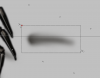


Spriter B8 Bug Thread
in Spriter
Posted
Seems like second view panel should inherit background color set for work view.