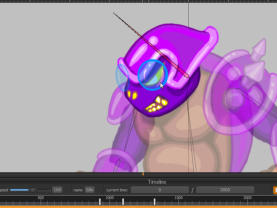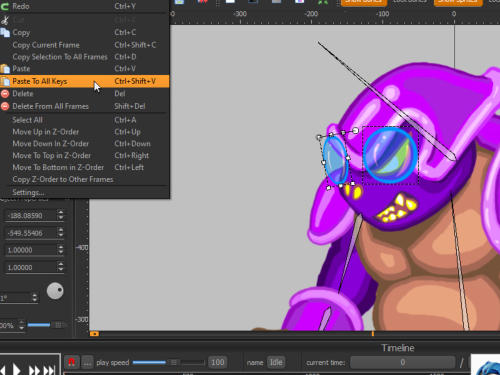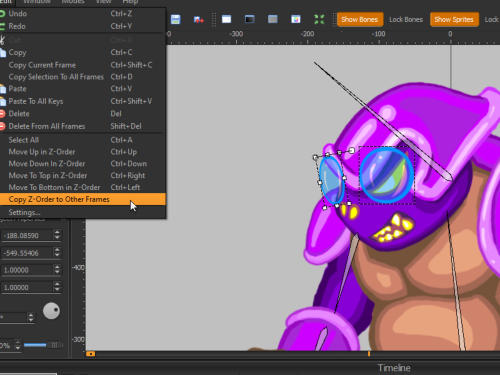What if you've already created an entire animation, with lots of key-frames, but then decide you should
add something to the character...like sunglasses for example? If you've animated your character with
bones then Spriter makes the solution simple.
Adding Additional Sprites to a Finished Animation
Spriter Pro User’s Manual version 1.4




Now that the sunglasses are perfectly placed and a child of the head bone, just select them, press Cntrl+C,
then in the menu, choose “edit/paste to all keys”, or by pressing Cntrl+Shift+V. After perhaps a few
seconds of processing, you can scroll through your time-line or play your animation to see that the
sunglasses are now properly positioned and attached to the head on all frames.
Simply go the the very first key-frame at time 0, add your sunglasses image to the frame and perfect its
position, scale, rotation etc to fit perfectly on the characters face. Then assign that new sunglasses sprite
to the head bone by selecting the head bone, holding B and then left-clicking on the sunglasses sprite.
You can test that the sunglasses are now firmly attached to the characters face by rotating the head bone,
and then pressing Cntrl+Z to undo the movement.
If the process causes issues with the z-order of some frames, just find or edit a ket-frame to have proper z-
order and then choose: “Edit/Copy Z-Order to Other Frames” from Spriter’s menu and that will copy the
proper z-order to the rest of the animation.