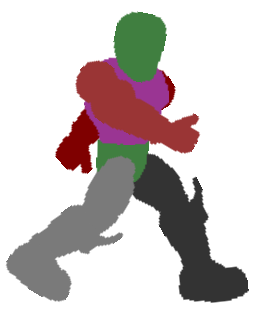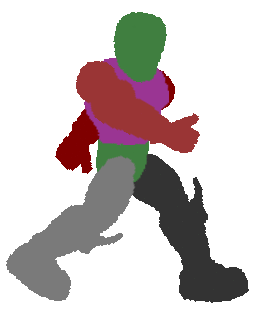Search the Community
Showing results for tags 'walking'.
-
Hi All, New to spriter and still using the basic version (trying to learn it first) I'm having some trouble with the walking animation. I tried to duplicate what was done in the youtube tutorial: The youtube tutorial has the ground position at 0 in the timeline and the reverse ground position at 392, half of 782 which is being used as the end of the time line I think? I tried to make mine in a timeline of 0 to 1000 which seems to be the default of the spriter program. I made the one ground position at Zero like in the tutorial, the opposite position at 500 and at the 250 mark and 750 mark I moved the character up 2 clicks like the tutorial did at the 392 and 588 mark. The end result looks weird, like it goes up and then up again when I let it loop and play from 0-1000. Are there any tutorials that break it down more for very inexperienced people? Here is the gif export and the image at the 0 mark in the timeline and the 500 mark. I'm clearly doing something wrong. Thanks for reading and any suggestions are much appreciated. As you can see in the animation, it does this thing where it goes up and then slowly floats up a little in the end of the animation.