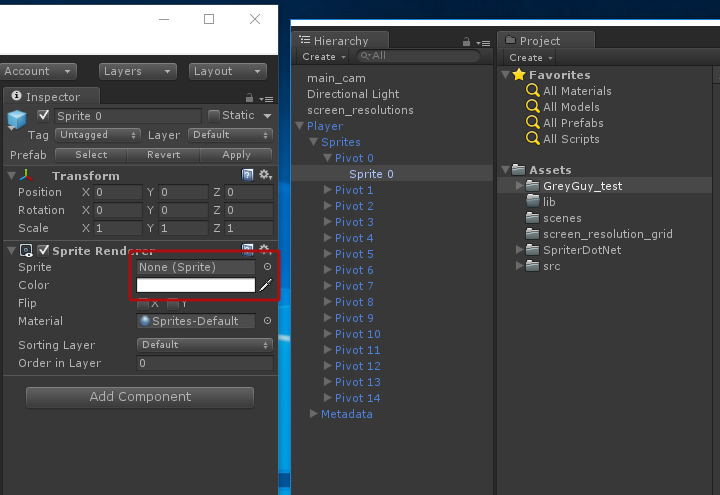Search the Community
Showing results for tags 'meta'.
-
I wonder which is the latest stable version I could use with SpriterDotNet. I run a few test in Unity 5.3.2f1 and I encounter some problems: if I create the project with webplayer as the built environment I get System.IO.File error, I think is for the permission from the player to read files and folders, I change the build settings and use PC stand alone and that error is fix. I place the SpriterDotNet package in the assets, but when I try to insert a spriter folder inside I get a warning “Missing Asset: Assets/GreyGuy/feet/…” and so on. If I try to insert the prefab on stage I get the error “ ArgumentNullException: Argument cannot be null. Parameter name: key” More info I spot: If I use the grey guy from the example package it works. The .meta files from the example package seems to be diferents. If I use the images and metas from the example on my test the import work. I’m not really sure about any important difference. If I explore the prefab on stage player / Sprites / Pivor 0 / Sprite 0 the inspector tell me there is not any sprite for this. Is an issue on Unity side or on SpriterDotNet ? WORKING_throw_blur_0.png.meta TEST_throw_blur_0.png.meta
- 1 reply
-
- spriterdotnet
- meta
-
(and 1 more)
Tagged with: