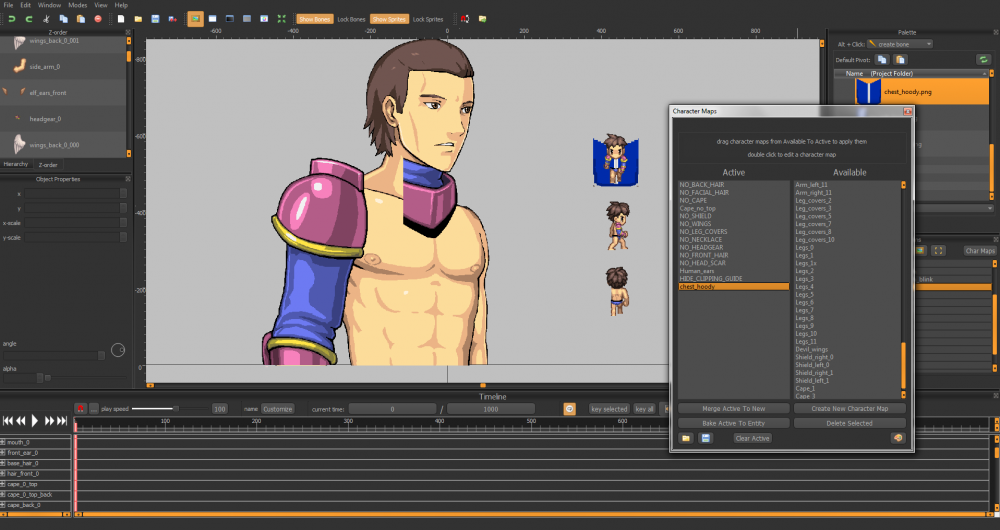Search the Community
Showing results for tags 'image'.
-
Hi, Just want to know if is there a way to create a character map and replace an image by an animation. For exemple: When switching a weapon, replace the sword by a sabre who's flashing and glaring. Or replace a simple sword by a flying bird or a rotating propeller... Hope i'm clear enough, Thanks for your software, I love it!
-
Hi guys! I have Spriter Pro and recently started to use it. I made a chest image on my own and now I'd like to have it on all frames. I don't know if I proceeded correctly, I opened an example from the RPG pack and opened the character maps window. I created a new character map replacing a chest image with mine. The character map works but it shows larger than expected. My image is 118 x 125.
- 1 reply
-
- character map
- sprite
-
(and 1 more)
Tagged with:
-
Hello,i'm new to this forum but i subscribed because i have a big problem and i really don't know how to resolve it, I Was using spriter 11,and i finished to create all my animations but when i exported the images i saw a really strange thing infact the stand animation (that has 1 frame) was good,but the walking animation after the exporting process was a sort of resized, i don't know how to explain but the head is strangely stretched and the result is very ugly, what i can do?I tried older version of spriter but i always have the same problem. I will attach an image so u can better understand the weird problem :
-
After watching some tutorials and not finding the answer in the software manual, I decided to create this topic. So, How do I distort an Image to create a flowing animation? I mean, is that possible on Spriter or should I Distort my image in an image editing software and then use it as a new image/part in my animation? I want to create a flowing-hair animation. I already separated/cut all parts I want to animate and unfortunately using the scale/rotate isn't enough for what I want to do. It's basically something like this(sorry if the images are too confusing): http://postimg.org/image/bqw2f3nbn/ http://postimg.org/image/4oy4swjpv/ Well, like I said before, it is basically a flowing-hair animation of a breathing/standing character. I want to distort the separeted meshes without having to create more(I guess that even if I doubled the amount I would have to create more for a middle-transition, right?). Thank you anyway.