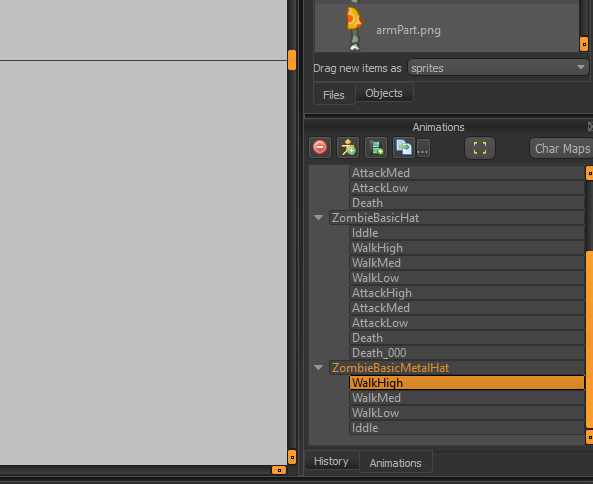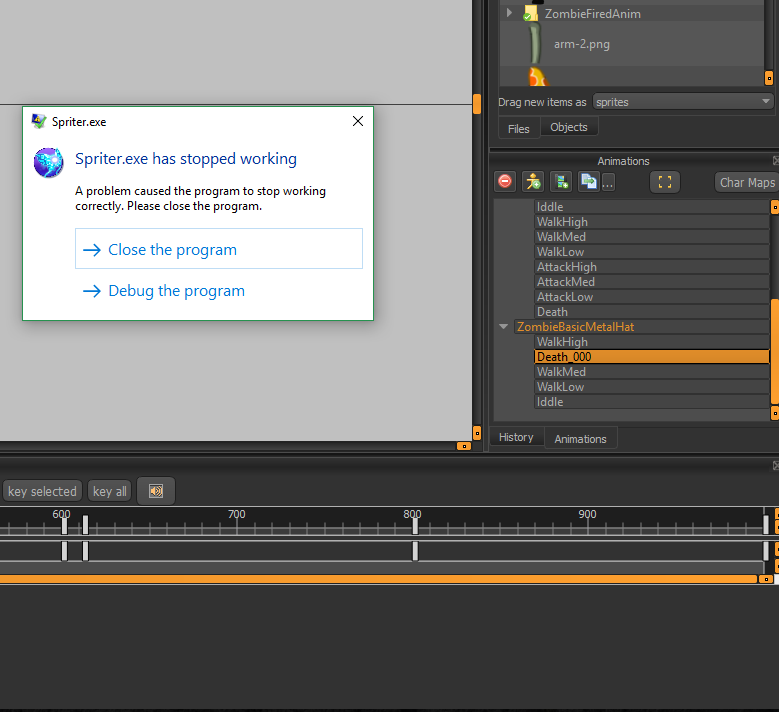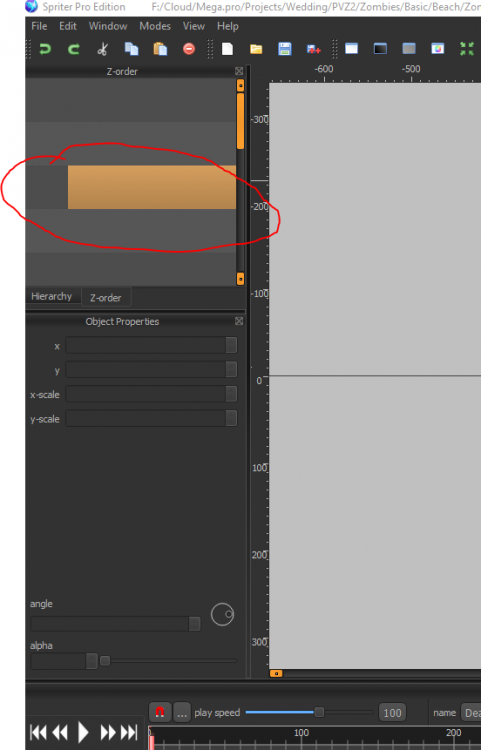Search the Community
Showing results for tags 'duplicate animation'.
-
(Since the search function didn't work for me I unfortunately had to create a new topic.) Hi Brashmonkey, I need urgent help with importing animations into Construct 3. Previously I had a workflow in Construct 2 that would just overwrite the same animation whenever re-imported. Now however, with Construct 3. It will create a duplicate entity every time I import an animation. This is catastrophic (no pun intended, my game is about a cat) xD, because I am completely stuck. I can't remove old entities every time I import. Because along with the animations also comes all the connected events. I made a quick video about it (without re-takes). I'm not a native speaker, but I think it's quite clear. I use the multiple sprite import approach in a new project. I also showcase my main project, which is very ambitious: http://pixelshade.se/forums/brashmonkey.mp4. I'm quite stuck currently since I can't continue with enemy design, without enemy design I can't really continue level design and I can't do cutscenes or update movement patterns... I have a demo that needs to be sent this year to a potential publishers and investors. Its quite urgent. I hope you guys could help me out. and of course anybody else having the same issues. Kind regards /Dennis - Pixel Shade
- 14 replies
-
- import
- construct 3
-
(and 1 more)
Tagged with:
-
Hello! Have a little problem, Spriter Pro crashes,when i try to move animation from one Entity to another. Before move: And after move Death_000 to another antity get error: Copied animation without moving have broken links to images And if look at file,i see that parent doesn't set <key id="0"> <object_ref id="0" parent="-1" timeline="13" key="0" z_index="0"/> <object_ref id="1" parent="-1" timeline="10" key="0" z_index="1"/> <object_ref id="2" parent="-1" timeline="11" key="0" z_index="2"/> <object_ref id="3" parent="-1" timeline="12" key="0" z_index="3"/> <object_ref id="4" parent="-1" timeline="14" key="0" z_index="4"/> <object_ref id="5" parent="-1" timeline="15" key="0" z_index="5"/> <object_ref id="6" parent="-1" timeline="16" key="0" z_index="6"/> <object_ref id="7" parent="-1" timeline="17" key="0" z_index="7"/> <object_ref id="8" parent="-1" timeline="18" key="0" z_index="8"/> <object_ref id="9" parent="-1" timeline="19" key="0" z_index="9"/> <object_ref id="10" parent="-1" timeline="20" key="0" z_index="10"/> <object_ref id="11" parent="-1" timeline="21" key="0" z_index="11"/> <object_ref id="12" parent="-1" timeline="22" key="0" z_index="12"/> <object_ref id="13" parent="-1" timeline="23" key="0" z_index="13"/> <object_ref id="14" parent="-1" timeline="24" key="0" z_index="14"/> </key> All works only if i copy animation part directly in file(using Text Editor),save and reopen project.But of course it not useful. Problem appear when i have more 20 animations.Project file has about 8 thousand lines. I hope you can fix my problem.