
Serph
-
Posts
4 -
Joined
-
Last visited
Content Type
Forums
Store
Gallery
Downloads
Posts posted by Serph
-
-
1 minute ago, BrashAdmin said:
Yes, but were those animations shorter in duration? You could theoretically export at 1 million FPS IF the duration of the animation was 1 millionth of a second (it would only be one frame.) In other words, what matters is the final size of the resulting sprite sheet image, but obviously, the higher the FPS setting for that specific animation, the bigger the resulting sprite sheet.
Another option if you need the high FPS is the try exporting as sequential images, because then you cant hit the "image too big" limit based on frame count.
cheers.
PS. You're very welcome. Glad I could help
Just to answer you question no my files were even bigger and had more complex animations. So thats why I found it weird.
Hope this can help other newbies like me ^^
-
3 minutes ago, BrashAdmin said:
Is the export that is failing a different animation (thank the ones that succeeded), perhaps with more frames? Maybe its failing because the resulting sprite sheet is bigger than Spriter can manage to export? (I'm not sure what the maximum would be)
Or are the same animations with the same settings failing on you today, but they worked yesterday?
I suggest you try exporting at a lower FPS. Traditional cinematic movies are 24 FPS, classic 2d game walk cycles were from 6 to 12 FPS in general. If exporting at the lower FPS works, it might verify my "resulting sprite sheet is too big" theory.
thanks
Yeah that was the problem my fps was to high. I put it on 12 fps and it saved perfectly. Still weird that my animations that were on a higher fps did save yesterday though.
Big thanks ^^
-
Hello,
Can someone hlp me with my problem?
I got a weird problem in spriter yesterday everthing went fine I could save spritesheet to my hearts content. But today I want to save a spritesheet ,spriter is telling me he's saving it but the spritesheet never appears. I hecked if he had save it somewhere else were I told him to. But only hings I could find were fastlinks to it in the temp file but when I click on it, it says it can't find the initial location/file.
I really need this to work for my schoolproject. So I hope you can answer fast to my problem.
Many thanks
Nicolas
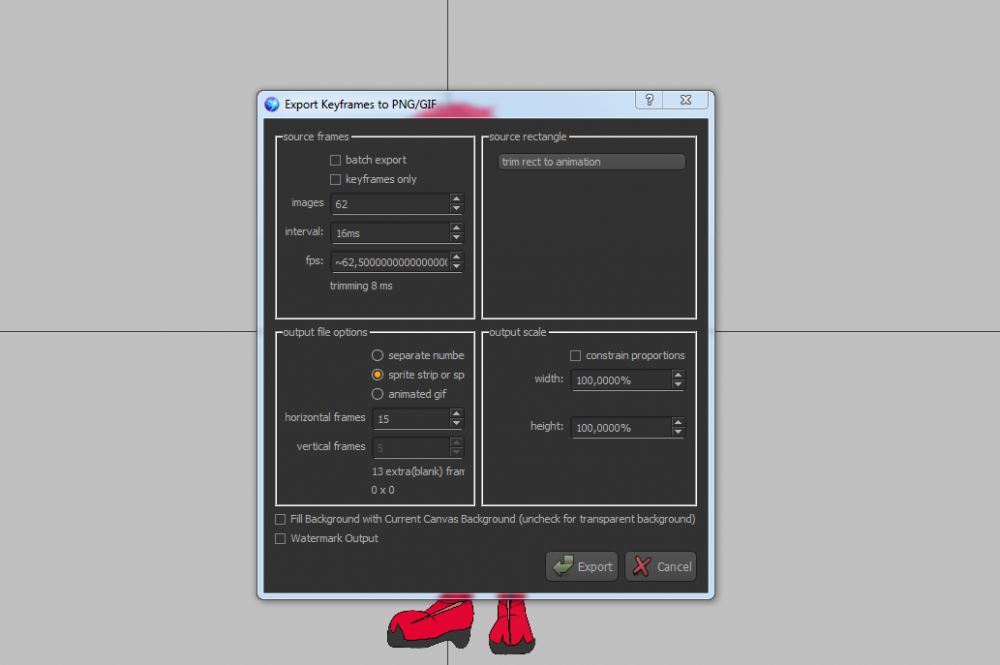
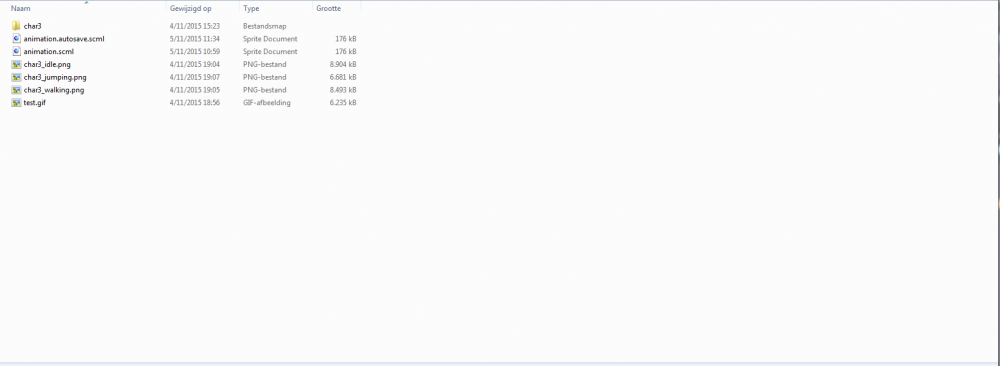
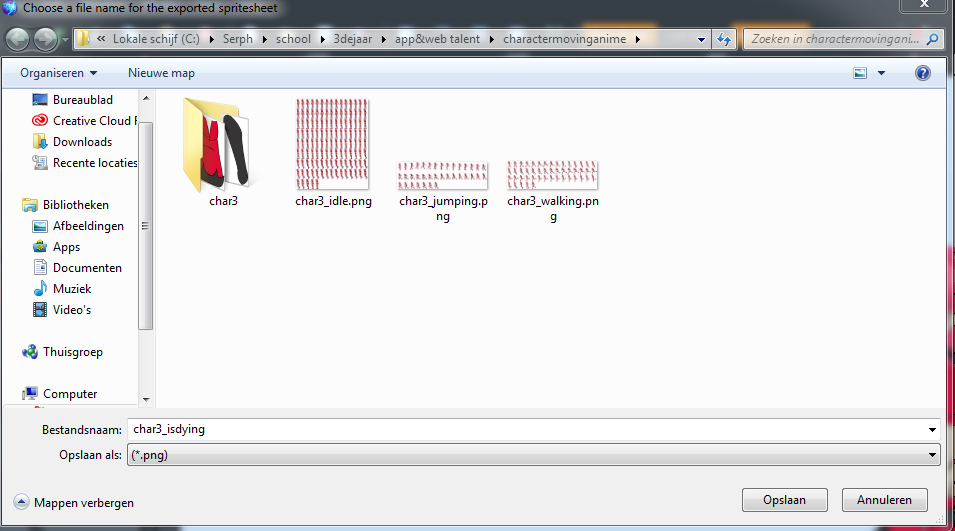
Spriter R4 Bug Thread
in Spriter
Posted
No I didn't except for 1 animaton yesterday where in 1 frame I changed the shoe image with another shoe image to make the position better. But didn't had any errors here. My pc has 12 gb ram 4 exclusivly for everything thats animation and video. So I was confused this morning why It didn't wnated to work.