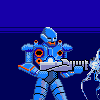-
Posts
93 -
Joined
-
Last visited
-
Days Won
5
Content Type
Forums
Store
Gallery
Downloads
Everything posted by ruberboy
-
Quite an improvement. Keep at it!
-
You can use deformation the way Bwwd posted. But the problem is that it could kill your work, or generate bugs. It's not official and not stable. While we get proper deformation on stable releases you can use a workaround. Split the target (deformable object) into pieces (different images). Then you can use an extra bone(s) for the deformation of this different pieces. for example if you deform a torso, you can split it in various part (pectoral, abs, etc) or different pieces of cloth and then using size on the pieces or a bone deform them. Of course its not the same as skin deform, but better than anything. Cheers.
-
I think you could add extension to the body movement. When a person holds tight a weapon there is indeed some action involved. In resume, I would open the legs and arms holding the sword and retreat the body a bit backwards and make the animation have a bit of impulse on the body, because the sword have a weight and the action should show some strenght from the hero.
-
I think Mike got reason (if I understood well what you want). You could just use an animation for the walking/running alone without the sword, and then, when you in game press a key (for example) then switch fast to the sword animation and when it finishes put back the run/walk again, it wont be too noticeable and more natural than trying to sync everything. Cheers.
-
Hi. Fantastic work! keep at it. My recommendation for the running one... you dont need to turn the torso so much, if you turn the torso just slightly, it will look more natural. Try it! You can add a bit of turn to the head (just a bit on the eye and hair). Sometimes subtlety is the best Cheers.
-
From my point of view I can tell you. Im starting to develop videogames and use spriter daily. Im an experienced (good or not) pixel and 3d artist and use spriter for my 2d work, because it takes 10 times less time than doing manually. -Spriter sometimes have bones that do not exist and sometimes duplicate images that belong to other projects appear in a clean project. (this can be a bug) Its not so harming so if you go to the hierarchy and delete the weird images and bones and save, corruption gets away (in my experience). -Sometimes working on a clean project using bones you get weird animations and this 90% of the time have to do with a bone badly linked in different frames. Its fixable by copying bones from the first frame after linking. -I had a pan bug, If I panned with space spriter would crash. I dont know if its fixed because I pan now with the UI cursors, but I didnt get crashes lately. Now I dont get a lot of problems or crashes but this is not the same as saying spriter doesnt have bugs. of course, and it will have. Having so much problems with spriter may have to do with your installation. Did you check your register, defrag your HD and remove useless files? there are applications for this. My computer have more than 7 years old and spriter works exceptionally well, almost zero problems now. Waiting for skin deform :D Cheers.
-
Yes I was the one who suggested it :oops: OK. So I was trying to help. No problem. Sorry :D
-
Nevermind, I cant reproduce it now either. Sorry.
-
You can animate images only if you want, but in the long road you have many advantages on using bones for animation. For example: -You can replace a linked image to a bone, with a new one conserving the animation with just one operation. -You can decide if deforming a limb by an image or bone or both. -You can use IK (Spriter pro) on bones and that is powerful. And many, many advantages. In all cases, you can start animating images and when you need it start animating bones. Cheers.
-
Go to frame zero, select image, copy z-order to all frames after you have images on place in their proper frame. ITs perfectly normal to get jacked up in the process of pasting.images. PD: Im using the pro version.
-
HI. What you should do to have less problems is animate bones first. and when animation is done paste images on frame zero and link to bones on frame zero. This way you should have about 80% less problems. What you have is possibly an incompatibility of some kind as my computer which is 8 years old, 3gb ram with an Nvida geforce 8600m works well (with the ocassional crash). The majority of problems have to do with pasting images or bones in the wrong place, if you paste something and gets screwed up, copy it, delete from all frames (the forbidden icon), go to frame zero and paste to all keys. Its not a lot of work and works well for me. Cheers.
-
Dfcastelao: Thanks. I have exactly now the animation as you say. the back is on the same angle, only the mass of the body is a bit inclined on each contact step because of the force implied in the running. edit. a bit less bumpy now. The only thing left is making a bit of "turn" in the torso that I will do with the armor. -------- This the last update... I will not touch it more for now in favour of doing some different things (im a bit burned). Another thing is, in spriter the animations look extremelly smooth but on the gif it doesnt. Probably im very bad doing gifs. Those are rendered at 33 fps. walk: run:
-
Worked a bit more on the rpg child. Fixed both anims now it looks a bit better. Cheers. edit.
-
If you mistankenly put a number on image scale dialog and lets say you think the focus is on the working zone (sometimes you think you pressed enter and is not the case) if you put a number lets say 2222 then scaling gets really big and spriter hangs (logically). There should be a way to prevent spriter scaling an image at that size so spriter doesnt, hang.
-
worked a bit on the rpg child legs some more. Have to work the movement of torso (still not touched on that part) I want to make the armor move like it has weight. Of course, I havent painted a thing and I have to finish it so its got correct shadow, light and cleanness. Im working on the ninja's clothes movements. Very, very difficult without skin, because cloth has very subtle movement and wrinkles... but lets see. Being a perfectionist sucks, but it sucks more when you are unable. So Ill keep trying. Cheers.
-
Simple. You can hide bones and images with right click. You could put half of them on the upper part of the screen and the other half in the lower part. when finished animating them, slowly rectangle select the two groups (bones and images together) and position carefully after the anim is done.
-
Hi Martjin. If you look at the top part of spriter there is lock bones and lock sprites. Lock sprites, select all, copy. You copy all the bones in the frame. Same operation for images. You can clone animations in the part where you see entities (right part below images). The thing is I have never tried to reuse an animation with different images but I suppose it should work if they are in the same folder. What I usually do is copy first frame of an animation and work from there with new images. If you want to copy an animation just clone it and put new images on it... but you will have to relink new images (link all images to bones on frame 0, select all images when linked and do paste to all keys, done). There are some new powerful things you can do with entities in the last version, look for the help videos. Cheers.
-
Bwwd with your skill you could try steam greenlight proyects. There are tons of videogames approved everyday and a lot of people looking for animators. Even me will put my game when finished there, thats where the money is now. :D (appart from KS, of course).
-
RPGs and comic books use those same approaches to design characters. I sometimes take famous characters and add my own twist so they arent the same. Colour is a difficult one, but if you use plain colours and not a lot of shades is not very difficult. The most difficult is coloring realistic but for an indie videogame you dont need perfect skill. Cheers.
-
I will tell you from my humble position, as an amateur pixel artist and designer. If you have trouble you could look into: -Character design, mostly descriptive design. Based on characteristics and history of characters, this makes the thoughts flow. -Character design, silhouettes, this does work for some people. Those are some of the most important aspects of design, be it characters or monters or whatever. Any aspiriing artist should have an idea of this. IF you ask about coloring, there are gazillion tutorials on youtube, but for starters you should observe how light affects different materials and use a fixed light point in your design and colour having in account this source of light. The easiest way is to use "toon" shading, even in old pixel art they did. that is using a few shades of everycolour and limited palettes. PD. I hope I understood well and you are looking into the process of creation.
-
Added a bit of giration to the torso. As I dont use skin, I did it just using pieces, easier than I thought and as you can see the effect is pretty similar, not as perfect as skin deform. For anatomy movements the best is to use a plain flat color piece for the shape of the body, and another transparent piece with the lines, so you move the line pieces and you get something similar to deformation. Of course for extreme movements and change of perspective you still need swapping. Cheers.
-
If you ask about the linear interpolation, bezier, etc there is no curve use. I just designed some curved parts on the plant, and mirrored some... the rest is just scaling and tweaking the frames a bit. Its a bit old probably nowadays I would make it differently.
-
I know. I use a tablet with latest wacom drivers. may be its a bit different from normal mouse click. Its not a lot of trouble, because it does not happen continually, but it happens sometimes. If this happens to more people then may be its a bug, I know im not the only one ;)
-
If you could move the bones while pressing a key instead of with the mouse it would be less messy, because most of the time you duplicate bones a lot. Or you could make an option for the bones to be "unduplicable" So we dont duplicate so much. Cheers.