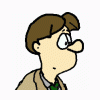-
Posts
87 -
Joined
-
Last visited
-
Days Won
2
Reputation Activity
-
 Trumgottist got a reaction from Ryancoolround in Drawing Package
Trumgottist got a reaction from Ryancoolround in Drawing Package
Photoshop is sort of the standard, and good, but it's also quite expensive.
You may want to try The Gimp (which is free). It's very capable, but I personally dislike its interface (it may have improved lately, though - I haven't looked at it in a few years).
Paint Shop Pro is a good budget alternative. (Again, I haven't tried the latest version, but I used it for years before I got PS.)
-
 Trumgottist got a reaction from Mike at BrashMonkey in Feature request - better zoom in timeline
Trumgottist got a reaction from Mike at BrashMonkey in Feature request - better zoom in timeline
Yes, I am on Windows, and I get the same result if I'm scrolling with either of my two mouses, the scrolling strip on my Wacom tablet or the keyboard. But I have now split it up into segments of just a few seconds each in length, which is a much better way of doing this.
(I have not been working on this project since April, btw. I finished the video I was experimenting on back then without any animation, but I am now working on a simple animation for my next video. As it is my first attempt, it is very simple but still takes me a lot of time. I am making progress though, and it will be finished within a couple of days. I'll post in the "Your Works" section when it's done.)
Also, I know I posted a request for movie export somewhere. (I can't find it on this forum. Maybe it was on Kickstarter?) I'm now retracting that feature request as it's not needed. Video editors (I can confirm both DaVinci Resolve and Lightworks) are smart enough to recognise the series of png files as video clips! Doing it this way is even better, as all transparency is preserved, and there are no compression artefacts. (I wish I knew that before setting up a workflow with ffmpeg and a greenscreen backdrop in Spriter.) So taking the animation from Spriter and putting it in my video is very easy.
-
 Trumgottist reacted to Dengar in Spriter for Unity 4.3 (Updated, Integrated)
Trumgottist reacted to Dengar in Spriter for Unity 4.3 (Updated, Integrated)
Pardon the double post, but I have an update. I decided to experiment a little with Spriter for my own project, so I tried out the aforementioned version.
It appears to work just fine, so I went ahead and cleaned up the tool a little. There should no longer be any meaningless errors or warnings (I hate those).
I also went ahead and updated the package and the Readme.
You can find it here (a link to the Unity 4 version also exists):
https://github.com/Dharengo/Spriter2Unity
I still won't be working on this tool full time, so I hope that someone else will fork this and continue work on it. That being said, in the event that I improve on it a little for my own purposes, I'll be sure to share.
Message to admin: What do you think, what with the Unity 5 compatibility thing, is it worth creating a new topic and sticky that instead of this one?
-
 Trumgottist reacted to Dengar in Spriter for Unity 4.3 (Updated, Integrated)
Trumgottist reacted to Dengar in Spriter for Unity 4.3 (Updated, Integrated)
I wouldn't mind waiting a little bit. But I would like to point out that we haven't heard from bonus2113 since last july.
-
 Trumgottist got a reaction from Alealokato in Photoshop to Spriter (Photoshop Plugin attached)
Trumgottist got a reaction from Alealokato in Photoshop to Spriter (Photoshop Plugin attached)
It seems to work in CS4 too!
Opening the test file gave me some errors:
"This document contains unknown data which will be discarded to keep layers editable. […]"
and
"Some groups were found corrupted and repaired."
Running the script on that file gave me a Spriter file and accompanying png files, so that it looks the same as the psd file when it's loaded into Spriter. But I got no bones.
The problems with it are obviously the 5 nested groups limit you mentioned. Instead of a "root" group, I get an empty and hidden "root" layer. If I remove enough parts so that it fits in five nested groups, put the bones in a root group, and hide the bone layers, I do get bones. Odd looking (all horizontal - but I guess that's how it should be, as the bones in your sample spriter file looks the same), but functional bones.
So thanks! It is indeed working in CS4 too. The bone creation is less useful due to Photoshop's group limitation, but even without that, I'm sure that it'll prove useful!
-
 Trumgottist got a reaction from WasdfriKn in Photoshop to Spriter (Photoshop Plugin attached)
Trumgottist got a reaction from WasdfriKn in Photoshop to Spriter (Photoshop Plugin attached)
It seems to work in CS4 too!
Opening the test file gave me some errors:
"This document contains unknown data which will be discarded to keep layers editable. […]"
and
"Some groups were found corrupted and repaired."
Running the script on that file gave me a Spriter file and accompanying png files, so that it looks the same as the psd file when it's loaded into Spriter. But I got no bones.
The problems with it are obviously the 5 nested groups limit you mentioned. Instead of a "root" group, I get an empty and hidden "root" layer. If I remove enough parts so that it fits in five nested groups, put the bones in a root group, and hide the bone layers, I do get bones. Odd looking (all horizontal - but I guess that's how it should be, as the bones in your sample spriter file looks the same), but functional bones.
So thanks! It is indeed working in CS4 too. The bone creation is less useful due to Photoshop's group limitation, but even without that, I'm sure that it'll prove useful!
-
 Trumgottist got a reaction from Quitleusere in Photoshop to Spriter (Photoshop Plugin attached)
Trumgottist got a reaction from Quitleusere in Photoshop to Spriter (Photoshop Plugin attached)
It seems to work in CS4 too!
Opening the test file gave me some errors:
"This document contains unknown data which will be discarded to keep layers editable. […]"
and
"Some groups were found corrupted and repaired."
Running the script on that file gave me a Spriter file and accompanying png files, so that it looks the same as the psd file when it's loaded into Spriter. But I got no bones.
The problems with it are obviously the 5 nested groups limit you mentioned. Instead of a "root" group, I get an empty and hidden "root" layer. If I remove enough parts so that it fits in five nested groups, put the bones in a root group, and hide the bone layers, I do get bones. Odd looking (all horizontal - but I guess that's how it should be, as the bones in your sample spriter file looks the same), but functional bones.
So thanks! It is indeed working in CS4 too. The bone creation is less useful due to Photoshop's group limitation, but even without that, I'm sure that it'll prove useful!