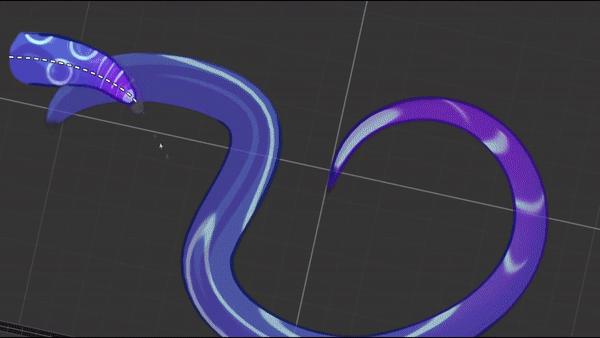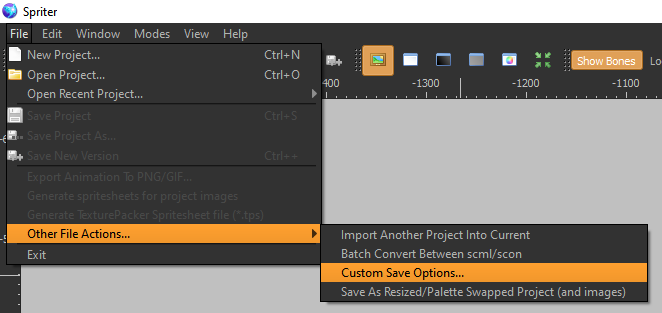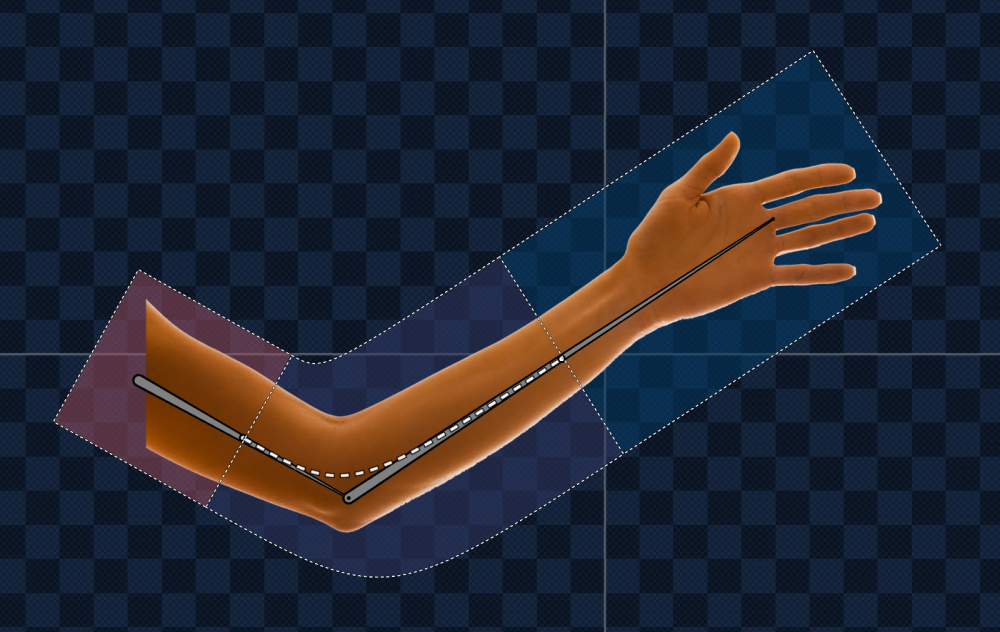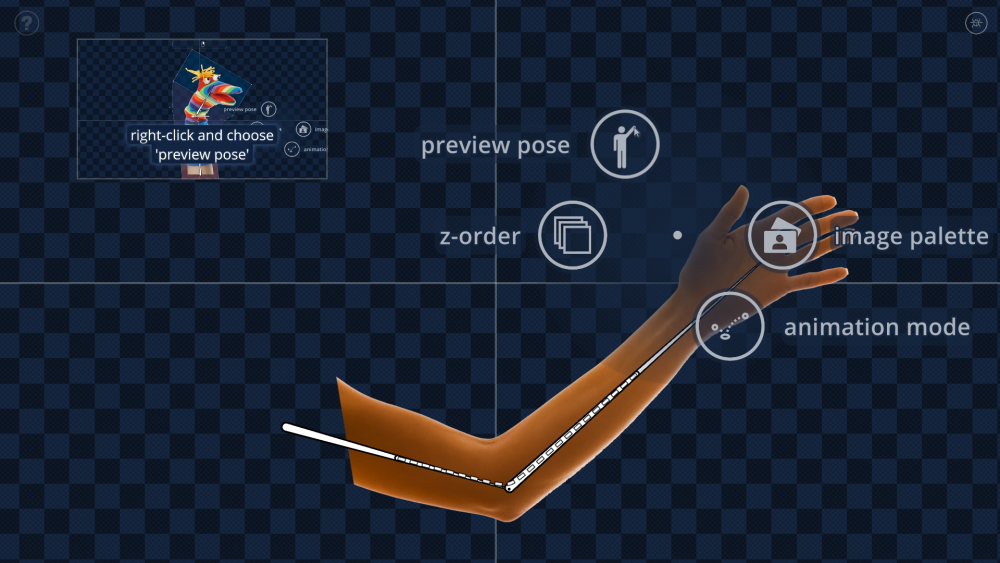-
Posts
1,139 -
Joined
-
Last visited
-
Days Won
122
Content Type
Forums
Store
Gallery
Downloads
Everything posted by lucid
-
0.5.5.0 Change Log Additions Added check for save changes when exiting application through windows rather than the in application UI Added context menu for entity states (animations) - right-click on entity state name Added ability to duplicate entity states Added ability to delete entity states Added ability to drag multiple selected keys at once Changes Moved 'Create New Entity State' to the new entity state menu Bug Fixes Fixed a bug where a check for saving changes would occur after making no changes to a new or freshly loaded project Fixed a bug where the most recently loaded file wasn't saved to settings Fixed a bug where clicking a file in the file browser wouldn't update the file to load Known Issues Meshes above a certain number of verts cause pin deformer to fail and leave the program in an unstable state Undo and Redo don't always function correctly with the new features Changes to z-order in rigging mode not reflected in animation Occasional visual glitches while editing animations Save and Load not working reliably in all situations Images saved from certain image editors will acquire artifacts when they have antialiased edges where the alpha isn't fully opaque or transparent. These issues aren't exclusive to Spriter 2 and will affect any game engine that doesn't preprocess them. These pre-processing functions will be introduced in a future version, and can be ignored for now.
-
0.5.1.0 Change Log Additions Added multi-drag/rotate when multiple objects are selected Added easing curves for keys (right click on a key) Added ability to add new entity states (animations) Added ability to rename objects and entity states Added ability to exit to main menu Bug Fixes Fixed a bug where the first attempt to open the value editor by right-clicking a key wouldn't display the proper value Known Issues Meshes above a certain number of verts cause pin deformer to fail and leave the program in an unstable state Undo and Redo don't always function correctly with the new features Changes to z-order in rigging mode not reflected in animation Occasional visual glitches while editing animations Save and Load not working reliably in all situations Images saved from certain image editors will acquire artifacts when they have antialiased edges where the alpha isn't fully opaque or transparent. These issues aren't exclusive to Spriter 2 and will affect any game engine that doesn't preprocess them. These pre-processing functions will be introduced in a future version, and can be ignored for now.
-

How do you update animations in Construct 3 ?
lucid replied to johnsmith's topic in Help and Tutorials
Hello. Sorry about that delay. I hadn't received the email, but Mike forwarded it to me. It was the problem I mentioned in my last reply. I will get this fixed in the next plugin build so this isn't necessary in the future, but you can fix the issue immediately by renaming your objects that have characters C3 can't use for object names (like spaces). For instance if you rename JARI DEPAN to JARI_DEPAN and JARI BELAKANG to JARI_BELAKANG then future reimports work correctly. -

How do you update animations in Construct 3 ?
lucid replied to johnsmith's topic in Help and Tutorials
hi @arcadesindo - I'm not able to reproduce the problem on my end. I did find that if you have characters (like dashes -) in your sprite names that c3 can't use in an object it will duplicate those. If you'd like to send us your zipped Spriter project to mail@brashmonkey.com I can take a look. -
While we incremented previous build numbers, it was purely sequential instead of being based on progress towards a core-feature complete version 1.0. Now that we're much closer to that we figured we should start updating the build numbers accordingly
-
0.5.0.0 Change Log Additions Added ability to delete keyframes in Animation Mode Added ability to cut, copy, and paste keyframes in Animation Mode Added ability to cut, copy, and paste objects in Rigging Mode Bug Fixes Fixed a bug where you couldn't drag out more than one of the same image at a time Fixed a bug where strokes would alter their children when being redrawn while in Rigging Model Fixed several bugs with certain undo/redo operations dealing with strokes and ligaments that caused unpredictable behavior Fixed bug where timeline ruler lines would disappear when the timeline was scrolled or zoomed by certain amounts Fixed bug where keyframes were sometimes not clickable Fixed a bug where double-clicking to create a keyframe based on the current object state for child objects wouldn't use the correct transformed child value for the new key Fixed a bug where under certain circumstances, altering the hierarchy would break previously established rigs Known Issues Meshes above a certain number of verts cause pin deformer to fail and leave the program in an unstable state Undo and Redo don't always function correctly with the new features Changes to z-order in rigging mode not reflected in animation Occasional visual glitches while editing animations Save and Load not working reliably in all situations Images saved from certain image editors will acquire artifacts when they have antialiased edges where the alpha isn't fully opaque or transparent. These issues aren't exclusive to Spriter 2 and will affect any game engine that doesn't preprocess them. These pre-processing functions will be introduced in a future version, and can be ignored for now.
-
Thank you! If you bought it from our store, you should be able to access it by going to My Purchases from the top bar of this forum. Go to you Spriter Pro purchase, and it should be there under Product Downloads. You only need to download this once, as it will automatically update each time you launch it.
-
No need to apologize, your frustrations are completely valid and we are extremely grateful and humbled by the patience and support you and the rest of the Spriter user community has shown us all this time. Especially after such a long delay words are cheap and ultimately change nothing of substance, which is why we're relieved that not only are we showing concrete progress roughly every 2 weeks with the new update builds, but this latest build is an especially significant milestone because it reintroduces the final core feature of Spriter 2, now properly integrated in with the other features under the hood. This means Spriter 2 has now officially reached the point where the majority of future progress will be accomplished via much more simple tasks - small missing ui and features, bug squashing, and improving work-flow and UI with the help of the Spriter users with the time and interest in testing and providing the invaluable feedback they do. For likely obvious reasons we we want to avoid any time estimates until this is so far along we can safely announce a launch date. At least now that is much closer on the horizon than even a couple of update builds ago. There are still many additional features we'll continue to add as well, but their level of complexity is far simpler than the work which we've completed over the past couple of months. Regarding direction we have a very concrete and concise plan for features and the largely the order in which we should add them, but this groundwork had to be finished first.
-
0.0.0.31 Change Log Additions Added stroke-based hierarchies and rigging. (Video tutorial coming soon. To use, while in rigging mode, Alt-Shift-Left Click and drag to draw a stroke. While a stroke is selected, hold B and click a bone or mesh to add it as a child. In Animation or Rigging Preview Mode, select a stroke and shift-click to redraw/animate your stroke) Known Issues Meshes above a certain number of verts cause pin deformer to fail and leave the program in an unstable state Undo and Redo don't always function correctly with the new features Visual bug when dragging out new images. Sometimes image disappears momentarily Double entries for images in z-order Changes to z-order in rigging mode not reflected in animation Occasional visual glitches while editing animations Save and Load not working reliably in all situations Images saved from certain image editors will acquire artifacts when they have antialiased edges where the alpha isn't fully opaque or transparent. These issues aren't exclusive to Spriter 2 and will affect any game engine that doesn't preprocess them. These pre-processing functions will be introduced in a future version, and can be ignored for now. Dragging out more than one of the same image doesn't function correctly.
-

SpriterPlusPlus - a C++ Spriter implementation
lucid replied to lucid's topic in Spriter Implementations
I tried with the scon version (that was the one that took 3 seconds). Disabling prettify in custom save options will make the file smaller: It is most likely taking up so much more space because pretty printing json arrays involves a lot more newlines and indentations total. You're still having slow loading issues when not in debug mode, and with the updated file (without the duplicate animations)? -

SpriterPlusPlus - a C++ Spriter implementation
lucid replied to lucid's topic in Spriter Implementations
You can choose how to apply and stack them via code. If you wanted to just use multiple character maps together, like one for the arms, one for the legs, etc. You can just do that without needing to create them dynamically. It is most likely possible to create your own using the charactermap classes (in the character map folders), but this isn't a built-in function. -

SpriterPlusPlus - a C++ Spriter implementation
lucid replied to lucid's topic in Spriter Implementations
I sent it to you, but all I did was delete all the entities except the first one. -

SpriterPlusPlus - a C++ Spriter implementation
lucid replied to lucid's topic in Spriter Implementations
Debug mode might be causing things to go much slower. The scon file just has a lot of repeated information in it. See below: I hadn't gone through all the animations, so I didn't notice they were all the same. I see you already have character maps in your project. You don't need to duplicate the animation for each design. That's what the character maps are for. You can use them to try out on your character in Spriter and to playback in the implementation. After removing the duplicate entries, the file was only 435k. -
0.0.0.30 Change Log Bug Fixes Fixed a bug where deleting a mesh would cause issues after switching from rigging mode Fixed a bug where deleting the last mesh that was a child of a chain of multiple bones would leave the ligament intact Fixed a bug where deleting the last mesh that was a child of a chain of multiple bones would cause buggy, unpredictable behavior Fixed a bug where undoing deletion of a mesh that was a child of a chain of multiple bones would cause buggy, unpredictable behavior Fixed a bug where deleting the last mesh using a rigging cage would leave the rigging cage intact, but no longer attached to any bone or ligament, which caused buggy, unpredictable behavior Known Issues Meshes above a certain number of verts cause pin deformer to fail and leave the program in an unstable state Undo and Redo don't always function correctly with the new features Visual bug when dragging out new images. Sometimes image disappears momentarily Double entries for images in z-order Changes to z-order in rigging mode not reflected in animation Occasional visual glitches while editing animations Save and Load not working reliably in all situations Images saved from certain image editors will acquire artifacts when they have antialiased edges where the alpha isn't fully opaque or transparent. These issues aren't exclusive to Spriter 2 and will affect any game engine that doesn't preprocess them. These pre-processing functions will be introduced in a future version, and can be ignored for now. Dragging out more than one of the same image doesn't function correctly.
-

SpriterPlusPlus - a C++ Spriter implementation
lucid replied to lucid's topic in Spriter Implementations
I didn't find anything unusual in the file. Have you tried yet with the example sfml/json implementation? It takes about 3 seconds to load the json on my machine. No spike in memory usage either. -

SpriterPlusPlus - a C++ Spriter implementation
lucid replied to lucid's topic in Spriter Implementations
@Dror Rejwan if you'd like to send me the json file (lucid@brashmonkey.com). 6MB seems really large for the scon file. It may have become corrupted, and I might be able to fix it. If you can send it in a zip with the project files it may help me to troubleshoot. -
We're working through all the new bug reports from the recent influx of testers after our first video tutorial. This build is focused on issues with object deletion. Some additional deletion bugs remain and we will continue to fix them in the upcoming builds. 0.0.0.29 Change Log Bug Fixes Fixed a bug where undoing bone deletion didn't work and caused other issues Fixed a bug where attempting to delete a mesh would causes strange behavior, freezes, etc Fixed a bug where sometimes bone or mesh deletion couldn't be redone under certain circumstances Changes and Enhancements Made it so deleting a bone leaves the bone's children in place Known Issues Meshes above a certain number of verts cause pin deformer to fail and leave the program in an unstable state Undo and Redo don't always function correctly with the new features Visual bug when dragging out new images. Sometimes image disappears momentarily Double entries for images in z-order Changes to z-order in rigging mode not reflected in animation Occasional visual glitches while editing animations Save and Load not working reliably in all situations Images saved from certain image editors will acquire artifacts when they have antialiased edges where the alpha isn't fully opaque or transparent. These issues aren't exclusive to Spriter 2 and will affect any game engine that doesn't preprocess them. These pre-processing functions will be introduced in a future version, and can be ignored for now. Dragging out more than one of the same image doesn't function correctly.
-
@TwistdRabbit The latest version is Spriter r11. It looks like you're using version r7. Please try downloading the latest version and see if you have the same issue.
-
@TwistdRabbit If you haven't already, please try running as administrator. There are a few quick things you can try as well, immediately. The following 3 files will make changes to the registry. One of the most common causes for startup issues is the openGL settings. Spriter should automatically disable if there are issues, but it wouldn't hurt to check. In some rare instances, there are issues with it not being on. The third one will reset all settings. To try this, try running Spriter after using each one (don't run them all in a row, and then try to run Spriter at the end). turn off openGL support turn on openGL support reset all settings (including recent files, pro registration, etc) If none of those work, please try going to Spriter's install directory, and see if there is a file called startuplog.txt, and if so, paste the contents here. If you're a pro user, we can also provide you with a key for the Steam or non-Steam version (whichever you don't already have), which has a small chance of fixing the issue, without you having to wait to troubleshoot further.
-
0.0.0.28 Change Log Bug Fixes Fixed multiple bugs where certain singular actions required multiple undos and redos Fixed multiple bugs where undoing or redoing certain actions would leave the program in an unstable/unpredictable state Fixed multiple bugs where certain undoed actions couldn't be redone Known Issues Meshes above a certain number of verts cause pin deformer to fail and leave the program in an unstable state Undo and Redo don't always function correctly with the new features Visual bug when dragging out new images. Sometimes image disappears momentarily Double entries for images in z-order Changes to z-order in rigging mode not reflected in animation Occasional visual glitches while editing animations Save and Load not working reliably in all situations Images saved from certain image editors will acquire artifacts when they have antialiased edges where the alpha isn't fully opaque or transparent. These issues aren't exclusive to Spriter 2 and will affect any game engine that doesn't preprocess them. These pre-processing functions will be introduced in a future version, and can be ignored for now. Dragging out more than one of the same image doesn't function correctly.
-
@bwwd I agree about the save. I'll make it a point to fill in some of those gaps soon. For the curve adjustment shortcut, would something like this work?: If you have child or parent/child selected, you press a key to make the slider appear below the pointer. Or maybe hold a key and click and start dragging, and the slider appears under your pointer as you drag. Just to be sure, you're trying to right-click the child bone, right? As far as the auto weights and segmenting, it is a bit limited for now, but the rigging system was built with a lot of room for expansion. Here's some info that might be helpful, since you mentioned the curviness of the curve. It's something that will be in a future tutorial, but the basics of how the rigging system works is very different from traditional rigging. Basically, if you look at the rig above, any vert that lies in the red part is fully rigidly controlled by the parent bone. Any verts in the blue on the right are completely controlled by the child bone. All the verts in the violet middle area are controlled by the curve indicated by the center dotted line (the one that you tweak with the 'adjust curve' control). You can drag any of the lines or points making up the red, violet, and blue rigging zones to adjust what part of the image is mapped to what part of the rig, and when you're in rigging mode, you can drag the end points of the center curve to control how far that mid curve extends. They don't even have to stay along the bone, and depending on where you place each bone, each end point of the curve, the rigging zones, and the curve level, you can get a variety of behavior. I made a quick video showing a couple of examples of how you can alter the rig to be much curvier. There's a lot more possibilities though. Also, you can have more than two bones selected (in a chain) when you hold b and click to child the mesh to them, to create a longer chain of rigging zones, but the current auto-rigging doesn't always place the rigging zones as well as it does for two, especially for really windy or oddly-proportioned bone chains. In those cases, you just have to manually tweak it more.
-
There will be more gui items in the final product, but you can save for now with Ctrl-S, though it shares some issues with undo. I also noticed some of the mesh undo issues just before release. I will see what I can do about those for next build.
-
Hello everyone. Today's build includes one of our most frequent requests recently, video tutorials. In our last video, we said tutorials would be loaded from YouTube, but we ended up switching to playing directly off the hard drive. The videos will be highly compressed, so it shouldn't affect the download size too significantly per update. We ran into some issues with the YouTube player when creating the final build which aren't a priority to fix at the moment, as they only affected YouTube playback. It also has the advantage that videos start faster. There are also a number of small enhancements and bug fixes. Here is the first tutorial video: The in-program version of the video doesn't have the music (or any sound), as we wanted the tutorial to be something that would be comfortable to have looping while working (on a related note, the video playback has momentary flicker each time the video loops, we will fix this in a future build). We used extra large text to make it possible to follow the tutorial even when it's in a very small corner of your workspace: 0.0.0.27 Change Log Additions Added tutorial playback ability and first tutorial Changes and Enhancements Improved triangulation algorithm improved background contrasting with pop up menu icons Added text labels to pop-up menu icons Added additional padding to automatic rigging zones to reduce missing verts Multiple performance optimizations Bug Fixes Fixed bug where some clicks on deformer control lines would be ignored and deselect all Fixed bug where clicking on bezier ligament adjustment would sometimes be ignored and deselect all Several small tweaks and bug fixes related to which objects should take precedence when clicked while close or overlapping Fixed bug where 'deformers' icon would sometimes appear disabled even when available Fixed a bug where confirming one mesh would also confirm any other unconfirmed meshes Fixed visual bug where rigging lines would appear over some ui elements Fixed visual bug where one of the control points for the ligament would lag behind when doing IK Fixed visual bugs where new bones and meshes would appear in the wrong spot for a frame before reverting to the correct position Fixed visual bug where newly created bones would appear facing to the right before angling toward the pointer Fixed bug that created duplicate z-order items Fixed bug that created duplicate z-order items Fixed bug that stopped z-order changes from applying properly Fixed bug where rigging zone shapes would show up in z-order Known Issues Meshes above a certain number of verts cause pin deformer to fail and leave the program in an unstable state Undo and Redo don't always function correctly with the new features Visual bug when dragging out new images. Sometimes image disappears momentarily Double entries for images in z-order Changes to z-order in rigging mode not reflected in animation Occasional visual glitches while editing animations Save and Load not working reliably in all situations Images saved from certain image editors will acquire artifacts when they have antialiased edges where the alpha isn't fully opaque or transparent. These issues aren't exclusive to Spriter 2 and will affect any game engine that doesn't preprocess them. These pre-processing functions will be introduced in a future version, and can be ignored for now. Dragging out more than one of the same image doesn't function correctly.
-
Here is a sneak peek at the upcoming alpha build of Spriter 2 focusing on integrated video tutorials.
-

Construct Plugin Cant Attach an SCML as a Child
lucid replied to simon@pigobo.com's topic in Spriter
hi @simon@pigobo.com . Apparently the information to add this ability isn't in the sdk documentation yet. I asked about it on the construct plugin sdk subforum, an dI will update as soon as I have an answer.