Leaderboard
Popular Content
Showing content with the highest reputation on 01/19/2015 in all areas
-
MMF2 integration, other questions
Arrgincey reacted to PandaMonkey for a topic
Hi, I would like to know how the mmf2 integration will work in the future. Also, I spend my time both at home and in work, so I would like to know if I can use the serial more than one time. Thanks a lot!1 point -
Making an Isometric game and here are my files for my project World of Fantasy https://www.mediafire.com/?nzduhdo82v357av In this first build I animated a pixel sprite I made and got the movements to work fluently when you press up , down, left, diagonal ups ,and diagonal downs it switches like it should I then came to realize how am I going to get armor or weapons onto my character and learned with spriter pro that character mapping would come in handy for that. I went back to redrawing my character in a doll format. World of Fantasy2 https://www.mediafire.com/?glr3fhc2edvzdz5 In this second build I have all the animations from my Spriter Pro and when i press the keys they don't switch some of the times, or ever like I tried to program it. I also realize and thinking how i would go about when I'm not moving my character how it will know what angle to go idle at because I have seperate animations for that too. Any Ideas?1 point
-
You think you could show a Photoshop-to-Spriter
Danielki reacted to Threshroge for a topic
Know that I apologize that the nature of this email is to "utilize monetary funds to acquire some sort of benefit", but I wanted to propose to anyone that if I offered seventy five usd for them to publicly post a photoshop-to-spriter how-to-build-a-dont-starve-like-character-from-scratch tutorial that included them shifting from a blank page in photoshop to a finalized bone-laced structure in spriter so I could get forward on my game design, I think I would be very appreciated as well as the gaming design community. \1 point -
ok I got a Left walk animation but i want to copy it and flip it horizontally but just changing the X to a negative it shifts the entire thing and i also had a piece rotated a bit which results to the normal image of that particular sprite. I want this reversed so I can actually have a seperate walk animation, so what ever Item my character is holding will stay logical to what hand it's in. so i know normalling in a 2d platform game sword in left hand would be in right hand when going in opposite direction , i've been animating my character in all Angles so that I can eventually have a Isometric game. Here is my character parts sheet that i've been animating with below. I think I did a pretty good job :mrgreen: http://img.photobucket.com/albums/0803/Gaberiel/knightsparts2_zps596c5d36.png I may just use Character mapping for this, and have items switching hands depending on direction which is another idea I have for getting around this Any Ideas and help are much appreciated!!1 point
-
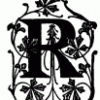
Error Importing to Unity
UElabeal reacted to TwelveFoxtrot for a topic
Hi, I made a character in Spriter 2d and imported him to Unity, and all worked fine by script I change his textures and this worked fine as well with the animations. but now in another scene the textures wont change if is the animator is activated. nothing changed ,the only thing i did was re import the character , and now the animations interfere with the textures. any one has any ideas why this is happening?1 point -
I refreshed my system twice to double check before posting, but Spriter eventually started to crash instantly on Windows 8 every time. It opens and shows the program, then crashes every time...1 point
-
Hey guys, Been a big fan of Spriter for some time and tweet/stream a bunch of my work with the software. I saw Spriter Pro on sale recently and grabbed it, though I didn't activate until today when I needed one of the features for crunch work I'm doing. After activating the software, I restarted it as the OpenGL said I needed to, and now it crashes on load, stalling and bringing up the 'Spriter has stopped responding' dialog box. I have: 1.) tried uninstalling and reinstalling (several times) 2.) tried uninstalling, cleaning registry keys with CC Cleaner and reinstalling I'm on crunch right now, please help. ): I have a bunch of rigs I need to get finished over the next few days and would really like to be able to use the software I bought. Update: I installed Spriter B8_2 and that seems not to crash on load with Spriter Pro activated. B9, however, seems to crap itself still.1 point
-
Hi, is it possible to fade a animation into another animation at runtime? Using Construct 2. For example a walk and a jump animation. I want to fade in to the animation for smooth motions. I want that an arm position (i.e.) from walk animation move smoothly to the arm position of the jump animation. It looks ugly when the arm jumps instant to another position. Awesome tool btw. :)1 point
-
Hi there I like both Spriter and Unity so i thought that i'd be lovely to use them together. When Unity 4.3 came out, with 2d support and stuff, this was the first idea that came to my mind. So, after spending some time after work, i present to you - Spriter2Unity Currently it's very rough, could call it "pre-alpha" state. What it does: - converts scml file into Unity prefab and animation What it doesn't: - assign files directly to Unity SpriteRenderers (you have to do it by hand in the editor :/) Why so: - you get the most Unity-way objects, that is prefabs, so you can use them Unity-way - you get the most Unity-way animations, that is anim files, so you can use Animator Controllers and State Machines and all magic connected to it here is the link: https://github.com/Malhavok/Spriter2Unity (the code inside is kinda hacked together, so be warned if you stray into it) i've tested it so far on the GrayMan free asset and on an asset connected to the repo - seems to work fine. If you notice anything wrong, leave an issue or a post, describing what's wrong (scml files that cause problems would be cool) it seems that it doesn't work for boneless animations, i'll be looking into it.1 point
-
Please post feature suggestions here.
Arrgincey reacted to cosmos10040 for a topic
That is a great idea. I am currently using pencil2d to rough draft my animations. But it would be nice it such a tool can be implemented at least for pro users. :D1 point -
Photoshop to Spriter (Photoshop Plugin attached)
Alealokato reacted to isaacburns for a topic
Ha! Yeah, that's me. I've added support for attaching a group of layers to a bone. This is the order it looks for a bone. look for "bone_name" from layer name of the format "base_name bone(bone_name)" look for layer name look for "bone_name" from group name of the format "base_name bone(bone_name)" look for group name I've added an example to the project to demonstrate.1 point -
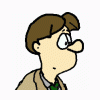
Photoshop to Spriter (Photoshop Plugin attached)
Alealokato reacted to Trumgottist for a topic
It seems to work in CS4 too! Opening the test file gave me some errors: "This document contains unknown data which will be discarded to keep layers editable. […]" and "Some groups were found corrupted and repaired." Running the script on that file gave me a Spriter file and accompanying png files, so that it looks the same as the psd file when it's loaded into Spriter. But I got no bones. The problems with it are obviously the 5 nested groups limit you mentioned. Instead of a "root" group, I get an empty and hidden "root" layer. If I remove enough parts so that it fits in five nested groups, put the bones in a root group, and hide the bone layers, I do get bones. Odd looking (all horizontal - but I guess that's how it should be, as the bones in your sample spriter file looks the same), but functional bones. So thanks! It is indeed working in CS4 too. The bone creation is less useful due to Photoshop's group limitation, but even without that, I'm sure that it'll prove useful!1 point -
Very excited about this program guys!! Posting these as suggestions, but maybe there's already a way to do this... Ability to cancel mid-operation (position,rotation,scale) For example, I've selected a set of parts and in the middle of rotating I realize I started rotating the wrong parts, or maybe I'm just playing around and want to preview how the rotation would look. If I hit 'Esc' while I'm rotating these parts, it could cancel out of the operation without needing to undo. Simplistic paint I'd like to hack some really simple shapes together, or sketch out some ideas without having to jump to my workhorse image editor (Photoshop). These would basically be placeholder art that I'd reskin later.1 point