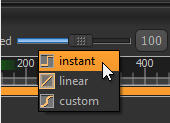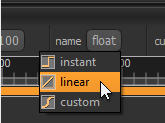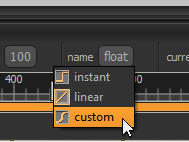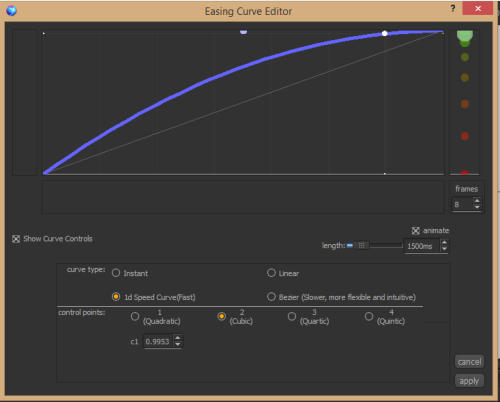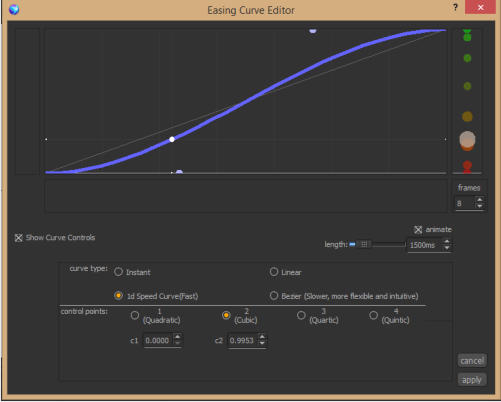By default Spriter smoothly and evenly tweens all movement, rotation, stretching etc. evently between
any two key frames. While this is the most universally useful tweening method for general animation,
sometimes other forms of tweening are more apropriate.
Setting a Key Frame’s Tweening Mode




By right clicking on any key frame in the timeline you can change that key frame’s tweening mode. This
means Spriter doesn’t force the same tweening method across entire animations. You can actually switch
to and from any particular tweening method as needed. The three tweening options are:
1) Instant: This means no tweening will happen at all. The key frame which has been set to “instant”
tweening mode will remain static until the next key frame is reached in the animation. Setting all key-
frames to “instant” tweening mode is the perfect way to simulate traditional “page flipping” animations
and to limit the visual frame-rate to whatever you’d like.
2) Linear: This is the default tweening method and simply means that all changes between the current
key frame and the next will tween smoothly and evenly, without any easing in or easing out. Playback of
the animation will display as many frames per second as the system thats playing the animation can
handle.
3) Custom: Custom tweening mode alows you to choose from a large variety of “curve-types” and
choose the number of “control points” used to control the curves. We suggest you play with these
options to get a better feel for them. (We also recommend before using custom curve types that you
check to see if whatever Spriter implimentation you’ll be using “if any” supports these additional
tweening methods.)
The most common use of “curves” in tweening is for easing in or easing out. This is especially useful for
UI elements you want to slide quickly into place on-screen. Ideally the UI element would not stop
abruptly, it should fly in fast, but then slow quickly to a stop. This is called “easing out” For easing in or
out you only need a 1d speed curve with one control point.
You can create a tween that eases both in and out with a 1D speedcurve with two control points.